Administrators have a lot of different choices when it comes to virtual desktop infrastructure. One may consider the differences between VDI software options and remote display protocols. Here, we will discuss some of the biggest problems faced by VDI admins to help you get things straight.
Citrix XenApp is like a digital library where users can borrow software applications instead of having to install them on their computers. These applications run on a central server but appear to be running on the user’s device. On the other hand, Citrix XenDesktop gives users an entire computer desktop through the internet. This means users can access their desktop from anywhere, on any device. It’s like having your computer’s desktop in your pocket, accessible from anywhere.
Ctrix Xenapp vs. Xendesktop
Citrix XenApp specializes in delivering virtualized applications to users from centralized servers. On the other hand, Citrix XenDesktop provides users with full virtual desktop experiences from the data center. While XenApp focuses on application delivery, XenDesktop ensures a consistent desktop environment across various access devices.
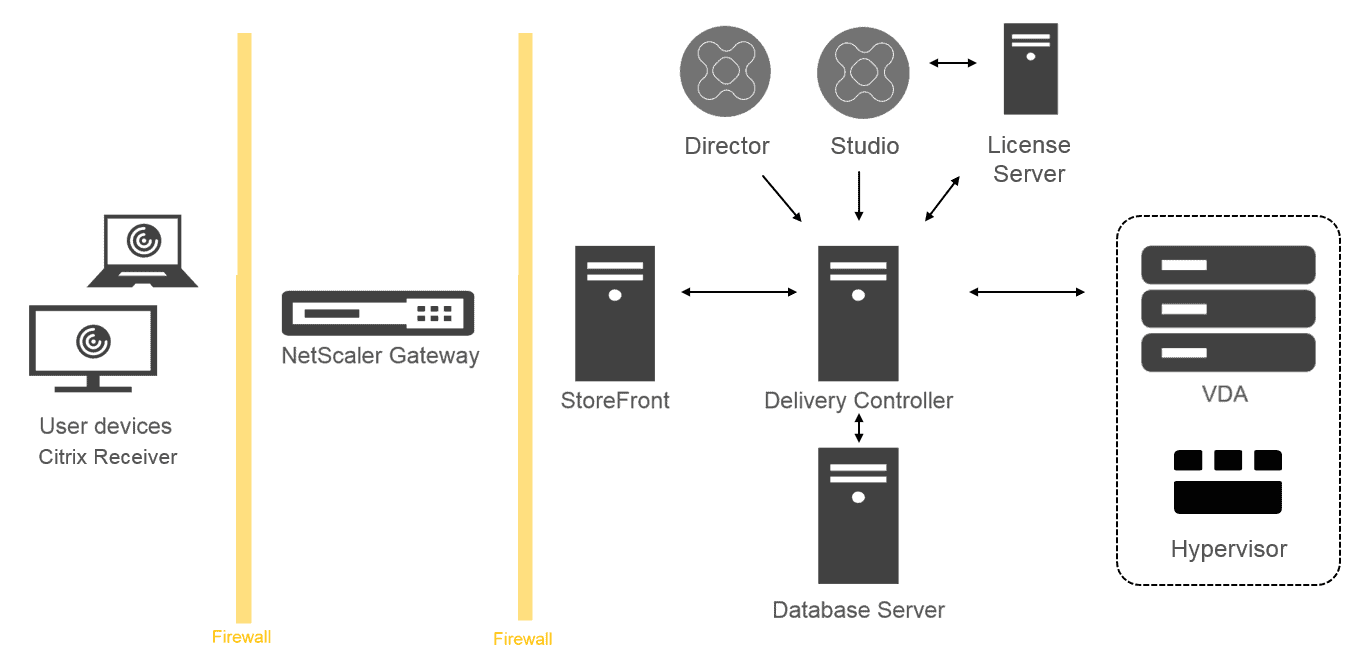
Therefore, Citrix XenApp delivers virtualized applications to users, allowing multiple users to share the same server OS instance for optimized resource utilization. In contrast, Citrix XenDesktop provides full virtual desktops to users, offering a consistent and managed desktop environment.
See how it works in this video:
- Primary Function:
- XenApp: Delivers virtualized applications to users.
- XenDesktop: Delivers full virtual desktops to users.
- Use Case:
- XenApp is best for organizations that want to manage a central pool of applications and deliver them to users as needed without installing the application on each user’s device.
- XenDesktop: Suited for organizations that want to provide users with a consistent and managed desktop environment, typically delivering a whole Windows desktop experience.
- Resource Utilization:
- XenApp: Since it focuses on application delivery, multiple users can share the same server OS instance. This can lead to better resource utilization for specific use cases.
- XenDesktop: Users get a dedicated or shared (in the case of pooled desktops) desktop environment, which often requires more resources than just delivering an application.
- User Experience:
- XenApp: Users see and interact with individual applications as if installed on their devices, but the application runs on a data center server.
- XenDesktop: Users get a whole desktop experience, which can be consistent across various devices they might use to access it.
- Flexibility:
- XenApp: Typically more flexible for delivering specific applications to a diverse range of devices without the overhead of an entire desktop.
- XenDesktop: Offers flexibility in terms of user environment, as IT can control the entire desktop experience.
- Licensing:
- Licensing models have evolved. Historically, these products were licensed separately. Citrix later bundled them under a solution called “Citrix Virtual Apps and Desktops,” making the distinction less about licensing and more about the organization’s specific needs and use cases.
- Integration:
- Both solutions integrate well with other Citrix products, like Citrix Netscaler (now known as Citrix ADC), for load balancing and secure access.
- Infrastructure Requirements:
- While both solutions need a similar backend infrastructure (like Delivery Controllers, StoreFront, etc.), XenDesktop might have additional considerations because it delivers full desktops. This could impact storage, networking, and computing requirements.
In practice, many organizations find value in deploying both solutions together. For instance, they might use XenDesktop to deliver a consistent desktop environment to their employees while using XenApp to deliver specific resource-intensive applications.
Let us see a features comparison:
XenApp
1. Seamless Integration with Local Device: When users launch an application provided through XenApp, it appears on their device as if it were a locally installed application. The application window, menus, and behavior are familiar and consistent with what they would expect from a local application.
2. Performance: Although the application runs on a remote server, XenApp optimizations and protocols ensure a smooth user experience. The application responds quickly to user inputs, be it typing, clicking, or any other form of interaction.
3. Resource Access: Using an XenApp application, users can access local resources like printers, storage, or clipboards. This ensures seamless tasks like printing a document from a remote application or copying data from a local application to a XenApp-delivered application.
4. Flexibility: XenApp allows users to access applications from various devices, be it a full-fledged computer, a thin client, or even a mobile device. The application adjusts to the screen size and resolution, offering a consistent experience.
5. Security: From the user’s perspective, no data is stored locally. This means that even if the user’s device is compromised or stolen, the data within the XenApp application remains secure in the data center.
XenDesktop
1. Complete Desktop Environment: When users connect through XenDesktop, they see a complete desktop environment, identical to what they would know if they were sitting in front of a physical computer. This includes the desktop background, taskbar, system tray, start menu, and all the applications and files.
2. Personalization: Users can personalize their virtual desktops. Depending on how it configures it, users can change settings, install applications, or modify the look and feel, and these changes persist across sessions.
3. Consistency: Regardless of the device used to access XenDesktop (PC, Mac, tablet, or smartphone), users receive the same desktop experience. This consistency can be crucial for users who switch between devices or work from various locations.
4. Direct Access to Resources: Like XenApp, XenDesktop also provides access to local resources. This can include full disk access, USB devices, printers, and more.
5. Secure Remote Access: Users can access their desktops from anywhere, from home, a coffee shop, or another country, with the same experience as if they were in the office. All data transmissions are secure, ensuring that sensitive data remains protected.
In summary, while both XenApp and XenDesktop offer distinct experiences, the aim is to provide users with a seamless, consistent, and secure environment, whether they’re accessing individual applications or an entire desktop.
- Facebook Ads to Get Followers! - December 27, 2024
- ClickUp vs. Slack - December 20, 2024
- Mastering E-Commerce Analytics: A Blueprint for Success






