Have you ever considered the universal values of Instagram posts? If you haven’t, we’ll give you a few tips on making a good Instagram post regardless of your subject of interest.
The times we live in are the unstoppable development of information technologies, and all age groups increasingly use the time’s social networks. Many of us follow trends and adapt to them; some have even developed successful careers thanks to their popularity on social networks – influencers. However, another type of Instagram user wants to place content at his discretion, regardless of the reaction of the audience and the current trend.
One crucial thing for Instagram lovers is learning how to track followers’ analytics.
How to See Who Saved Your Instagram Post?
The most straightforward way to find out who saved your Instagram post is to put up a story and ask your followers who kept it. Then, to see the number of saves, you need to go to settings, account, Switch to a business account or creator account, and finally, “View insights.”
The simple procedure to find out who saved your stories is:
- Tap on the post you want to enquire about.
- Take a screenshot of the post’s page through the in-build function of your iOS or Android phone.
- Take the home button to go to the main feed.
- Tap the stories icon on the top left corner to create a new story.
- Swipe to find the screenshot of the post that you took.
- Tap the screenshot image and add it to your account.
- Next, tap the writing text action button and type a question, “Who saved this post?”
- To create a more engaging story, use the question stickers.
- Tap done.
- You can resize your text; you can pinch it and change it.
Once the story is published, the followers can reply to you via direct message.
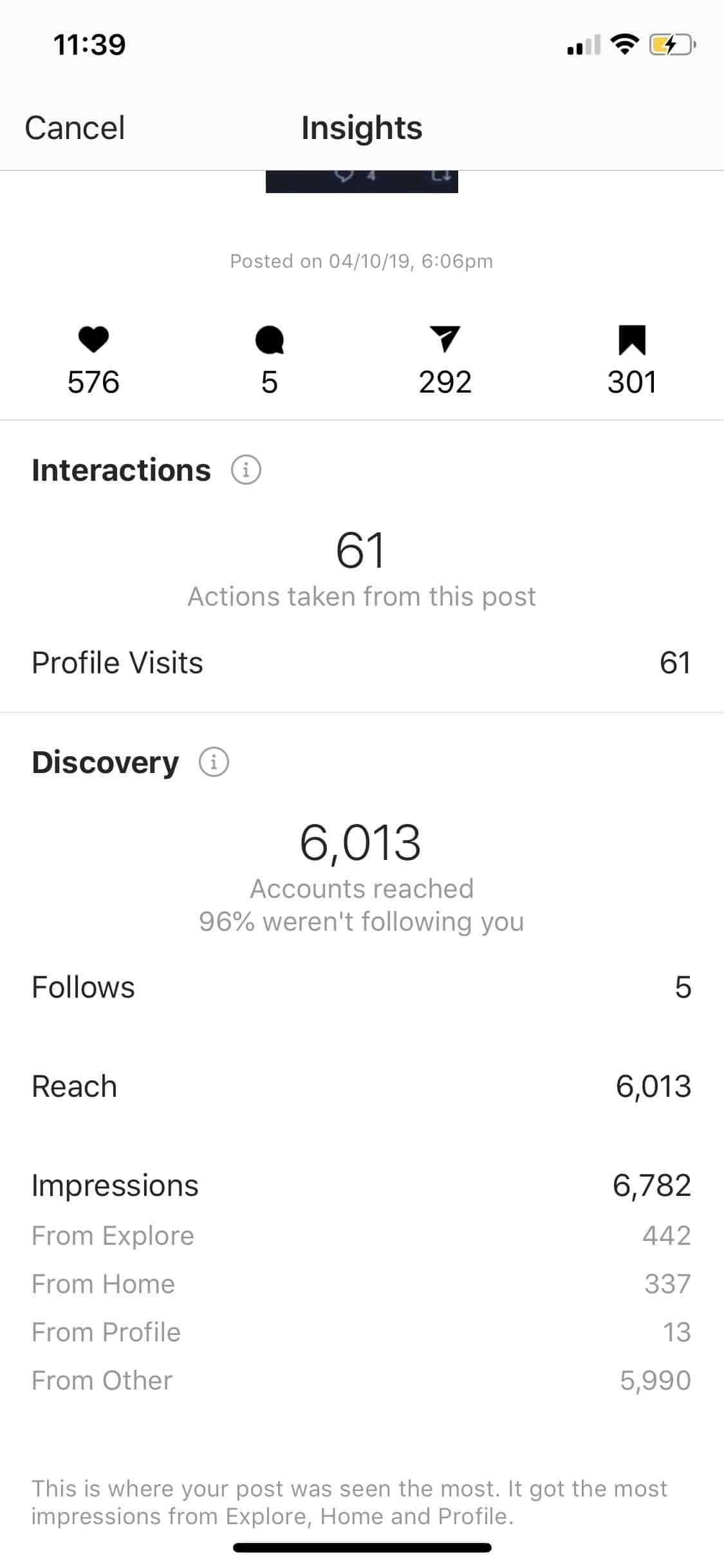
How do you see how many people saved your Instagram post?
To see how many people saved your post, you must switch to a business or creator account first. Select settings > Go to account > Switch from Business account to Creator Account > Follow the following steps to find the number.
- Go to the profile icon and view your post. This will look like a silhouette.
- Tap the post and view the save count.
- Go to insights under the video or image. Different statistics will appear. The bookmark icon refers to the number of times your story has been resolved in people’s collections.
Seeing the number of saves is essential to thanking the likes on your picture. This means that people like your content and want to share it further with their network. However, there is no way to find out who saved your photo beyond the story method, which helps maintain privacy.
How do you see who shared your Instagram post?
- Go to your profile
- Click on the wished post. Click “View Insights”
- Click on the three dots in the upper right-hand corner of the post.
- Click on the option “View Story Reshares.”
- Facebook Ads to Get Followers! - December 27, 2024
- ClickUp vs. Slack - December 20, 2024
- Mastering E-Commerce Analytics: A Blueprint for Success



