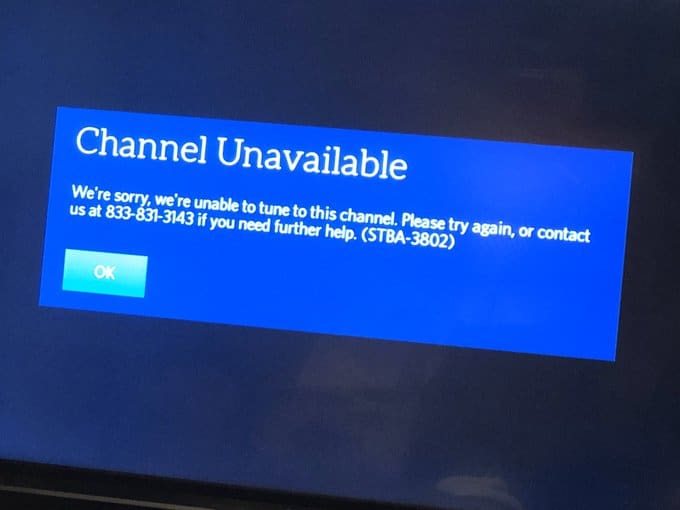Have you ever been deep into binge-watching your favorite show when something peculiar happens with your Spectrum cable box? It’s quite the enigma! Some users have reported this mysterious glitch when merely trying to change channels.
But wait, there’s more. Some have even experienced an eerie pixelation of their channels. Others have been left in suspenseful silence as their picture or audio vanishes without a trace. What’s even more curious? This glitch doesn’t just lurk in the shadows; it boldly shows up during the device’s initial setup or a casual reboot.
In the last article, we analyzed Spectrum Reference Code GVOD-6014. Now we will see a new error code:
What is Spectrum Code STBA-3802?
Spectrum Code STBA-3802 represents an error when the cable box does not get a strong enough signal to decode the channel. The primary causes for this error include signal problems, interrupted coaxial connections, and software-related issues. The error STBA-3802 usually manifests when users change channels, see pixelated broadcasts, or lose pictures or audio.
How does Spectrum error code STBA-3802 manifest?
Spectrum error code STBA-3802 manifests due to the following:
- Performing basic operations: Some users see the error when changing channels.
- Pixelation issues: For some, the error is accompanied by pixelation of the channels.
- Picture or audio loss: The error can cause the image or audio to disappear completely.
- Initial setup or rebooting: The error might surface during the device’s initial setup or reboot.
- Network fluctuations: Variability in network connectivity can trigger this error.
- Signal strength issues: Problems related to signal strength can also lead to this error.
Spectrum error code STBA-3802 is a familiar issue users encounter in various scenarios. Some users report seeing the error when performing basic tasks such as changing channels. In other instances, the error comes with pixelation of the channels being viewed.
This error can also cause the picture or audio to drop out entirely. The error might present itself during the device’s initial setup or when it’s being rebooted. Lastly, network connectivity fluctuations or signal strength issues commonly trigger this error.
How do you fix the STBA-3802 error on Spectrum?
To fix the STBA-3802 error on Spectrum, try possible solutions:
- Restart the Spectrum Receiver:
- Disconnect the Spectrum Receiver from the source.
- Unplug both sides of the power adapter and wait for 30 seconds.
- Reconnect the power adapter and turn on the Spectrum receiver.
- Reconnect the Coax Cable:
- Ensure that the Coax cable connected to the Spectrum box is secure.
- If not, disconnect it from the Spectrum receiver and wall outlet, then securely reconnect it.
- Restart the Spectrum receiver and check for the error.
- Refresh Spectrum Setup Online:
- Log into your Spectrum account via a web browser.
- Navigate to Services, and under the TV section, choose “Restart Equipment.”
- Refresh Spectrum via the App:
- Open the My Spectrum App and log in.
- Navigate to the Service tab, select your equipment, and choose “Reset Equipment.”
- Update Your Spectrum Plan:
- Ensure you have access to the channel in question.
- If not, upgrade your plan or tune in to Channel 2495 for an instant upgrade.
- Reset the Spectrum Box:
- Turn ON your TV and ensure the HDMI connection is secure.
- Press and hold the reset button on the Spectrum receiver for 7 seconds.
- Follow on-screen instructions.
- Check for an Outage:
- Visit the Spectrum Outage Information page and check for any reported outages in your area.
- Contact Spectrum Support:
- If all else fails, contact Spectrum Support via chat or phone or leave a ticket for assistance.
In summary, the STBA-3802 error primarily arises from signal interruptions, and resolving it involves refreshing or rebooting your Spectrum equipment.
- Facebook Ads to Get Followers! - December 27, 2024
- ClickUp vs. Slack - December 20, 2024
- Mastering E-Commerce Analytics: A Blueprint for Success