Envoy Proxy is an open-source edge and service proxy designed for cloud-native applications. Developed by Lyft, it has gained widespread adoption due to its high performance and extensive feature set.
Envoy is often used in service mesh implementations to manage service-to-service communication, providing dynamic service discovery, load balancing, TLS termination, HTTP/2 and gRPC proxies, and more. Its robust observability features, including detailed metrics and tracing, make it a popular choice for modern, distributed systems.
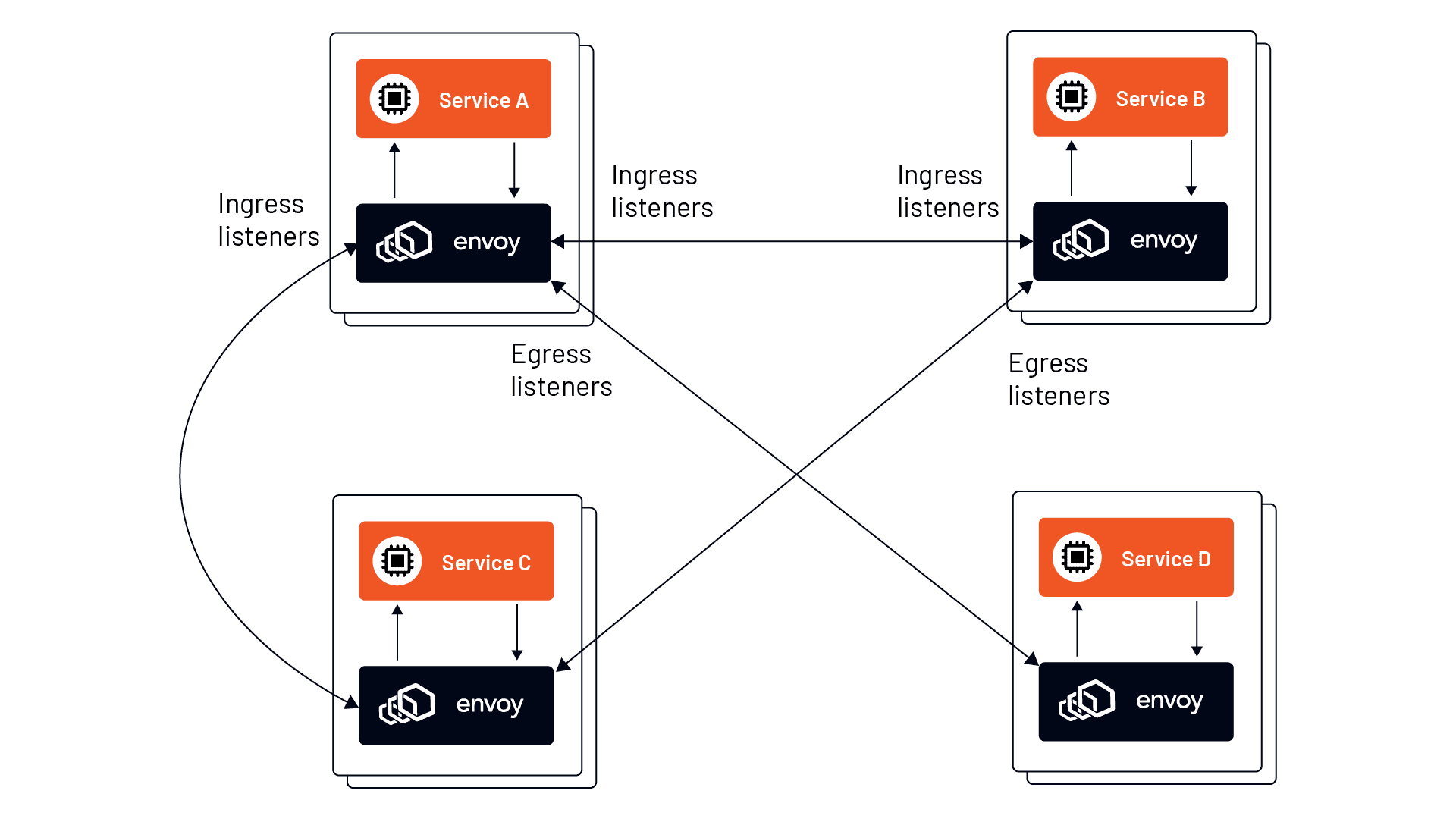
Recently, I used Yahoo email, and I saw a strange message:
“upstream connect error or disconnect/reset before headers. reset reason: connection failure”
Of course, the Yahoo service was fixed in 10 minutes. However, in this post, I will show you what you can do to fix the problem if you work with this kind of service.
The error message “upstream connect error or disconnect/reset before headers. reset reason: connection failure” typically occurs in the context of a service mesh or a reverse proxy setup, such as Envoy Proxy being used within a Kubernetes cluster or a similar environment. This error indicates that the proxy cannot establish a connection to the upstream service to which it is trying to route the request.
Here are some steps to troubleshoot and resolve this issue:
- Check Service Status:
- Ensure that the upstream service you’re trying to reach is running and healthy. If it’s down or unhealthy, the proxy won’t be able to establish a connection.
- Review Service Configuration:
- Verify that the service is configured correctly within the mesh or proxy. This includes checking service names, ports, and other routing configurations.
- Network Policies:
- If you’re using Kubernetes, ensure network policies do not prevent communication between the proxy and the upstream service.
- Inspect Logs:
- Look at the logs for the proxy (e.g., Envoy) and the upstream service. The logs may contain more detailed error messages that can provide additional clues about the cause of the connection failure.
- Resource Limits:
- Check if any resource limits (like CPU or memory limits) are being hit, making the service unresponsive.
- DNS Resolution:
- Ensure that DNS resolution works correctly if a domain name addresses the service. The proxy must be able to resolve the service’s domain to an IP address.
- Timeouts and Retries:
- Investigate whether the connection failure could be due to timeouts or retry limits. Adjusting timeout settings or increasing retry counts may help if transient network issues are the cause.
- TLS/SSL Configuration:
- If the connection is over TLS/SSL, ensure the certificates are valid and that the proxy is configured correctly to trust the upstream service’s certificate.
- Check for Changes:
- Determine if any recent changes to the network configuration, proxy, or upstream service could have caused the issue.
- Port Availability:
- Make sure that the port on which the service is supposed to be running is open and not blocked by a firewall.
- Load Balancers:
- If there’s a load balancer in the mix, check its configuration and health.
- Proxy Version:
- Ensure you are running a stable and compatible version of the proxy software. Sometimes, bugs in specific versions can cause connectivity issues.
- External Dependencies:
- If the upstream service relies on other external services or databases, ensure those dependencies are available and functioning correctly.
- Scale Testing:
- If the system is under high load, perform scale testing to determine whether the issue is related to handling too many connections or requests simultaneously.
- Network Tracing Tools:
- Use network tracing tools to follow the request path and see where the failure occurs. Tools like
tcpdump
,
traceroute, or
wiresharkcan be helpful.
- Use network tracing tools to follow the request path and see where the failure occurs. Tools like
By methodically working through these steps, you should be able to identify and fix the issue causing the “upstream connect error or disconnect/reset before headers. reset reason: connection failure” error.
- Facebook Ads to Get Followers! - December 27, 2024
- ClickUp vs. Slack - December 20, 2024
- Mastering E-Commerce Analytics: A Blueprint for Success





