Regarding content consumption, providers have had to create solutions that cater to the ever-evolving needs of the modern viewer. In the face of such transformations, the Spectrum TV online service provides users the luxury of watching their favorite programs on the go. However, like any other platform, users occasionally run into issues. One of the more common errors is the “WLC-1006 – We See You’re Away From Home”. In this article, we’ll delve into the intricacies of this error, its reasons, and potential solutions.
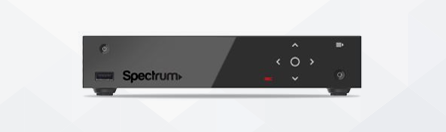
What is SpectrumTV.com Error Code WLC-1006?
The error code WLC-1006 is a location-based error message users encounter when accessing certain content on SpectrumTV.com. The message usually reads, “We see you’re away from home. Some channels and programs are available only when connected to your In-Home WiFi. Ensure you’re connected to your In-Home WiFi network, then restart the app and try again.”
Why does this error occur?
- Licensing Agreements: The foundation of this error lies in the licensing agreements between content providers and Spectrum. These contracts stipulate where and how Spectrum can distribute certain content. Some content rights are limited to in-home viewing only, which means users can only access them when connected to their home WiFi network. Users who try to access these restricted channels or show from an external network encounter the WLC-1006 error.
- IP Address Check: SpectrumTV.com identifies the user’s location using the IP address of the connected device. If the IP address does not match that of the registered home address, it will assume the user is not at home.
- WiFi Connectivity: This error can manifest if the user’s device is not correctly connected to the in-home WiFi. It’s also possible that the device might be connected to another network by mistake.
How to fix the WLC-1006 Error?
- Check WiFi Connection: Ensure that your device is connected to your home Spectrum WiFi network. You can do this by entering your device’s settings and confirming that the WiFi network name matches your home network’s.
- Restart the App: After confirming the WiFi connection, close the SpectrumTV app or web browser. Reopen it and try reaccessing the content.
- Restart Your Modem and Router: In some cases, resetting the modem and router can help. Turn off both devices, wait a few minutes, and then turn them back on. After the network is fully re-established, try accessing the content.
- Update the App: Ensure that your SpectrumTV app is up-to-date. Developers often release updates that address various bugs and issues. An outdated app could be the reason you’re facing the error.
- Contact Spectrum Support: If you’ve tried all the above steps and still can’t access your content, contact Spectrum’s customer service. They can provide insights into potential outages, account issues, or other reasons behind the error.
In Conclusion
The WLC-1006 error on SpectrumTV.com is essentially a location-based error that restricts certain content to in-home viewing due to licensing agreements. Most users can quickly resolve the issue by following the solutions mentioned above. Always remember the importance of ensuring your device is connected to your in-home WiFi and that your app is up-to-date.
- Facebook Ads to Get Followers! - December 27, 2024
- ClickUp vs. Slack - December 20, 2024
- Mastering E-Commerce Analytics: A Blueprint for Success


