Spectrum reference code AFE-1004 is an error code indicating that the device being used cannot connect to the internet. This notification typically appears on devices such as cable boxes, internet modems, and other hardware related to connecting to the internet.
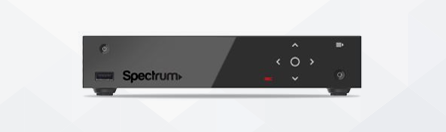
What Does Spectrum Reference Code AFE-1004 Mean?
The Spectrum TV app usually encounters the AFE-1004 error when an internet connection is absent. This means that your Apple TV cannot connect to the internet, either due to a poor signal or no Wi-Fi connection.
The error usually will appear if you try to launch the Spectrum App on Apple TV without an internet connection!
To fix this issue, ensure your Apple TV is connected to a reliable Wi-Fi network with sufficient strength and speed. After connecting to a Wi-Fi network, you can also try resetting your modem or router if the problem persists. If none of these solutions work, it is best to contact your internet provider for further assistance.
This code can appear for a variety of reasons, from a simple connection issue to a more major hardware problem with the device itself. To troubleshoot this issue, check all cables connected to your modem or router, ensuring they are plugged in securely and have no signs of damage. It may also be necessary to run a speed test on your connection to ensure it is up to par with your subscription plan.
To delete and reinstall the Spectrum app, you will need to follow these steps:
- Open your remote and press the Home button to access the main menu on your TV screen.
- . Navigate to the Apps section and select the Spectrum app.
- Press and hold the click pad center button until it starts to vibrate. Once it has been highlighted, press the Delete button on your remote.
- Once you have successfully deleted the Spectrum app, navigate back to the Apps section of your TV’s main menu, then search for “Spectrum” to find it again within the list of apps available for download from your device’s App Store.
- Select Install next to the Spectrum logo and follow any additional instructions that may appear onscreen during installation (which should take just a few minutes).
- When the installation is complete, you can open the newly installed version of Spectrum by selecting its icon from your device’s App Store or main menu page.
If these methods do not solve the problem, contact Spectrum customer service for further assistance. Another possible solution may be simply restarting your modem/router and any other device you use that could be affected. This will help reboot any of its processes and potentially repair any minor glitches in its system that could be causing the error code AFE-1004.
When dealing with technical issues, taking the proper measures before calling customer service is best advised to save you time and money from potential fees that may come with consulting someone. It’s also important to note that if you continue receiving this error after following all of these steps, there is likely an issue with one of your pieces of hardware, which should be taken care of immediately.
- 6 Proven Ways SaaS Founders Actually Get Customers (With Real Examples) - December 17, 2025
- Facebook Ads to Get Followers! - December 27, 2024
- ClickUp vs. Slack - December 20, 2024





