Spectrum, a merger product of Time Warner Cable, Bright House Networks, and Charter Communications, stands as one of the titans in the realm of internet, television, and telecommunications in the U.S. However, as with all technology services, users might occasionally encounter errors. One such glitch is the WPC-1005 error on Spectrum. This article endeavors to delve into the intricacies of this error, explaining its origins and offering solutions.
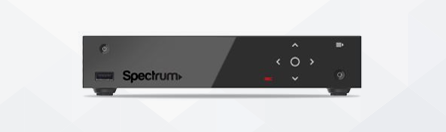
What is the WPC-1005 Error?
Spectrum Error Code WPC-1005 pertains to issues accessing or setting parental controls on the platform, indicating a potential lack of necessary user permissions. To rectify this error, users were advised to ensure they’re using a Spectrum account with Primary or Admin privileges.
Users confronted with the WPC-1005 error on Spectrum typically encounter the accompanying message: “Parental Controls Unavailable. Ensure you use a Spectrum username and password with Primary or Admin privileges. If the problem persists, try again later.”” This message signifies issues related to accessing or setting parental controls, pointing toward potential user permission problems.
Probable Causes of the WPC-1005 Error
Several scenarios could lead to the manifestation of the WPC-1005 error:
- Permission Restrictions: The foremost indication from the error message is that the user might be trying to access or modify parental controls using a Spectrum account without the necessary administrative or primary user permissions.
- Server Glitches: Occasional server-side hitches or maintenance could render certain features, like parental controls, temporarily inaccessible.
- Profile Confusions: Multiple users or profiles on the same Spectrum account might lead to confusion, especially if changes are made simultaneously or there are overlapping settings.
- Software Bugs: Like any digital platform, Spectrum is not immune to software bugs that might intermittently impact specific functionalities.
Navigating the WPC-1005 Error: Potential Solutions
If faced with the WPC-1005 error, users can adopt several approaches to troubleshoot and potentially rectify the issue:
- Verify Account Permissions: Confirm that you use a Spectrum username and password with Primary or Admin privileges. Parental controls often require higher access levels to modify.
- Switch Profiles: If multiple profiles are associated with the Spectrum account, try switching to the primary or admin profile to access or adjust parental controls.
- Re-login: Logging out and back into the Spectrum platform can occasionally reset minor glitches.
- Wait and Retry: As the error suggests, if there’s a server-side issue, it might be temporary. Waiting for a short duration and attempting access again might bypass the error.
- Check Spectrum Updates: Monitor Spectrum’s official channels or community forums to see if they’ve reported any known issues or maintenance activities related to parental controls.
- Reboot Device: Restarting the device might resolve minor technical snags if you access Spectrum through an app or a web browser.
- Contact Spectrum Support: If the error persists despite personal troubleshooting, it’s advisable to contact Spectrum’s customer support. They can offer insights specific to your account or address platform-wide issues.
Conclusion
Spectrum’s WPC-1005 error points to parental controls and user permissions issues and emphasizes the importance of secure and tiered access in digital services. While the mistake can be inconvenient, especially for users keen on ensuring content restrictions, the steps provide a roadmap toward understanding and resolving the error. When personal efforts don’t yield results, Spectrum’s customer support remains a beacon for further assistance.
- Facebook Ads to Get Followers! - December 27, 2024
- ClickUp vs. Slack - December 20, 2024
- Mastering E-Commerce Analytics: A Blueprint for Success


