Spectrum, which rose from the merger between Time Warner Cable, Bright House Networks, and Charter Communications, is one of the leading providers of internet, television, and telecommunication services in the U.S. But, as with any digital service, glitches and error codes can sometimes interfere with smooth user experience. One such hindrance is the WLI-9000 error code. This guide will delve into the WLI-9000 error code on Spectrum TV.com and how to tackle it.
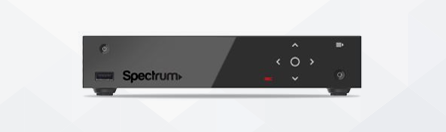
What is Spectrum Error Code WLI-9000?
The Spectrum error code WLI-9000 on Spectrum TV.com indicates that the user’s selected content or programming cannot be accessed. When users encounter this error, the accompanying message typically reads, “The selected programming isn’t currently available. Select a different program or try again later.”
Causes of the WLI-9000 Error
Various reasons can contribute to the appearance of the WLI-9000 error:
- Server-Side Issues: The problem could be on Spectrum’s end, where their servers might be experiencing downtimes or maintenance activities.
- Geographical Restrictions: Some programming might be geographically restricted due to licensing agreements, leading to this error if a user from an unauthorized region attempts to access the content.
- Content Licensing: The content might have expired or temporarily removed due to licensing negotiations or other contractual issues.
- Technical Glitches: Occasionally, technical issues or bugs in the Spectrum platform can result in temporarily unavailable content.
- User Account Issues: Sometimes, the error might be tied to the user’s specific account, like subscription lapses or other restrictions.
How to Address the WLI-9000 Error
Facing the WLI-9000 error can be frustrating, but users can take several steps to resolve or work around the issue potentially:
- Retry Later: Since the error message suggests the possibility of temporary unavailability, waiting for a while and trying to access the content later can sometimes be effective.
- Check Spectrum’s Service Status: It’s worthwhile to visit Spectrum’s official service status page or forums to see if they’ve reported any outages or server maintenance that could be causing the issue.
- Clear Cache and Cookies: Clearing cache and cookies can sometimes resolve glitches or minor hiccups in the browsing experience.
- Try a Different Browser or Device: Occasionally, browser-specific or device-specific issues can lead to errors. Accessing Spectrum TV.com from a different browser or device might help.
- Ensure Subscription Validity: Ensure your Spectrum subscription is active and includes access to the content you’re trying to view.
- Contact Spectrum Support: If you’re repeatedly facing the issue, contacting Spectrum’s customer support might provide more clarity or solutions specific to your account.
- VPN/Geolocation Issues: If you’re using a VPN, try turning it off. Sometimes, content restrictions based on geolocation can trigger an error if the VPN sets your location to an unsupported region.
Conclusion
The WLI-9000 error code on Spectrum TV.com, indicating that the chosen programming is unavailable, can be caused by various reasons, ranging from server-side issues to geographical restrictions. While it can be inconvenient, users are encouraged to use the suggested steps above to find a solution. In cases where the error persists, Spectrum’s dedicated support team can provide additional guidance.
- Facebook Ads to Get Followers! - December 27, 2024
- ClickUp vs. Slack - December 20, 2024
- Mastering E-Commerce Analytics: A Blueprint for Success



