The age of digitization and fast-paced technology has brought with it the promise of convenience and efficiency. However, as technology users, we often encounter various errors that can hinder our experience. For Spectrum users, one such error is the WLI-1010. This article will delve deep into the Spectrum Error Code WLI-1010, its possible causes, and the solutions to resolve it.
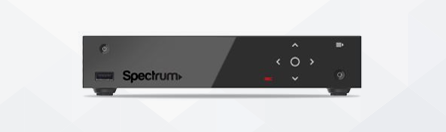
What is Spectrum?
Before diving into the error itself, it’s essential to understand the service provider. Spectrum, also known as Charter Spectrum, is a trade name of Charter Communications. It’s used to market consumer and commercial cable television, internet, and wireless services. As with any digital service provider, Spectrum users sometimes face technical issues, including the WLI-1010 error.
What is Spectrum Error Code WLI-1010?
The WLI-1010 error code essentially indicates an inability to sign in. You should check your Spectrum username and password, and if the problem persists, seek help with your credentials.
This error revolves around issues with sign-in credentials or potential backend problems related to the authentication system.
Possible Causes of the WLI-1010 Error
- Incorrect Credentials: The most common reason is entering the wrong username or password. A typo or confusion between different account credentials can lead to this error.
- Account Lockouts: After multiple unsuccessful login attempts, Spectrum might temporarily lock out an account for security reasons, leading to the error.
- Server Issues: Sometimes, the problem might not be on the user’s end. Spectrum servers responsible for authentication might face temporary downtimes or glitches, causing sign-in troubles.
- App or Browser Cache: If you’re trying to sign in using a web browser or an application, accumulated cache or cookies might interfere with the login process.
- Network Issues: Weak or unstable internet connectivity can result in incomplete authentication processes, triggering errors.
- Corrupted App Data: For those using Spectrum apps, corrupted data files might prevent successful sign-ins.
Troubleshooting the WLI-1010 Error
- Double-check Credentials: Ensure you’re entering the correct username and password. If you’ve recently changed your password, try using the new one.
- Reset Password: If you suspect you might’ve forgotten your credentials or they’ve been changed, use the “Forgot Password” or “Help” option, usually available on the login page, to reset your password.
- Clear Cache and Cookies: Go to your browser settings and clear cache and cookies. App users should try clearing the app’s cache from the device settings.
- Check Network Connection: Ensure you have a stable internet connection. If using Wi-Fi, moving closer to the router or switching to a wired connection might help.
- Reinstall the App: If you’re using a Spectrum app and facing this error, uninstalling and reinstalling the app might resolve potential corrupted data issues.
- Contact Spectrum Support: If none of the above solutions work, it might be a more complex issue that requires professional assistance. Contacting Spectrum’s customer support can provide tailored assistance for your specific situation.
Conclusion
While frustrating, errors like WLI-1010 are a natural part of the digital experience. The key is understanding the nature of the error and taking systematic steps to resolve it. With the right approach and patience, most technical hiccups like these can be efficiently dealt with, ensuring a smooth digital experience for all Spectrum users.
- Facebook Ads to Get Followers! - December 27, 2024
- ClickUp vs. Slack - December 20, 2024
- Mastering E-Commerce Analytics: A Blueprint for Success



