Smoke detectors are one of the most essential safety equipment in a home. They can detect smoke and fumes from a fire, often giving people enough time to escape before the fire becomes deadly. There are many different types of smoke detectors, but all work similarly.
Smoke detectors contain a small battery and a sensor. When smoke or fumes enter the detector, they interact with the sensor, causing a small current to flow. This current powers the detector’s alarm, which sounds until the battery dies or the smoke clears.
If your smoke detector starts beeping, flashing its LED indicator rapidly, or has low battery power, it’s time to replace the sensor. Smoke detectors should be replaced every ten years, so keeping track of their age and replacing them when necessary is essential.

Why Does Smoke Detector Blinking Light?
When you see the blinking light on your smoke detector, you must know what it means and take the necessary steps to address it. The light may blink for various reasons, including the detection of smoke, an error, or low battery power.
- Detector blinking if detects smoke
- Flashing lights can be an error or malfunction.
- Sign that there is a need for replacement.
- When the battery is low, we can see a flashing light
- If the detector has stopped receiving power
- The detector has accumulated dust.
- Flashlights can be a sign that everything is working correctly.
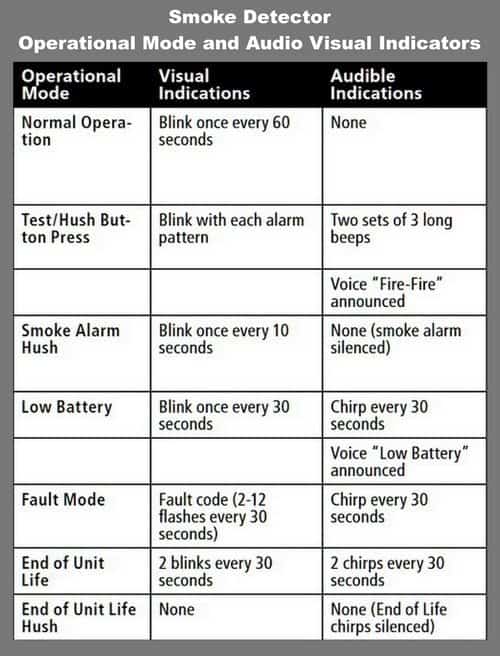
If you see the light blinking and lingering smoke in the room, you should open windows and doors to allow the smoke to dissipate. If you see the light flashing and no smoke in the room, you should test the detector by pushing the test button. If it doesn’t stop blinking after you’ve tried it, there may be a malfunction, and you should replace the detector.
Why Is My Smoke Detector Blinking Green?
Your smoke detector usually flashes a green light because the batteries must be replaced. However, in some situations, green LED signifies normal operations, so you must see what each color and blinking means in your smoke detector manual.
- Flashing green means low battery or no batteries installed.
- The smoke detector blinking green Every 3, 5, 10, or 15 Seconds means Low Battery.
- The smoke detector blinking green Every 30 Seconds usually means the Unit Needs a Replacement.
- Constant green means AC power is connected.
- Blinking green every 60 seconds means the AC is disconnected.

In my experience, hardwired smoke detectors with backup batteries usually flash green and red, which means everything is fine. For some other types of smoke detectors, this blinking can be the opposite, an example of malfunction.
A red light typically signifies alarm conditions, while a yellow light usually means the smoke detector is having trouble. A green light usually indicates that the smoke detector is functioning normally. However, in battery-operated smoke detectors, a steady green light usually indicates normal status, while a blinking green light usually means the battery is running low.
Smoke detectors typically use flashing lights to indicate when to change the batteries, so if your smoke detector is blinking a green light, the batteries need to be replaced.
Why is the smoke Detector blinking red?
- Sometimes detectors blink red because of Low battery
- Sometimes, detectors blink red because the Dead unit
- Sometimes, sensors flash red when we run a test
- Sometimes, detectors blink red because the smoke alarm has too much dust.
- Usually, detectors blink red because they have detected smoke.
Knowing what the blinking red light on your smoke detector means in an emergency is essential. If your smoke detector has a blinking red light that flashes every 10 seconds, it reacts to the after-effects of smoke. This can be caused by a fire that has already been put out or by cooking smoke. Regardless of the cause, it’s essential to take action immediately.

If your smoke detector starts blinking red, the first thing you should do is try to determine the source of the smoke. If there’s a fire, leave the house immediately and call 911. If there’s no fire, try to find the source of the smoke and fix the problem. Once the source has been selected, wait at least 10 minutes before turning off your smoke detector.
Smoke detectors are a vital part of any home safety plan, and knowing what each one means in an emergency is essential. Knowing what to do if your smoke detector blinks red can help keep yourself and your family safe.
Unusual flashing green smoke detector examples
System Sensor smoke detectors that blink green indicate a power-up. If the detectors are not flashing green, they indicate a normal condition. There is no steady green light on these smoke detectors. System sensors make other smoke detectors that do not have green lights. This is an unusual example!!!
BRK, a popular 120-volt or battery smoke detector, has a green light that could mean latching alarm memory—the detector needs to be reset.
On opposite:
If you have a Kidde brand smoke detector, it will blink green every 60 seconds if the AC is disconnected. This means that batteries power the smoke detector. The green LED will be on constantly if the AC power is connected.
Conclusion
The most common reason a smoke detector blinks green is a low battery. If the smoke detector blinks green, replacing the battery as soon as possible is crucial. If the smoke detector is not flashing green, replacing the battery is unnecessary. However, remember that different brands can have various colors and blinking reasons. Always read the manual for your smoke detector!





