Sometimes, you accidentally delete your valuable text messages. Fortunately, modern cell phones like Samsung can recover deleted SMS.
How to Retrieve Deleted Texts on Samsung?
To retrieve deleted text on Samsung, you can use the following:
- Samsung Backup option: If you have backed up your Samsung phone to the cloud or your computer, you may be able to restore your deleted text messages from the Backup. Backupn uses backup software like Samsung Kies, Samsung Smart Switch, or other third-party backup tools.
- Samsung Cloud: If you have enabled Samsung Cloud on your Samsung phone, you may be able to restore your deleted text messages from the cloud. To do this, go to Settings > Accounts and Backup> Samsung Cloud, select the Restore data option, and choose the device you want to restore data.
- Samsung Smart Switch: You can use the Samsung Smart Switch to retrieve deleted texts on Samsung by backing up your phone data on your computer and restoring it to your device. To do this, connect your Samsung phone to your computer, open Samsung Smart Switch, select Backup aBackupose the data types you want to back up, including text messages. Once the Backup is installed, disconnect your phone from your computer, open Samsung Smart Switch again, select Restore, choose the backup file you just created, and select the data types you want to restore, including text messages.
- Third-party software: If the above options do not work, use third-party data recovery software programs like Dr. Fone, EaseUS MobiSaver, and Disk Drill. These programs can scan your Samsung phone and try to recover deleted text messages. It’s important to note that not all of these programs are free, and some may require rooting your device, which can be risky.
One or two solutions may not apply to your situation; however, you can restore the required messages using other methods.
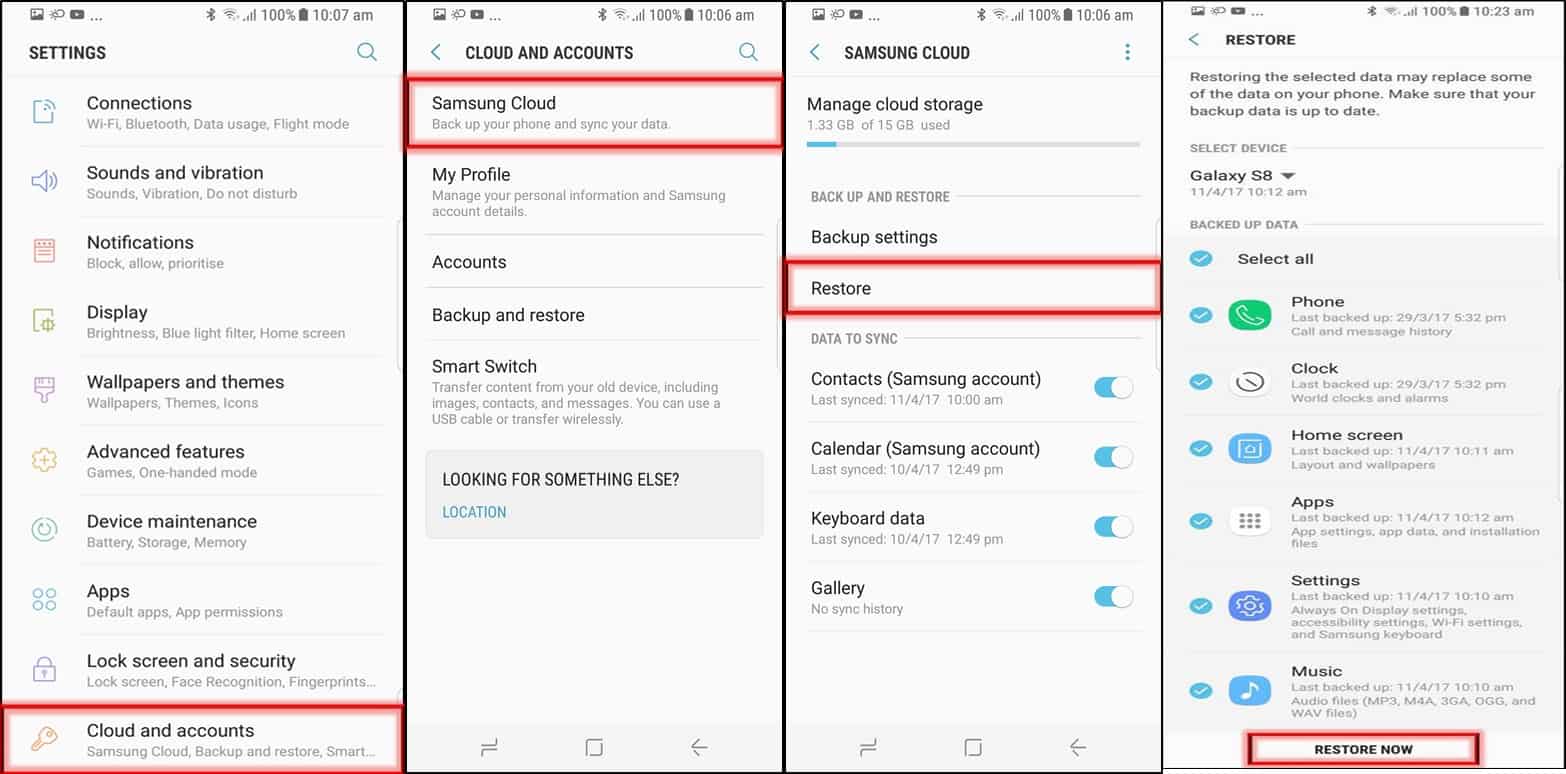
Retrieve Deleted Texts on Samsung Using Backup
- Check if you have a backup of your Samsung phone that contains the deleted text messages. This could be a cloud backup, a backup on your computer, or an external hard drive.
- If you have a cloud backup, go to Settings > Accounts and backup > Backup and restore > Restore data, and choose the backup file that contains the deleted text messages.
- If you have a backup on your computer, connect your Samsung phone to your computer using a USB cable.
- Locate the backup file on your computer, and open the backup software you used to create the Backup.
- Backup the on-screen instructions to restore the Backup backup Samsung phone.
- Once the Restore is complete, check if your deleted text messages have been recovered.
Retrieve Deleted Texts on Samsung Using Samsung Smart Switch
- Download and install the Samsung Smart Switch on your computer if you haven’t already.
- Connect your Samsung phone to your computer using a USB cable.
- Open the Samsung Smart Switch on your computer.
- Select the Backup option from the main menu.
- Choose the data types you want to back up, including text messages.
- Follow the on-screen instructions to complete the backup process.
- Once the backup iBackuplete, disconnect your Samsung phone from your computer.
- Open the Samsung Smart Switch again and select the Restore option from the main menu.
- Choose the backup file you created and select the data types you want to restore, including text messages.
- Follow the on-screen instructions to complete the restore process.
- Once the Restore is complete, check if your deleted text messages have been recovered.
It’s important to note that this method may not work if you did not have Samsung Smart Switch installed on your phone before the messages were deleted or if you have not backed up your phone data recently. Additionally, this method will overwrite any new data you have added to your phone since the Backup was backed up, so it’s essential to consider whether this is the right option.
Samsung Smart Switch is an app designed to back up data on your Samsung device so that you can transfer it to another device when needed. The app can create backups of your photos, audio files, videos, contacts, text messages, and many other data types.
If you have created this Backup, Backup quickly recovers your data through Smart Switch. You can save this backup PC/ Mac and use the app to return data to your Samsung phone. You must choose the content (SMS) you wish to recover and then click on the app’s ‘Restore’ button.
Retrieve Deleted Texts on Samsung Through the Samsung Cloud
Samsung Cloud is an official storage solution for Samsung devices. It provides a free online backup service for every Samsung tablet and phone. Samsung Cloud provides an easy way to manage your files, make backups, and retrieve files when mistaken deletions or device damage occur. It also lets you save all the apps, layouts, settings, and related files. So, if you have accidentally deleted any text messages from your phone, firstly, you must check if you have backed up your phone data to Samsung Cloud. If you have the Backup, Backup retrieves the deleted SMS as follows:
How do you retrieve deleted texts on Samsung using Samsung Cloud Restore?
- Go to your phone’s Settings and click on ‘Accounts.’
- Then, tap ‘Backup and Restore.’
- To restore your data, tap on your particular Samsung phone option and choose the content (text messages) you need to recover.
- Finally, click on ‘Restore.’
Alternatively, you may download the backup wBackupe help of on-screen app instructions.
Retrieve Deleted Texts on Samsung using SMS Recovery Software
- Download and install a reputable SMS recovery software program on your computer. Some popular options include Dr. Fone, EaseUS MobiSaver, and Disk Drill.
- Connect your Samsung phone to your computer using a USB cable.
- Open the SMS recovery software program on your computer.
- Follow the on-screen instructions to scan your Samsung phone for deleted text messages.
- Once the scan is complete, the software will display a list of deleted text messages it found.
- Select the text messages you want to recover and choose the option to restore them to your Samsung phone.
- Follow the on-screen instructions to complete the restore process.
- Once the Restore is complete, check if your deleted text messages have been recovered.
If you have created a backup of your phone data in the Samsung apps mentioned above, you can use third-party software to recover your text messages. Dr. Fone is one of the best software programs for data recovery. Besides restoring your everyday texts, the software also retrieves your WhatsApp messages. It is available in Mac and Windows versions, Android and other iOS devices.
While you can scan and preview your files with the accessible version of Dr. Fone, you will require the paid version to recover them. It would also help if you rooted your Android to complete the recovery operation. Follow the given steps to restore the deleted SMS:
- Once you have downloaded and installed Dr. Fone for Android Dr. on your Mac/PC, connect your Samsung phone to your computer.
- Launch the software program, follow the USB debugging instructions, and choose the file type for scanning.
- Select ‘Messaging,’ the software will scan your device for the recoverable SMS.
- After the scanning ends, you can preview the messages and recover accordingly.
Retrieve Deleted Texts on Samsung From Service Provider’s Website
All the mobile carriers and service providers (AT&T, T-Mobile, Verizon, etc.) keep records of your data, including the SMS you have received and sent. So, if the above-stated methods seem unsuitable to you, you can recover your text messages from your mobile service provider’s website. First, log in to your provider’s official site and go to the ‘message’ section to check for historical data. For instance, if you are in the US and your phone carrier is AT&T, you will quickly recover your text messages via their portal.
Some providers list the messages you sent and received in the previous billing period. If you cannot find your particular text messages, contact their customer support for help. Also, you may have to pay a small fee to restore the text messages as per the provider’s terms of use.
Final Words
It is always a good idea to back up your data using Smart Switch or Samsung Cloud. Similar functionalities also exist in third-party recovery apps. Losing text messages can make us panic, especially when they are essential. However, using the above techniques, you can recover your deleted SMS in just a few minutes.
- 6 Proven Ways SaaS Founders Actually Get Customers (With Real Examples) - December 17, 2025
- Facebook Ads to Get Followers! - December 27, 2024
- ClickUp vs. Slack - December 20, 2024






