Roku is a renowned brand for streaming devices that provide access to thousands of channels, making it the choice for many homes worldwide. However, users occasionally encounter an issue where the Roku device blinks repeatedly, which can be incredibly frustrating. This guide will help you understand the underlying reasons for a blinking Roku and provide simple steps to fix this issue.
Roku offers a variety of Smart TVs and streaming Devices that you can plug into your HDMI port to give you a whole Roku experience on non-smart TVs. It works flawlessly, and you receive the most exemplary connectivity possible via Wi-Fi, which you can use for streaming. So, if you’re having problems with your Roku, such as the light flashing twice now and again, here are some things you should know.
Technology is continuously improving; no matter how advanced it becomes, you will run into problems repeatedly. Although Roku was released a long time ago, these devices are not immune to this, although it’s usually a straightforward issue that you can resolve quickly. In certain circumstances, all your Roku needs is a reboot. However, there are two methods to achieve this, and whatever one you select will depend on your problem. If the Roku remains responsive, you may restart it from the settings menu; if it isn’t, you’ll have to go through a button sequence.
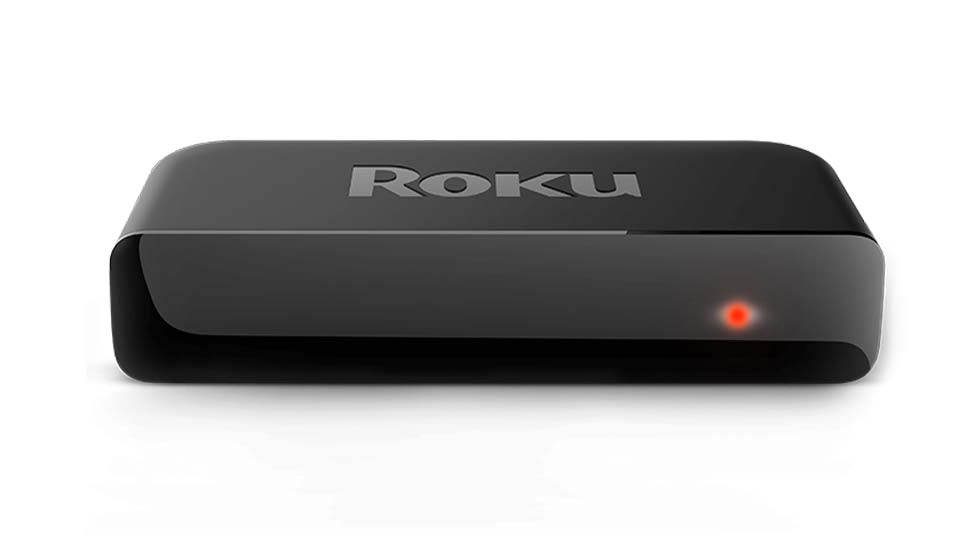
Why is My Roku Blinking?
If your Roku device has a connection and power issue, the light will flash or change color. Problems with HDMI cable, Wi-Fi, or remote pairing are reasons for Roku blinking. Power issues might arise if there is insufficient power or the gadget overheats.
Causes of Roku Blinking
- Power Supply Issues: The most common reason for a blinking Roku is issues related to the power supply. A blinking light often indicates insufficient or inconsistent power, which prevents your Roku device from functioning correctly.
- Overheating: like many electronics, Roku devices can overheat when used for extended periods or placed in a poorly ventilated area. Overheating can cause the device to blink as a warning sign.
- Hardware Failure: Blinking could sometimes indicate hardware failure or malfunction.
- Software Glitch: Your Roku device might experience glitches that can cause it to blink. This often happens after a firmware update.
Steps to Fix a Blinking Roku
- Power Supply Issue Fix:
- First, check your power connection. If your Roku device isn’t receiving enough power, it may blink. Ensure the power cable is firmly connected at both ends and the power source is functional.
- Replace your Roku power cable and adapter. If the blinking continues after checking your power connection, your cable or adapter may be defective. Try replacing them with new ones.
- Overheating Fix:
- If your Roku device is hot to the touch, it’s likely overheating. To fix this issue, turn off and unplug it, then let it cool down for a while.
- Ensure proper ventilation. Keep your Roku device in a cool, well-ventilated area away from other heat-producing electronics.
- Hardware Failure Fix:
- If your Roku device is still under warranty and you suspect hardware failure, contact Roku’s customer service for assistance. If the device is deemed defective, they may replace it.
- Software Glitch Fix:
- Restart your Roku device. Sometimes, a simple reboot can solve many technical issues. You can do this by unplugging the device, waiting a few minutes, and plugging it back in.
- Factory reset your Roku device. If a simple reboot doesn’t solve the issue, you may need to perform a factory reset. This will erase all your personalized settings and downloaded applications, so use this as a last resort.
There are various reasons why the Roku light isn’t working, whether on the device or the remote. It might aggravate to figure out why something isn’t working correctly and how to fix it. That is why I’ve put up a brief tutorial on some of the most frequent difficulties with your Roku device’s lights. The Roku player has one light, while the remote has two lights. One of the remote lights may be located in the battery compartment. Most of these lights might flash at you, suggesting your Roku device malfunctions. It isn’t always a light flashing, but rather the TV screen. There has to be a cause and generally a simple solution, whatever your problem is.
The most typical cause is a problem with the Wi-Fi connection. You’ll see that the light flashes twice in a row. There are a few options for resolving this. First, try rebooting your router and Roku player. If that doesn’t work, try repositioning the Roku player or router closer together. It’s possible that having both in separate rooms will cause connectivity problems. If this doesn’t solve the problem, try changing your router connection channel.
It will be different for each router, so see your operating handbook for more information. It’s also possible that the connections are good, but the internet or Roku servers may be down in your location. Unfortunately, you have no control over this. However, some customers have reported seeing a flickering white light whenever the HDMI cable is damaged. If this is the case, switching cables would be a good idea.
What Does it Mean When Roku Blinks White?
If your Roku blinks white, your device has a connection issue with the Wi-Fi & the Roku server. Correspondingly, it could be an issue with the HDMI cable, and a white light blinking is one of the most common issues.
When your Roku flashes, it’s telling you something’s wrong, and here’s how to fix it if the white flashing light is on and your remote isn’t functioning. The remote isn’t linked with your Roku if the light flashes white. Disconnect your Roku and remove the batteries from your remote to solve the problem. After that, please wait 5 minutes before plugging your Roku back in and turning it on. Also, replace the batteries in your remote. It will reset both devices fully and has a strong probability of resolving the problem.
If it doesn’t work, the next step is to change the batteries in your remote control. Finally, a factory reset will be the last choice for resolving the problem. Because it’s a little tricky to accomplish and explain, here’s Roku’s step-by-step guide on doing a factory reset. Some folks have advised connecting the Roku to your television.
If none of these solutions works, contact Roku customer service and ask them to help you debug the issue. When the green light on your Roku remote flashes, it means your Roku remote is already in pairing mode. When it’s in pairing mode, your Roku will recognize it, and you can connect them. You’ll need to look for them in your Roku settings to couple. Here’s how you can do it:
How Do I Fix the White Blinking Light on My Roku?
To fix the white light blinking on Roku, follow these steps: Disconnect the Roku device > Change the batteries in the remote control > Connect the Roku player to the TV > Press & hold the “Reset” Button for 3 seconds > A pairing message will appear on the screen whenever the Roku player has started up.
Its Roku Pairing Light is located in the remote control’s battery compartment. It’s a small green light that really should be switched on. If it’s flashing, it suggests a problem with the remote’s connection to the Roku player.
Acknowledge the following steps to fix the white light blinking on Roku-
- Disconnect the Roku device.
- Change the batteries in the remote control.
- Connect the Roku player to the TV.
- Press & hold the “Reset” Button for 3 seconds.
- A pairing message will appear on the screen whenever the Roku player has started.
- To reconnect, the Roku player and the remote must be reset. Because the pairing procedure is automated, follow the on-screen directions to complete it.
Why is My Roku Light Blinking Twice?
There are many reasons why the Roku light blinks twice. If it flashes twice in a row, it is a problem with your Wi-Fi or the Roku servers. It’s also possible that the HDMI cable is defective. You can solve this issue by reconnecting Roku and optimizing Wi-Fi Settings.
When your Roku TV or Streaming Device blinks twice from nowhere, it might be somewhat unexpected because you have no idea what it signifies. This flickering pattern indicates that your TV’s Wi-Fi connection is experiencing some form of issue, and it might be a communication issue, a signal issue, or something else. So, here’s how you can quickly repair it.
Reconnect Roku
If you’re having trouble with your Roku, reconnect it to the internet. You must disconnect the Roku TV or the Streaming Device you use to complete this task. After you’ve unplugged the Roku, double-check that you’ve forgotten the password if one has been saved. Then, restart the process and input the password again. It should take care of the blinking lights on your Roku, and you won’t have to bother with them again.
Optimize Wi-Fi Settings
If nothing else has worked thus far, you should adjust the settings on your Wi-Fi router. The first thing you should do is verify the Wi-Fi frequency. While 5 GHz is ideal for speed and improved performance, it may not be the best option for connection reliability. As a result, you must modify it to 2.4GHz, ensuring it will function for you.
Another thing to look into is the DHCP protocol and turning off dynamic IP addresses since these might be the source of your disconnections. After you’ve reset these settings, you’ll need to restart your router again for them to take effect, and you’ll be able to use Roku without any more trouble.
Conclusion
A blinking Roku device can be troublesome, but with the proper understanding and techniques, you can resolve this issue and continue enjoying your favorite shows. If you’ve tried the methods above and your Roku device continues to blink, it might be time to contact Roku’s customer support or consider purchasing a new device.
Always ensure your device is well-ventilated and connected to a consistent power supply. These simple precautions can help prevent the blinking issue and prolong the life of your Roku device.
Please read our Roku TV tips:
- What is Roku TV?
- How to Connect Roku Remote to TV?
- Does Roku TV Have Bluetooth?
- How to Restart Roku TV?
- Where is the IP address on a Roku TV?
- How to Sync Roku Remote to TV?
- How to Screen Mirror on Roku TV?
- How to Change Roku Name?
- How To Connect Airpods To Roku TV?
- Do You Need Internet for Roku?
- How to Fix Roku TV Black Screen?
- Why is My Roku Blinking?
- Why Does my Roku TV keep Turning Off?
- How to Turn Off Voice on Roku? – Turn Off the Narrator On Roku
- Facebook Ads to Get Followers! - December 27, 2024
- ClickUp vs. Slack - December 20, 2024
- Mastering E-Commerce Analytics: A Blueprint for Success






