The Ring video doorbell has brought significant advantages to residences, adding value and providing complete safety services. For example, you can be notified when a motion is identified around the front door with a Ring. It is equipped with a 720p camera, which has a sharp resolution and can acquire high-quality images of individuals at your door. In addition, the owners can easily tune and modify the settings through the Ring app.
Ring white circle is a common problem with Ring doorbells.
Why is My Ring Doorbell Light Always On?
The Ring doorbell’s white light stays on because your device has lost its Wi-Fi connection or your battery is running low. A solid white Ring means that your device is hardwired and receiving power.
If the Ring doorbell loses the Wi-Fi connection, it will flash white. Additionally, a flashing light will appear if we change the Wi-Fi password or lose the router wire. Finally, if the voltage is too low or too high, the Ring doorbell will show a white flashing color.
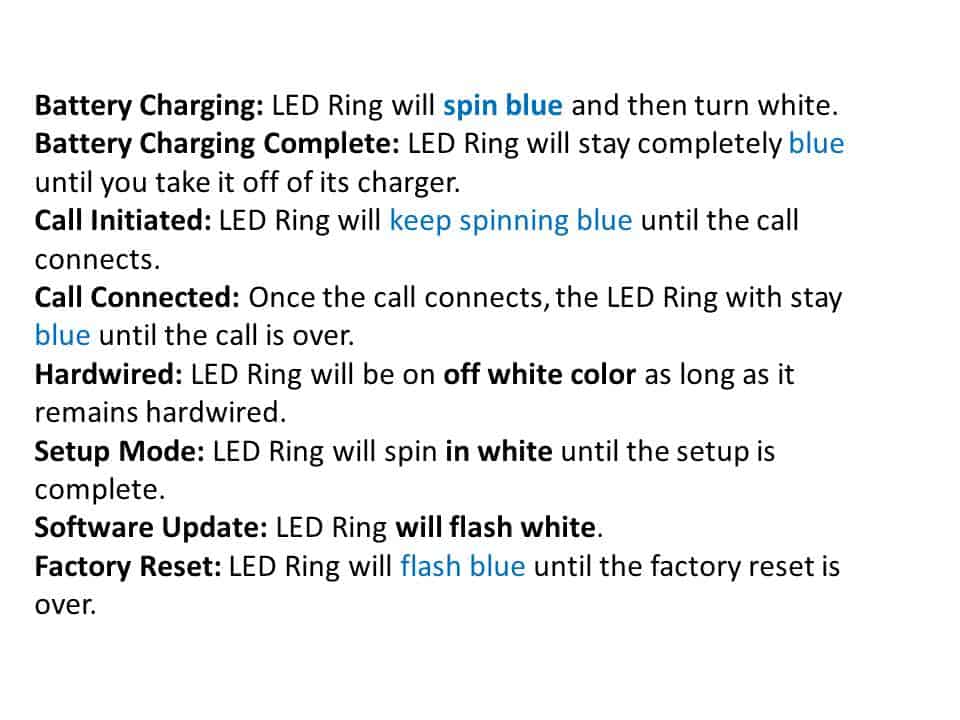
Customizing and tailoring Ring settings has made it accessible and manageable for individuals looking for a system to manage their medium-sized homes. This also gives you the authority to rectify false alarms, which is standard in digital bells. In addition, suspicious activities are instantly recorded in the live feed to prevent unquestionable characters from roaming around the neighborhood.
Homeowners and shared users who have access to Ring often wonder about the white flashing light emitted by the device. This light confuses users about its nature and why it is discharged. The device signals the users about its low battery or lost Wi-Fi connection through a flashing light.
Through this, the device seeks attention when it needs to be plugged in or retrieve the internal network. However, if the white light is not flashing, the machine is appropriately adjusted, hardwired, and does not require a battery charge. The Ring has proposed some common indications for when users must be alerted for configuration. If the users follow the symptoms, the device requires power through charging or recovering the internal signal. The circle on the device is the charging meter. If the charging is complete, then the white Ring will turn off.
How do you fix the ring doorbell problems?
If the Ring emits glowing soft white light and sound after the push of the button, it asks you to invest some time in the device. Additionally, the Ring may give no visible app alerts and fail to record past hours; the device requires some tuning. If such situations arise, it is imperative to restart the Wi-wi-filter so that the Ring can function efficiently and trouble-free. However, if Ring is still producing the same concern, other issues must be handled.
The Ring exhibits offline status, which could be because of a lack of power coverage in specific locations. The Ring is bound to send white light signals if you reside in an area with frequent power outages. The router should be thoroughly examined to adjust the Ring settings and investigate the cause of power breakage. It might have loose wiring, an updated password by any shared users, low power, and a power surge. Getting to the root of the problem is the primary step before moving to the next phase. It would help if you ensured that the internet is the problem and that no other obstacles force the device to emit white light.
If the internet is the problem, it is ideal to restart both devices and wait for a few minutes to function again. However, even after following these steps, if the Ring cannot work, then it is clear that there is no power in the Wi-wi-five. Even though it is infrequent, the company has highlighted this issue and claimed that the Ring video doorbell might go offline because of low voltage issues. This happens when the Ring video doorbell fails to receive suitable power from the doorbell transformer.
If the power voltage is above 16 VAC, that could also create obstacles to the Ring Pro’s proper functioning as it requires less than 16 VAC to operate trouble-free. Therefore, adjusting and analyzing the voltage standard may resolve the issue. Battery issues and power loss are the two frequent issues multiple Ring users face, and the experts have addressed these problems on their official platform. The Ring team can assist and clear the issue if you are still struggling with its maintenance.
Additionally, resetting the Ring Pro may allow smoother operation. Press the orange button for 20 seconds; the front light starts flashing once the device restarts. For a hard reset, press the setup button for 15 seconds for the setup process to restart. If the device fails to reach the ‘set up’ more, it is advisable to restart the machine and wait for a maximum of 20 minutes.
Lastly, if you have tried and tested the above methods, the device has faulty speakers or the microphone is not activated. Deactivated speakers might turn off notifications or chimes that are intended for the owners. The microphone settings can be adjusted via the Ring app; a new microphone should be purchased if it does not work correctly. If speakers are the main issue, the company can replace them after giving you instructions on fixing them.
The Ring doorbell is ideal for those who avoid getting up from the couch and demand facilities within reach. Besides its high-quality camera, night vision, 360-degree security view, and audio feature, many residents have switched to the Ring. They are a decent invention that guarantees peace of mind and protection and deters burglars.
Many users acknowledge its compatibility with IFTTT and other innovative home manufacturers. The Ring and other smart home gadgets offer incredible value for insurance. Insurance companies always prefer having proper Wi-wi-fiber, which reduces insurance costs. They encourage homeowners to use the advanced system for home security to avail themselves of their discounted offers.
We have one prevalent problem, too.
Why does my ring doorbell switch from hardwired to the battery?
The Ring doorbell switches from hardwired to battery all the time because the hardwired Ring Video Doorbell does not use the power from the wire (or from the solar charger if you have it). The Ring doorbell relies on the battery and uses battery power only.
So, the battery charges from wires while ringing the doorbell using battery power only. Usually, the old, pre-existing house doorbell wires only provide a slow “trickle charge” to the doorbell’s battery, and these wires cannot power the doorbell alone.
Many people are now joining the club and installing smart home gadgets, which give them safety even if they are away. The Ring doorbell is a functional and high-tech gadget, but its installation can be tricky and requires a prior understanding of widgets. Despite the nature of the problem, Ring’s customer service representatives are well-mannered and taught to deal with customers efficiently and professionally. They will ensure the customers are satisfied and grant complete assistance to make their Ring experience extraordinary.





