Facebook’s ad review process ensures advertisers adhere to policies designed to provide users with a safe and functional experience. One common reason for ad rejection is the Non-functional Landing Page Policy, which requires ads to lead to working, user-friendly landing pages. If your ad displays the message “Ad may not run: Potential policy issue,” it’s often a sign that your landing page might have violated Facebook’s guidelines. Here’s a detailed breakdown of the issue and how you fixed it by setting “No Button” on your post.
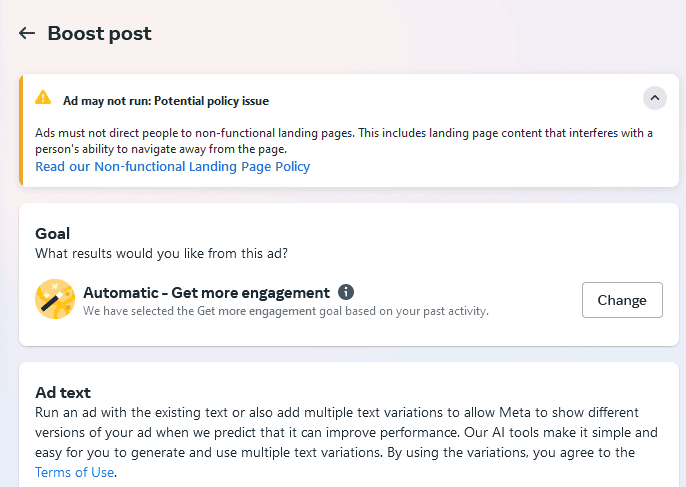
See my video :
What Is the Non-functional Landing Page Policy?
Facebook’s Non-functional Landing Page Policy prohibits ads that direct users to:
- Broken links: Pages that don’t load or display error messages.
- Interfering content: Landing pages that prevent users from quickly navigating away, such as excessive pop-ups or auto-downloads.
- Misleading pages: Pages that don’t match the content or intent of the ad.
- Restricted access: Pages that require excessive login steps or permissions to view content.
Violations of this policy can result in rejected ads, limited reach, or even restrictions on your ad account.
Your Solution: Removing the Button from the Ad
By choosing the “No Button” option for your ad, you eliminated the potential for Facebook to scrutinize the landing page. This approach is practical because:
- Ads without a clickable button (e.g., “Learn More” or “Sign Up”) are not evaluated for landing page compliance since they don’t link to external websites.
- The ad becomes more content-driven, focusing on engagement rather than traffic generation.
- It circumvents the immediate policy review related to landing pages.
Why “No Button” Ads Work
- Simpler Review Process
Facebook’s algorithms primarily evaluate ads with buttons because these direct users off the platform. The ad becomes a standalone piece of content by removing the button, reducing policy scrutiny. - Higher Organic Engagement
Button-less ads appear more native in users’ feeds, often encouraging comments, shares, and likes. This can indirectly increase your visibility and brand recognition. - Focus on Brand Messaging
Without a button, your ad focuses on storytelling or highlighting the value of your offer. This can build trust and engagement before directing users to external resources later in the customer journey.
Steps to Fix Landing Page Issues
If you want to re-enable buttons for future ads while ensuring compliance with Facebook’s policies, here’s what you should do:
- Test the Landing Page
Ensure the page loads quickly, displays correctly on all devices, and is error-freetimize Navigation- Avoid excessive pop-ups or auto-play videos.
- Include clear and functional menus or back buttons.
- Match Ad and Landing Page Content
The landing page must directly reflect the content or offer mentioned in the ad. - Avoid Forced Actions
Don’t require users to complete unnecessary steps, such as creating an account, to access basic information. - Check Compliance Regularly
Tools like Facebook’s Ad Quality Check can help identify potential issues before submitting ads.
When to Use “No Button” Ads
While the “No Button” approach can effectively avoid landing page issues, it’s unsuitable for all campaigns. Use this method when:
- Your primary goal is engagement, not direct traffic.
- You’re promoting content like videos, images, or announcements that don’t require an external link.
- You’re testing ad creatives to ensure they pass Facebook’s review process.
For campaigns driving traffic to your website, you must resolve landing page issues to comply with Facebook’s policies.
Final Thoughts
By removing the button, you successfully worked around the immediate issue of ad rejection. However, for long-term success, it’s essential to maintain high-quality landing pages that comply with Facebook’s Non-functional Landing Page Policy.
This solution is a testament to the importance of flexibility and quick thinking in digital advertising. By adapting your strategy, you resolved the policy issue and discovered an alternative ad format that could lead to increased engagement.
Monitor your ad performance and adapt your campaigns to balance compliance, user experience, and business goals.
- 6 Proven Ways SaaS Founders Actually Get Customers (With Real Examples) - December 17, 2025
- Facebook Ads to Get Followers! - December 27, 2024
- ClickUp vs. Slack - December 20, 2024





