In the current digital era, data has become an invaluable resource. It holds precious memories, personal details, and crucial files for individuals. This is especially true for iPad users, given the device’s expansive storage capacity and multifunctional capabilities. However, data loss can occur for various reasons, such as accidental deletion, device damage, software malfunction, or data corruption. In such cases, iPad data recovery software comes to the rescue.
Data recovery software for iPad is specifically designed to retrieve lost or deleted data. It can recover various file types, including photos, videos, contacts, messages, notes, and other essential documents. This software becomes indispensable when backups are outdated, missing, or corrupt.
Types of iPad Data Recovery Software
There are three main types of iPad data recovery software:
- iTunes Backup Recovery: iTunes allows you to back up your iPad data on a computer. If data loss occurs, you can restore your device using this backup. However, this method only works if you have made regular backups, and it restores all data, not selectively.
- iCloud Backup Recovery: Apple offers iCloud backup, which stores your data in the cloud. This method enables you to restore your iPad data anywhere with an internet connection. Similar to iTunes, this method lacks selectivity in data restoration.
- Third-Party Data Recovery Software: These programs developed by other companies can recover lost data directly from your device or extract it from iTunes or iCloud backups. They often allow for selective data recovery and offer additional features such as data preview before recovery.
iPad Data Recovery Software List
- FonePaw iOS Data Recovery ($66.47 price for a lifetime license)
- dr. Fone – Data Recovery ($49.95 price for a lifetime license)
- iMobie PhoneRescue ($55.99 price for a lifetime license)
- Tenorshare UltData ($79.95 price for a lifetime license)
- EaseUS MobiSaver ($59.95 price for a lifetime license)
FonePaw iOS iPad Data Recovery Software Review
FonePaw iOS iPad Data Recovery is a software designed to recover lost or deleted data from iPads, offering users a reliable solution for retrieving essential files. This comprehensive review analyzes the software’s features, performance, ease of use, and overall value for money.
FonePaw iOS Features (4/5): FonePaw iOS iPad Data Recovery offers an impressive range of features to assist users in recovering their data. It can retrieve various file types, including photos, videos, contacts, messages, notes, etc. The software supports all iPad models and is compatible with the latest iOS versions. Additionally, it allows users to preview recoverable data before initiating the recovery process, ensuring they can select the specific files they need.
FonePaw iOS Performance (4/5): In terms of performance, FonePaw iOS iPad Data Recovery delivers reliable results. The software utilizes advanced scanning algorithms to locate and recover lost data effectively. During our testing, the recovery process was generally smooth and efficient, with a high success rate in retrieving deleted files. However, the speed of the recovery process could be improved, especially when dealing with more significant amounts of data.
FonePaw iOS Ease of Use (4.5/5): FonePaw iOS iPad Data Recovery boasts a user-friendly interface, making it accessible to users with varying technical expertise. The software provides clear instructions and guides users through each recovery process step. The intuitive layout and well-organized options contribute to a straightforward user experience. However, some users may require basic technical knowledge to navigate certain advanced features.
FonePaw iOS Value for Money (4/5): Priced at $66.47 for a lifetime single-user license, FonePaw iOS iPad Data Recovery offers good value. The software provides a reliable and efficient solution for data recovery on iPads. Considering the cost of professional data recovery services, this software can save users significant amounts of money in case of data loss. However, it is worth noting that similar software alternatives with comparable features are available at slightly lower prices.

FonePaw iOS Pros:
- Comprehensive data recovery options for various file types.
- Compatibility with all iPad models and iOS versions.
- User-friendly interface and intuitive design.
- The preview function allows selective recovery of specific files.
- A lifetime license ensures long-term usage and future updates.
FonePaw iOS Cons:
- The recovery process could be faster, especially with more critical data.
- In addition, the price is slightly higher than that of similar software alternatives.
Conclusion: FonePaw iOS iPad Data Recovery is a reliable and user-friendly software solution for recovering lost or deleted data on iPads. Its wide range of features, compatibility with all iPad models and iOS versions, and intuitive interface provide a convenient option for users looking to retrieve their valuable files. While the recovery speed could be improved, the software offers good value for money, especially for individuals who prefer a lifetime license. Overall, FonePaw iOS iPad Data Recovery is a commendable choice for data recovery needs on iPads.
Dr. Fone iPad Data Recovery Software Review
Dr.Fone iPad Data Recovery is a comprehensive software tool designed to recover lost or deleted data from iPads. It offers users an effective solution for data restoration. This review will delve into the software’s features, performance, ease of use, and overall value for money.
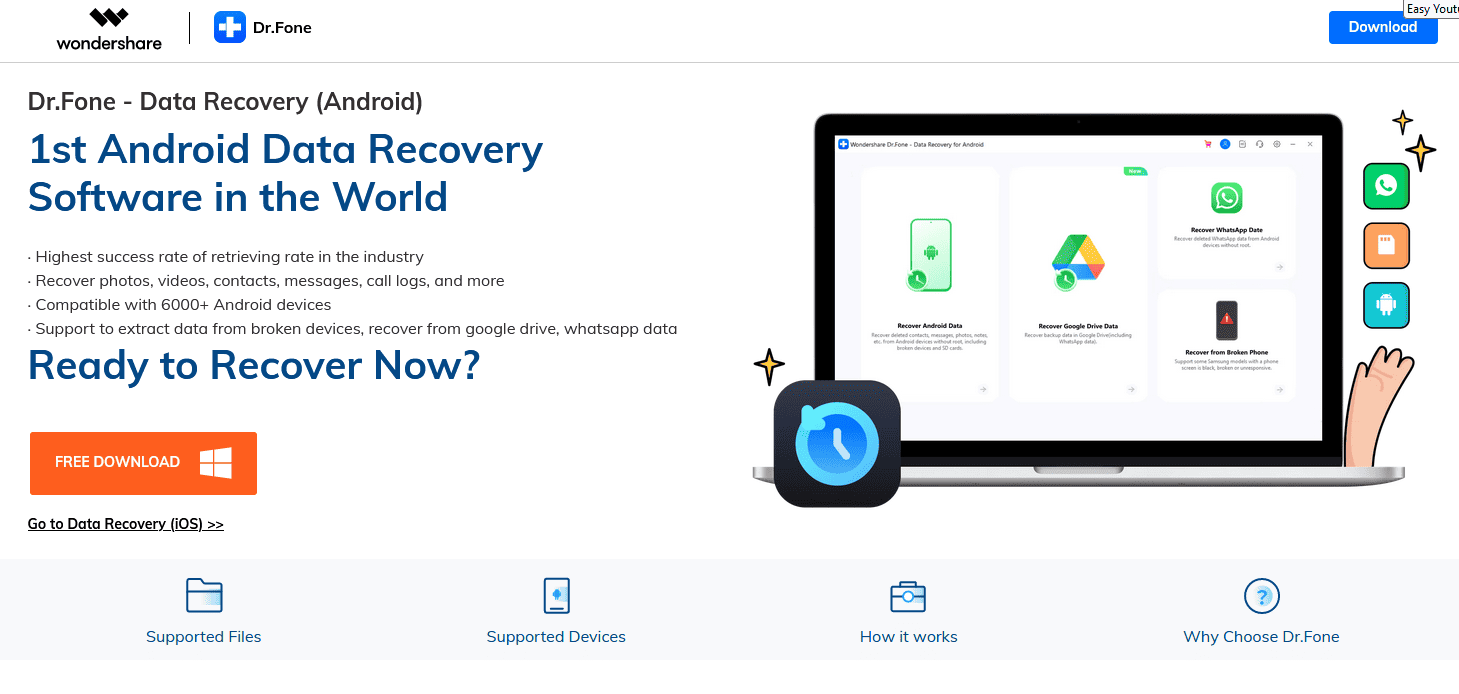
Dr.Fone Features (4.5/5): Dr.Fone iPad Data Recovery offers a wide range of features to facilitate data recovery from iPads. It supports retrieving various file types, including photos, videos, contacts, messages, notes, etc. The software is compatible with all iPad models and works with the latest iOS versions. In addition, it allows users to preview recoverable data before initiating the recovery process, enabling them to select specific files for retrieval.
Dr.Fone Performance (4/5): In terms of performance, Dr.Fone iPad Data Recovery is a reliable software solution. It utilizes advanced scanning algorithms to locate and recover lost data effectively. During testing, the software exhibited a high success rate in recovering deleted files, ensuring a satisfactory data restoration experience. However, the recovery process could be improved quickly, especially when dealing with more critical data.
Dr.Fone Ease of Use (4/5): Dr. Fone’s iPad Data Recovery features a user-friendly interface, making it accessible to users of various technical backgrounds. The software provides clear instructions and guides users through each step of the recovery process, ensuring a smooth and straightforward experience. However, some users may require basic technical knowledge to navigate certain advanced features.
Dr.Fone Value for Money (4/5): Dr. Fone’s iPad Data Recovery costs $49.95 and offers good value for money, considering its features and functionality. The software provides a reliable solution for iPad data recovery, potentially saving users significant amounts of money compared to professional data recovery services. Similar software alternatives are available at slightly lower prices, which could be considered for comparison before purchasing.
It is free to download and scan but to restore it; you must pay for the product!
Dr.Fone Pros:
- Comprehensive data recovery options for various file types.
- It is compatible with all iPad models and the latest iOS versions.
- User-friendly interface with clear instructions.
- Ability to preview recoverable data before recovery.
- Reliable performance with a high success rate in data retrieval.
Dr.Fone Cons:
- The recovery process could be faster, particularly for larger data sets.
- The price is slightly higher ($49.95) than similar software alternatives.
Conclusion: Dr.Fone iPad Data Recovery is a reliable and user-friendly software tool for recovering lost or deleted data from iPads. Its comprehensive features, compatibility with all iPad models and iOS versions, and straightforward interface offer a convenient solution for users seeking to restore their valuable files. While the recovery speed could be improved, the software provides good value for money, especially considering the potential cost savings compared to professional data recovery services. As a result, Dr. Fone’s iPad Data Recovery is commendable for iPad data recovery needs.
iMobie PhoneRescue iPad Data Recovery Software Review
iMobie PhoneRescue iPad, Data Recovery Software, is a powerful tool for recovering lost or deleted data from iPads. With a focus on user-friendly features and efficient data retrieval, this comprehensive review aims to provide insights into the software’s performance, ease of use, features, and value for money.
I think the price is too high when we analyze the cost-benefit data recovery solutions.
iMobie PhoneRescue Features (4/5): iMobie PhoneRescue iPad, Data Recovery Software, offers robust features to facilitate data recovery from iPads. It supports retrieving various file types, including photos, videos, contacts, messages, notes, etc. The software is compatible with all iPad models and supports the latest iOS versions. It also allows users to preview recoverable data, allowing for selective recovery of specific files.
iMobie PhoneRescue Performance (4/5): In terms of performance, iMobie PhoneRescue iPad Data Recovery Software delivers reliable results. It employs advanced scanning algorithms to locate and recover lost data efficiently. During testing, the software demonstrated a high success rate in recovering deleted files, ensuring a practical data restoration experience. However, the speed of the recovery process could be improved, especially when dealing with larger volumes of data.
iMobie PhoneRescue Ease of Use (4.5/5): iMobie PhoneRescue iPad Data Recovery Software boasts a user-friendly interface, making it accessible to users of all technical backgrounds. The software provides clear instructions and guides users through each step of the recovery process, ensuring a smooth and intuitive experience. In addition, the well-organized layout and straightforward options contribute to a hassle-free user interface.
iMobie PhoneRescue Value for Money (4/5): Priced at $55.99 for a lifetime license, iMobie PhoneRescue iPad Data Recovery Software offers good value. The software provides a reliable solution for iPad data recovery, potentially saving users significant amounts compared to professional data recovery services. However, it is worth considering that similar software alternatives are available at slightly lower prices, which could be worth exploring for comparison.
iMobie PhoneRescue Pros:
- Comprehensive data recovery options for various file types.
- It is compatible with all iPad models and the latest iOS versions.
- User-friendly interface with clear instructions.
- Ability to preview recoverable data before recovery.
- Reliable performance with a high success rate in data retrieval.
iMobie PhoneRescue Cons:
- The recovery process could be faster, particularly for larger data sets.
- However, the price is slightly higher compared to some similar software alternatives.
Conclusion: iMobie PhoneRescue iPad, Data Recovery Software, is a reliable and user-friendly tool for recovering lost or deleted data from iPads. Its comprehensive features, compatibility with all iPad models and iOS versions, and intuitive interface provide a convenient solution for users seeking to restore their valuable files. While the recovery speed could be improved, the software offers good value for money, especially considering the potential cost savings compared to professional data recovery services. Overall, iMobie PhoneRescue iPad Data Recovery Software is commendable for data recovery needs.
Tenorshare UltData iPad Data Recovery Software Review
Tenorshare UltData iPad, Data Recovery Software, is a feature-rich tool designed to recover lost or deleted data from iPads. With its advanced capabilities and user-friendly interface, this comprehensive review aims to evaluate its performance, ease of use, features, and value for money.
In my opinion, the price of $79.95 is too high.
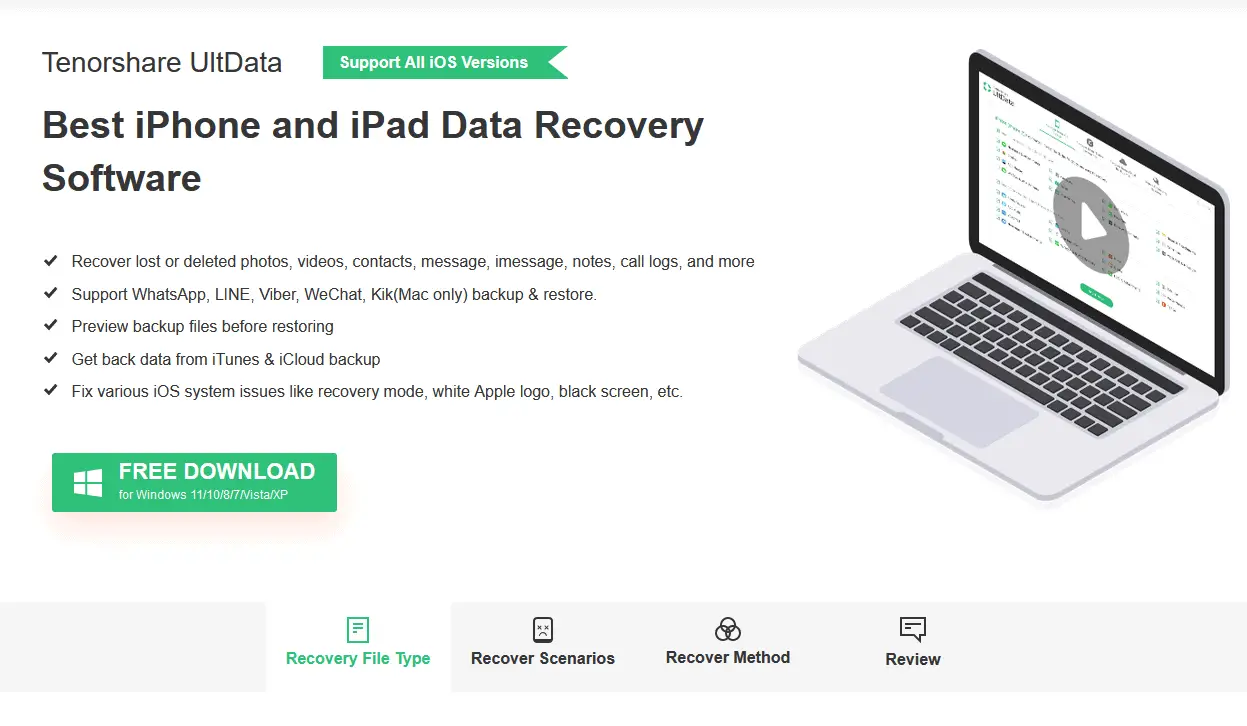
Tenorshare UltData Features (4.5/5): Tenorshare UltData iPad, Data Recovery Software, offers extensive features to facilitate efficient data recovery from iPads. It supports retrieving various file types, including photos, videos, contacts, messages, notes, etc. The software is compatible with all iPad and iOS versions, ensuring broad coverage. Additionally, it provides users with a preview option, allowing them to recover specific files selectively.
Tenorshare UltData Performance (4.5/5): In terms of performance, Tenorshare UltData iPad Data Recovery Software delivers excellent results. It utilizes powerful scanning algorithms to effectively locate and recover lost data from iPads. The software consistently recovered deleted files during testing, ensuring reliable data restoration. In addition, it performs well, even with larger data sets, providing a satisfactory recovery experience.
Tenorshare UltData Ease of Use (4.5/5): Tenorshare UltData iPad, Data Recovery Software, features a user-friendly interface accessible to users of all technical backgrounds. The software guides users through recovery with clear instructions, ensuring a smooth and straightforward experience. In addition, the intuitive layout and well-organized options contribute to its ease of use. However, beginners may need to familiarize themselves with some advanced features.
Tenorshare UltData Value for Money (3/5): Priced at $79.95 for a lifetime license, Tenorshare UltData iPad Data Recovery Software offers good value for money. It provides a comprehensive solution for iPad data recovery, potentially saving users significantly compared to professional data recovery services. However, it is worth noting that similar software alternatives with comparable features are available at slightly lower prices, which could be considered for comparison before making a purchase.
Tenorshare UltData Pros:
- Extensive data recovery options for various file types.
- Compatibility with all iPad models and iOS versions.
- User-friendly interface with clear instructions.
- Ability to preview recoverable data before recovery.
- Reliable performance with a high success rate in data retrieval, even with larger data sets.
Tenorshare UltData Cons:
- The price is slightly higher compared to some similar software alternatives.
- In addition, beginners may require some time to familiarize themselves with advanced features.
Conclusion: Tenorshare UltData iPad, Data Recovery Software, is a powerful and user-friendly tool for recovering lost or deleted data from iPads. Its extensive features, compatibility with all iPad models and iOS versions, and intuitive interface offer a convenient solution for users seeking to restore their valuable files. In addition, the software performs exceptionally well, even with larger data sets, ensuring a reliable recovery experience. While the price is slightly higher compared to some alternatives, Tenorshare UltData iPad Data Recovery Software provides good value for money, especially considering the potential cost savings compared to professional data recovery services. Overall, it is a commendable choice for iPad data recovery needs.
Factors to Consider When Choosing iPad Data Recovery Software
When choosing a data recovery tool for your iPad, consider its compatibility with your iOS version, the types of files it can recover, the recovery methods it supports, its user-friendliness, and its reviews and reputation in the market.
Losing data from your iPad can be a frustrating experience, but fortunately, data recovery software solutions can help you retrieve your valuable information. However, with numerous options on the market, it’s essential to carefully consider various factors before choosing an iPad data recovery software. Therefore, this article will explore the key factors to ensure you select the correct software that meets your needs.
- Compatibility: The first and foremost factor to consider is the software’s compatibility with your iPad. Ensure that the data recovery software you choose supports the specific iPad model you own and the version of the operating system it is running. Failing to verify compatibility may result in wasted time and effort.
- Recovery Features: Different data recovery software offers various features and capabilities. Consider the recovery methods and techniques employed by the software. Look for features like selective file recovery, which allows you to choose specific files or types of data to recover rather than recovering everything. Additionally, check if the software supports recovering data from various sources, such as iTunes or iCloud backups.
- User-Friendliness: An intuitive and user-friendly interface is crucial, especially if you are not tech-savvy. Look for software that provides a simple user experience with clear instructions and easy-to-use controls. Software with a visually appealing interface can also enhance your overall data recovery experience.
- Scan and Recovery Speed: The time required to scan and recover data can vary significantly between software options. Consider the efficiency and speed of the scanning process. Faster scanning can save you time and increase the chances of successful data recovery. Additionally, check if the software offers a preview feature, allowing you to view recoverable files before initiating the recovery process.
- Data Security: Data security is paramount when dealing with sensitive and confidential information. Ensure that the software you choose guarantees the privacy and security of your recovered data. Look for features like encryption and secure deletion options to protect your recovered files from unauthorized access.
- Customer Support: Technical issues can arise during the data recovery process, so it’s crucial to have reliable customer support available. Check if the software provider offers prompt and accessible customer support channels like email, live chat, or phone support. This ensures you can seek assistance if you encounter problems or have questions about the software’s usage.
- Reputation and Reviews: Before finalizing your decision, thoroughly research the software’s reputation and customer reviews. Read testimonials and reviews from other users who have used the software to assess its reliability, effectiveness, and overall user satisfaction. Additionally, consider software that has been around for some time and has a proven track record in the data recovery industry.
Steps to Recover Data Using iPad Data Recovery Software
The exact steps vary by software, but the process generally involves connecting your iPad to a computer, scanning it with the recovery software, previewing the recoverable data, and selecting what to recover.
- Step 1: Choose and Install the Data Recovery Software. Begin by researching and selecting reliable iPad data recovery software that suits your needs. Then, download and install Computertware on your Computer by following the instructions.
- Step 2: ConComputerr iPad to the Computer Using a USB cable, conComputerr iPad to the Computer on which you have installed the data recovery software. Ensure that both devices are correctly connected and compromised by the Computer.
- Step 3: Launch the Data Recovery Software. Open the data recoComputertware on your Computer. The software should detect and display your connected iPad as a device or drive.
- Step 4: Select the Recovery Mode. Most iPad data recovery software offers different recovery modes. Choose the appropriate recovery mode based on your situation. Expected recovery modes include “Recover from iOS Device,” “Recover from iTunes Backup,” or “Recover from iCloud Backup.”
- If your iPad is functional and accessible, select the “Recover from iOS Device” mode.
- If you have previously backed up your iPad data using iTunes, choose the “Recover from iTunes Backup” mode and select the relevant backup file.
- If you have enabled iCloud backup for your iPad, select “Recover from iCloud Backup” mode and sign in to your iCloud account.
- Step 5: Scan Your iPad for Lost Data. After selecting the recovery mode, the software will initiate a scanning process to search for deleted or lost data on your iPad. The scanning time may vary depending on the Computer’s size and your Computer’s speed. Be patient and allow the software to complete the scan.
- Step 6: Preview and Select the Recoverable Data. Once the scanning process is complete, the software will display a list of recoverable files. You can preview and select specific files or folders you wish to recover. Some software may allow you to filter the results by file type or category, making it easier to locate the desired data.
- Step 7: Recover and Save the Data After selecting the files you want to recover, choose the appropriate options the software provides to initiate the recovery process—specify the location on your Computer where you want to save the recovered data. Avoid returning the recovered data to your iPad to prevent overwriting existing files.
- Step 8: Verify and Access the Recovered Data. Once the recovery process is complete, navigate to where you saved the reComputerfiles on your Computer. Verify the recovered data and ensure that it is accessible and intact. Then, open the files and check their content to confirm successful recovery.
To minimize data loss, it’s crucial to back up your iPad to iTunes or iCloud regularly. You can also use automatic backup services offered by third-party software. Also, always use reliable protective cases for your iPad and install updates promptly to prevent system malfunctions.
Conclusion
iPad data recovery software provides a lifeline in the event of data loss. By understanding its importance, the various types of recovery software, and how to select the right one, you can navigate through unfortunate data loss situations effectively. Additionally, by taking preventive measures, you can minimize the risks of losing your precious data in the first place.
- Facebook Ads to Get Followers! - December 27, 2024
- ClickUp vs. Slack - December 20, 2024
- Mastering E-Commerce Analytics: A Blueprint for Success






