Have you ever missed your favorite show on Hulu? If you subscribe to Hulu and wonder how often new episodes are uploaded, you have come to the right place.
Before answering your question, let’s first understand what Hulu is and what it serves to do.
Hulu is an American streaming service that can be used via subscription. It is owned chiefly by The Walt Disney Company, which has a minority stake in Comcast’s NBCUniversal. On October 29, 2007, it debuted with a library of films and television programs from networks like ABC, NBC, FX, and Hulu exclusive programming, including live shows.

You might can’t predict how shows go on Hulu, but shows may go there one day after airing. This may be true for pre-recorded shows. As the liver shows, they could take up to a few days. If you subscribe to it, you can watch shows as they air.
What time does Hulu upload new episodes?
Hulu releases new shows usually the day after they are broadcast at 9:00 am PT. However, Hulu is very inconsistent. Sometimes, we can watch a show immediately after the broadcast, while for some live shows, we need to wait for it to get uploaded for a couple of days.
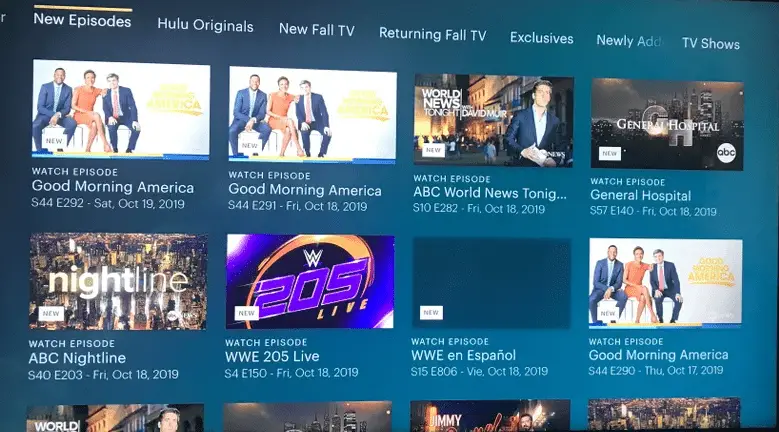
Hulu may upload new episodes of shows after they air at midnight. However, the time users can see them it depends on the plan or subscription. One can also determine this accordishow’sthe show’s kind of network.
New show episodes may be shown on Hulu at midnight Eastern Time after airing. One should consider time differences in the region when shows premiere on the platform. You can watch what you like on the day after its broadcast if you have signed in to Hulu Plus, ABC, Fox, etc. However, if you have signed in to other plans, the show might take up to eight days before going on Hulu. You can watch shows immediately as they air, but it would depend on your subscription.
When Does Hulu Update Episodes?
There are no official platform announcements when Hulu updates new episodes. However, new episodes are usually available at 12:01 am Eastern Time.
Episodes of currently airing programs are usually available the day after they air (or, in some situations, up to seven days). Hulu has the right to stream that episode for a few days or until it has about five episodes under license. At this point, newer episodes will take precedence over older ones.
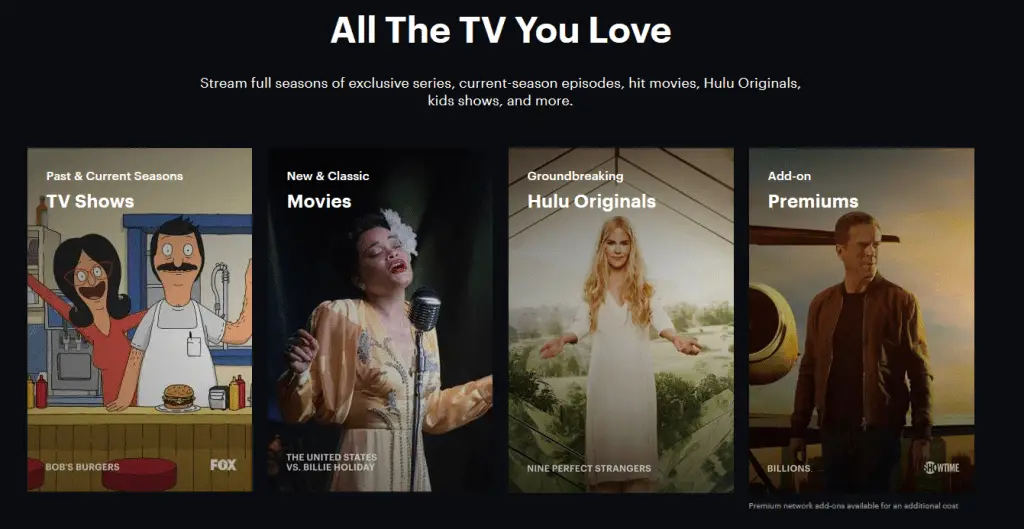
How Often Does Hulu Update Shows?
Each month, Hulu adds new shows to the platform. Users can see shows and episodes even the next day after they air. However, the platform does not officially announce the time and frequency of updates.
Hulu does not officially announce when new shows and movies will be available, but new episodes are usually available at 12:01 am. ET. As per Netflix, users know they release shows at 12:01 am PT on their scheduled release date. However, Hulu makes shows and episodes available simultaneously, although their new releases are based on ET, which might be confusing.
Do Hulu Episodes Come Out at Midnight?
Hulu does not officially announce the time episodes air. However, new episodes often go on the platform at midnight after airing.
New episodes continue to surface on Hulu immediately after they have aired and are often12:01 amle at 12:01 am Eastern Time. Like other streaming platforms, Hulu Originals releases one episode every week rather than a complete season at once.
How Soon After Broadcast Does Hulu Have Show That Just Aired on TV?
Hulu shows appear on the platform within 24 hours of airing on TV. Users may see notifications on their TV feed a day after the shows air.
A prime-time show will usually be accessible for streaming on Hulu 24 hours after it aired. The average waiting time for new episodes on Hulu is about a day. Hulu is changing the way people watch their favorite shows on television. Customers who subscribe to Hulu may now watch new episodes without advertisements the day after they air. However, they may vary depending on the availability of episodes and the membership type. Hulu delivers its programs in batches, and the batch release timetable for each show is as follows:
Does Hulu Release All Episodes at Once?
No, Hulu does not release all episodes at once. The platform airs episodes over days and weeks. Additionally, for some series, you can watch only a few of the season’s episodes, which have a “rolling” availability and are related to streaming Hulu.
Hulu’s original business model was only to offer in-season streaming rights to shows. Shortly after each episode aired, it would be made available online. The free tier (which no longer exists) only had a couple of the most recent episodes, but the subscription tier included the complete current season.
However, Hulu has recently altered its focus to become a long-term streaming home for the shows it distributes. All of the current and previous seasons are accessible, and new episodes continue to surface right after airing. Like most shows on Amazon Prime and Netflix, Hulu Originals goes on the platform one episode weekly, comparable to broadcast television, rather than releasing a complete season at once.
How Long Do Shows Stay on Hulu?
How long shows stay on Hulu depends on licensing. Hulu gives users a heads-up when shows expire through the use oYou’lles.
You’ll see a badge indicating that a new episode has aired on TV and been released on Hulu whenever a new episode has aired on TV and uploaded on Hulu. These badges will remain visiyou’vetil you’ve watched the episode(s) or seven days have passed since they first aired, whichever comIt’sirst.
It’s always a good idea to prioritize content you know will expire. So, the platform lets you know when episodes are about to leave Hulu in the following two weeks. Expiring badges show how many days you have left to view before the content you want to see expiredon’t you don’t miss out.
Subscribers to Live TV will notice some new badges meant to assist them in identifying material that is presently showing or will be soon. The Live lightning bolt Live icon indicates that the content is currently airing, but the Upcoming clock indicates that it will air later.
Why Does My Hulu Say Available at a Certain Time?
Hulu says it is available at a particular time due to rolling availability. Timing is another factor to consider.
You could have discovered you can no longer watch a couple of your favorite shows on Hulu, even though it says they are or will be available at a specific time. These issues include availability and timing, which we will further explain below.
Availability Issues:
Are you missing previously available shows? It may have expired. Hulu tries to notify users and subscribers when something on the platform will expire via expiration notices.
Only a few episodes of your show may be available “owing t” “rolling” availability. Only a limited number of recently aired episodes will be available at any given time. Check to see whether the show is currently rolling.
It could be due to Live TV streaming restrictions like geographical availability, blackouts, and tyou’reice you’re usicouldn’tu couldn’t find a live event on your device or encountered an error when you tried to tune in.
Keep your plan and add-ons in mind while sharing a Hulu’srom Hulu’s streaming library or Premium Add-won’tThey won’t be able to access the same contendon’tthey don’t have the same membership as you.
Timing Issues:
Check if your current-season shows are on hiatuhaven’tey haven’t been updated with new episodes. When a show takes a mid-season break, no new episodes will air until the show returns.
Do you want to watch a live network? When traveling, your Live TV local network adjusts to the physical location for news and weather, but a few features and settings will remain the same so you can watch local sports from the comfort of your home.
If you do not set your Recording Options for a live event before it airs, you can only watch it if the network makes it accessible on-demand or in the Hulu library after it airs.
If you subscribe to Live TV and miss a recording, your Cloud DVR storage may be out of space. When a newer recording arrives, your Cloud DVR will immediately delete the oldest one from your storage.
How Long After a Show Has Aired on Demand?
A show airs on Demand usually 24 hours show’sthe show’s original airing. It takes time to make shows available on Demand as the ingestion process takes hours.
Broadcasters take time to make programs available on Demand after they air, especially live broadcasts (like the news). The ingestion process for programs that can be made available for catch-up on Demand typically takes 4 hours, so you may not see it accessible on Demand immIt’stely.
It’s also worth noting that not all live broadcasts will be available on-demthey’veer they’ve aired. Some will be exclusively available on Demathey’vere they’ve aired. It depends on whether the broadcaster has the purchased rights to make that content available for streaming, broadcast, or both.
Does Hulu Have Show the Next Day?
Yes, Hulu may have shows available the next day. The platform uploads shows and episodes that may be available a day after airing.
Shows currently running are usually available on the platform the next day. However, other cases may allow shows to go on Hulu 7 days after the airing. It has something to do with licensing. Hulu then keeps the rights to stream that episode for a few days or until they have about five episodes under license, at this point, newer episodes will take precedence over older ones.
What Time Are New Episodes Available on Hulu?
New episodes are usually available at 12:01 amlu, 12:01 am Eastern Time. Users and subscribers must consider the time difference according to their region.
Although Hulu does not release official announcements on the availability of episodes on the platform, you can see that new episodes usually go on Hul12:01 amnight 12:01 am Eastern Time. However, one has to know that subscription plans on Hulu have differences in the availability of shows. Subscribers to Hulu Plus, ABC, and Fox can watch new episodes a day show’sthe show’s broadcast.
Does Hulu Play Episodes in Order?
When Autoplay is enabled, Hulu plays episodes in order. This feature guides users to the next episode of their series without requiring them to select the episodes in order.
There have been some complaints about Hulu not playing episodes in order. Users may know its Autoplay feature. Many still come across problems. Below are issues tackling tHulu’s of Hulu’s Autoplay and the common malfunctions that users encounter.
Hulu Autoplay is a service that allows customers to sit back and relax. At the same time, Hulu automatically steers them to the next episode of their favorite series without selecting what they want to watch physically. It eliminates the need to constantly use the remote and allows easy transition from one episode to the next without returning to the Hulu home screen. What can you’re if you’re using Autoplay and the followinwon’tsode won’t play?
If Huluisn’tplay isn’t playing the next episode, enable Autoplay in the setting. If you are using the most recent version of Hulu, go to your account and choose settings from the drop-down menu. Before exiting, look for Autoplay and ‘wit’h it ‘On.’
Using the Autoplay function should lead you right into the next episode and begin watching from the beginyou’vence you’ve finished one. It allows you to continuously watch the most relevant stuff without being out of order. However, some Hulu users who use Autoplay have found issues. When they start another episode, they are transported to the finish of the previous episode instead of the beginning. Why is that, and how can they sort it out?
If Hulu Autoplay lets you watch starting at the end of the next episode, clear your watch history so the platform forgets the show. Navigate to the show’s information page; click ‘Manage ‘movie or Mana’e Series.” Choose ‘Remove From Wat’h History,’ then confirm the selection. Hulu will have forgotten the show and reset everything.
When watching a series for the second or third time and having trouble with Autoplay starting the next episode at the ending part, you can remove the series from your watch history to avoid the platform starting it at the end of the previous episode. Because you have viewed the last item, it gouser’sthe user’s profile and will continue where you left off.
The primary use of setting Autoplay on your Hulu account is to skip to the next episode without raising a finger or looking for the remote. However, some Hulu users are experiencing the issue. The same episode repeatedly plays after it has finished, rather than moving on to the next episode. How can they solve it?
If Hulu Autoplay continues to play the sameit’ssode, it’s likely that Hulu needs reinstallation using the current firmware. The steps to completing this procedure differ depending on the device used to view Hulu, but any updates should be available in Hulu’sgs.
Hulu’s Autoplay feature allows customers to continue binge-watching without being interrupted by requests. Howwon’t you won’t be able toyou’re if you’re in the middle of one series and Hulu abruptly switches you to another. What could be theyou’re if you’re viewing a specific show on Hulu and utilizing Autoplay, but after the episode has finished playing, it immediately directs you to a new show?
If Hulu Autoplay switches to a different show, the episodes you’re viewing may run out. Return to the available episodes and see if there are any more after the one you just finished; if not, this explains the redirection.
When you reach the conclusion of a series and Hulu diverts toit’sther, it’s because Hulu automatically proposes shows based on your viewing preferences. The suggested show will start playing immediately after finishing a series while using Autoplay. Although this may not be what you want, you can exit the current show and choose another to use Autoplay.
When watching a series, one would aim to go on to the next episode without worrying about the previous episodes playing out of sequence. The primary goal of watching a series is to be able to follow alongstory’she story’s plot. Viewers get confused about where the plot is heading when this goes out of order. They get puzzled about the chronology of events inside the episode. If you are using Hulu and it skips some episodes of tyou’reies you’re here’sng, here’s what you can do.
If Hulu Autoplay is skipping episodes, ensure the Hulu servers in your location are up and operthat’s If that’s the case, you should try erasing your watch history.
Check if Hulu is still skipping episodes after checking for outages and removing your watch hithat’s If that’s the case, try updating the app to see if the firmware update fixes any flaws causing the problem. Remember that each device will take various procedures to refresh the program, dependinyou’rehat you’re watching.
When you have Autoplay set on Hulu, it should lead you to the next episode of the series as soon as the previous episode finishes—whether you are at the beginning, middle, or the end of the series. If Hulu diverts you to a random show while on here’say, here’s one thing to do.
If you use Hulu on Autoplay and get directed to see random shows, delete your watch history first. After that, log out of your account and back in again to see if the app is reset. Try playing another show again to see if you can use Autoplay without any issues this time.
Try updating the app if Autoplay is still not working correctly. The procedure varies depending on your device, Once you’ve updated the app, log back into your Hulu account, and play the same movie you were viewing. It could be a quick solution to your pryou’ve
If you’ve had too many problems using Hulu on Autoplay, you can prefer manually selecting shows and episodes. Autoplay on Hulu is a setting you can turn on and off.
Autoplay is a helpful setting on Hulu for binge-watdon’t who don’t want to mess about selecting the next episode. However, if one has had several issues with the feature, they can prefer a little more control by physically choosing the next episodes and shows they want to watch. Users can disable Autoplay to control how much they watch when they view it and how quickly they can access the shows.
When streaming Hulu, you can turn off Autoplay. ‘ress’the ‘down’ button on your remote control to expose the playback bar, then go to’settings.’ Once there, look for Autit’sy; if it’s on, swi’ch ‘t to ‘off’ and confirm your selection.
How Do I Get Hulu to Keep Episodes?
Keeping episodes on Hulu may have to doplatform’splatform’s autoplay feature. Subscribing to Hulu (No Ads) or Hulu (No Ads) + Live TV allows one to download and keep episodes on any supported mobile device.
When watching your favorite show, enable Autoplay to authorize Hulu to play the next episode immediately. The best option for keeping episodes is subscribing to the No-Ads version of the platform. Using Hulu (No Ads) or Hulu (No Ads) + Live TV lets you keep your favorite shows’ episodes by downloading them.
However, not all shoes and movies will be available for download. Hulu only allows one download of shows or movies.
On shows and movies accessible for download, a downward-facing arrow will appear near the movie or episode title. If there is a downward-pointing arrow below the movie title or next to the TV episode title, you can know if you can download a movie or TV episode.
Go show’s TV show’s page and choose it to download a TV episode. Then, scroll down and tap the download icon on the episode you wish to download. The download symbol turns white and has a checkmark when a movie or TV show is downloaded. That is all there is to it. Now log out of your account and start watcWon’t
Why Won’t Hulu Play an Episwon’tHulu won’t play an eit’sde if it’s down. Troubleshoot by signing out of Hulu and signing in again.
If you notice that Hulu is not playing an episode, it may be down. You can troubleshoot by signing out of the application and signing in again. Reinstalling the application will also be helpful. Remembering that one must have at least 6 Mbps download speed and 8 Mbps for Hulu with Live TV is also crucial.
Checking the Twitter support page is one of the best ways to see if Hulu is down for everyone. On that social networking channel, Hulu maintains an active support page. Go to the website to look at the current status and notice when the application or service could go live again. Hulu is rarely down for everyone, despite all ofwe’veapps we’ve tried and watched over the years. That could be because the app has been available for a long time or because it is owned by Disney, which has a reputation to uphold.
Conclusion
Hulu is an excellent streaming service that offers users entertainment convenience. The platform lets users and subscribers watch their favorite TV shows and series. They can see shows a day after their airing when subscribed to particular networks like Hulu Plus, ABC, and Fox. However, subscription and plan differences may hinder other users from watching shows immediately after their broadcast. Hulu offers its audiences lots of new stuff each month. Although the platform does not release any official statements or announcements on new episodes, they usually have shows and episodes available at 12:01 amnight and 12:01 am Eastern Time. Users can use its Autoplay feature to binge-watch their favorite series without interruptions. When encountering problems in using Hulu, there are troubleshooting steps that they can follow to address them.
- Facebook Ads to Get Followers! - December 27, 2024
- ClickUp vs. Slack - December 20, 2024
- Mastering E-Commerce Analytics: A Blueprint for Success






