Have you ever deleted an Instagram post and regretted it later? Whether it was an accidental deletion or an impulsive decision you wish you hadn’t made, you’ll be happy to know that Instagram offers a feature that allows you to recover your deleted posts. So, let’s dive deep into the steps required to perform this restoration process.
Before proceeding, ensure your Instagram application is updated to the latest version. The “Recently Deleted” feature was introduced in an update, and older app versions do not have it. Please read our recent article to learn how to see old Instagram posts.
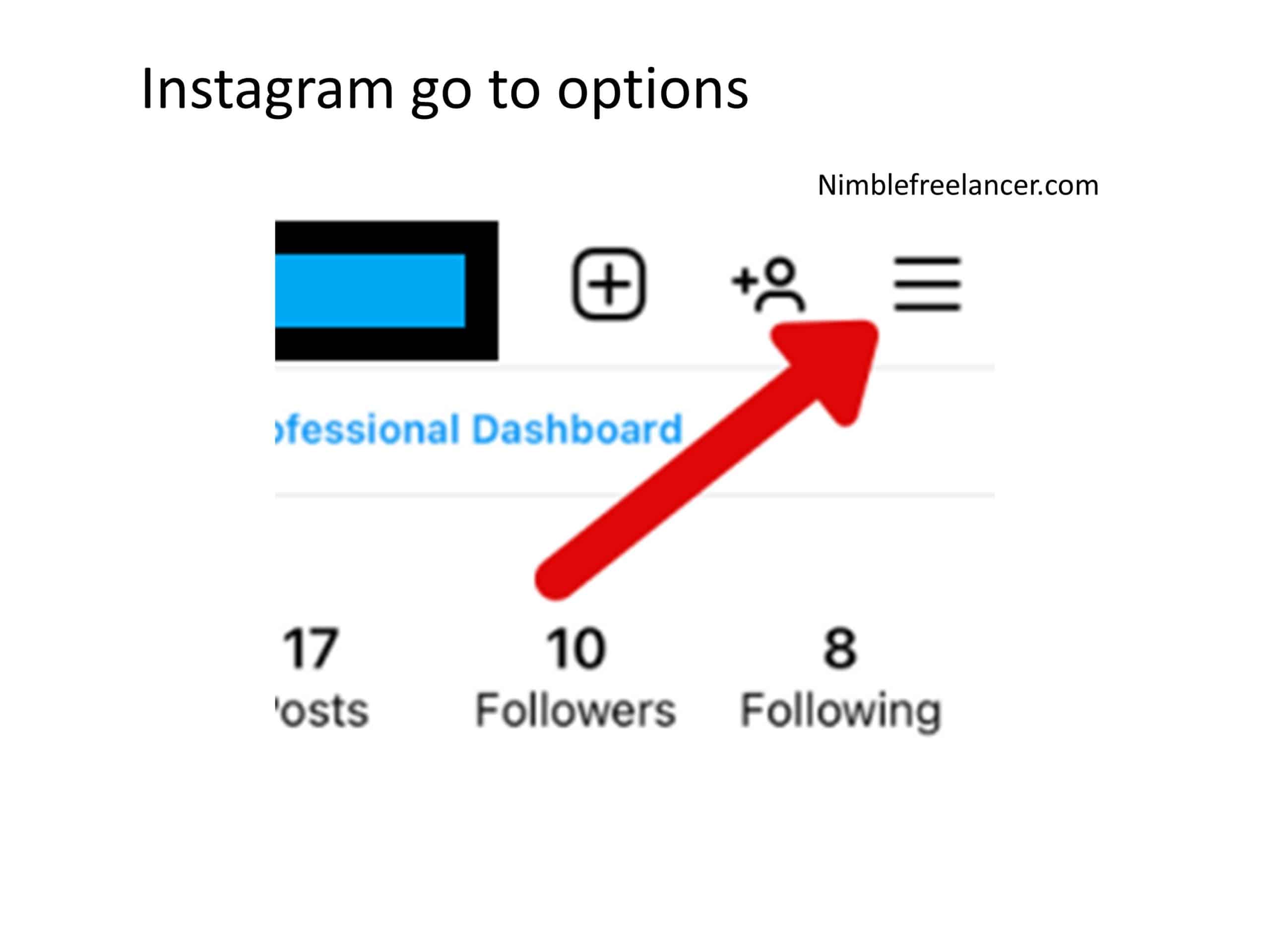
How to See Deleted Instagram Posts?
Here are the step-by-step instructions to recover your deleted Instagram posts:
Step 1: Go to your profile
Open the Instagram application on your device. At the bottom of the screen, you’ll see several tabs. Next, click on the profile icon located at the bottom right. This will take you to your personal Instagram profile.
Step 2: Access your account settings
Once you’re on your profile page, look at the top right corner of the screen. You’ll see three horizontal lines, which is the menu icon. Tap on this to open the menu. Next, select the “Settings” option in the dropdown menu to access your account settings.
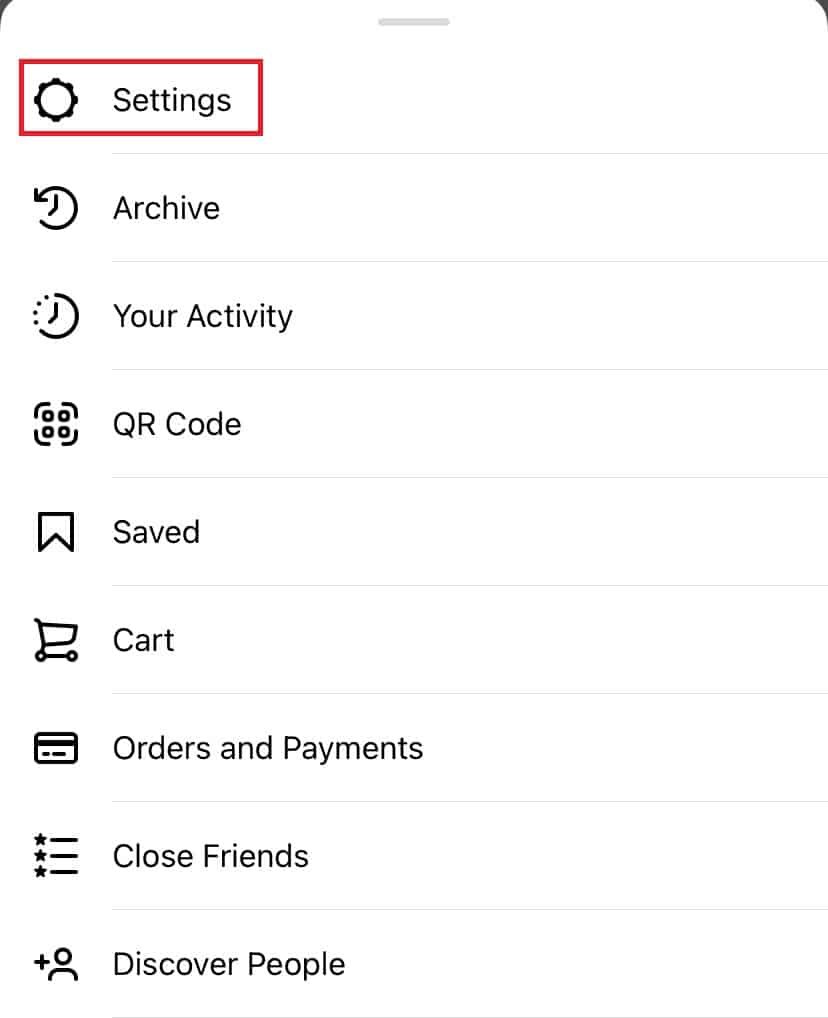
Step 3: Access your account activity
In the settings menu, you’ll find various options. Look for the “Your Activity” option and tap on it. This option allows you to review what you’ve done on Instagram, including the posts, comments, likes, and searches.
Step 4: Access the Recently Deleted folder
The “Your Activity” screen has an option named “Recently Deleted.” This is where Instagram temporarily stores your deleted posts. Tap on this option to view the content you’ve deleted.
Step 5: Restore or permanently delete
Once you’re in the “Recently Deleted” folder, you’ll see all the posts you’ve deleted in the last 30 days. Here, you can do two things. First, if you tap on a post, you’ll see two options: “Restore” and “Delete.”
If you want to recover the post, tap “Restore.” Instagram will then confirm if you wish to restore the position. Confirm it, and your post will be converted to your profile.
If you wish to delete the post, tap “Delete permanently.” Instagram will again confirm your decision. Confirm it; your post will be permanently deleted with no chance of recovery.
How do you recover deleted Instagram photos?
To recover deleted Instagram photos, try the following steps:
- First, visit the Instagram app (or website), visit Album / Recent Albums, and see the Recently Deleted folder. Here, you can find and recover recently deleted Instagram photos.
- Check Instagram Archive – Click the three dots at the upper right corner of your photo, then tap the “Archive” option. Here, you can recover deleted Instagram photos.
- Go to Google Photos and recover Instagram photos.
- Download the Instagram recovery tool to recover deleted Instagram photos if none of the above steps work.
Conclusion
Accidents happen, and sometimes we make decisions that we later regret. Fortunately, Instagram’s “Recently Deleted” feature is a lifesaver in such situations. Following the above steps can quickly restore your deleted Instagram posts. Remember that you only have a 30-day window to recover deleted posts. After that, they’re gone forever.
And one more tip: always think twice before deleting a post to ensure it’s what you want. While it’s nice to be able to recover deleted posts, it’s even better not to need them in the first place.
- Facebook Ads to Get Followers! - December 27, 2024
- ClickUp vs. Slack - December 20, 2024
- Mastering E-Commerce Analytics: A Blueprint for Success





