Venmo is a mobile payment platform that allows users to send and receive money using their mobile devices. The app can be downloaded for Apple and Android devices.
The Venmo app allows users to link their bank accounts, credit cards, or debit cards to pay friends back for dinner or other purchases with a swipe of their finger instead of cash or checks. Using Venmo as an alternative payment method for online purchases is also possible, though this feature is currently limited to select businesses.
Venmo charges no fees for sending money from one person to another within the app; however, costs are associated with sending money from a bank account or credit card linked through Venmo.
How to Find My Venmo ID?
Your Venmo ID is your Venmo username. To find your Venmo ID, open the Venmo app and go to the “Me” tab by tapping your picture or initials. In the next step, go to the Settings gear (tap the top right wheel), and in the “Account” section, press “Preferences” or “Edit Profile” to see your username as your Venmo ID. Here, you can update your username, too.
Let us see this using images:
1. First, you need to open the Venmo app.
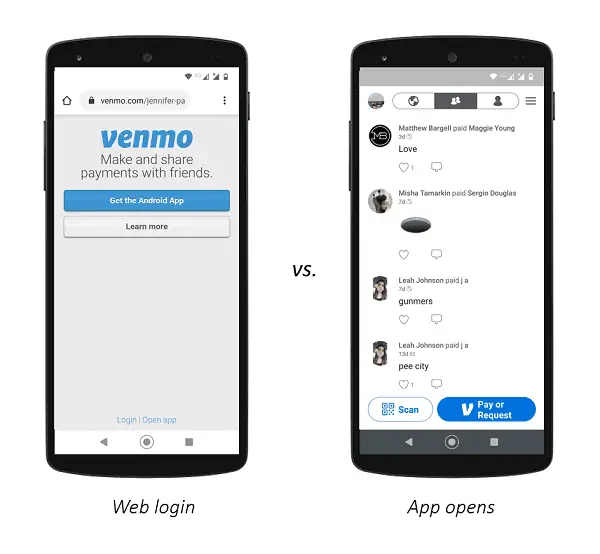
- Tap the menu button in the top-left corner of your phone or tablet screen.
- Tap ‘Settings’ to load your settings menu.
- On the settings menu, tap ‘Personal.’
- Near the bottom of your personal information is a section marked ‘Venmo ID.’ This is where you can find your public username and private ID number for Venmo transactions and transfers between accounts (as well as other services).
Tap the menu button in the top-left corner.
- Open the Venmo app on your phone or tablet.
- Tap the menu button in the top-left corner of the screen, then tap Settings > Profile & Settings to open your profile page. You’ll see your Venmo ID at the bottom of this page if you’re signed into an account and haven’t already disabled sharing with friends (which prevents them from seeing what’s on your profile).
- If you haven’t received a new notification in your Inbox yet, go back to step 1 and wait for one to appear before continuing!
Tap ‘Settings’ to load your settings menu.
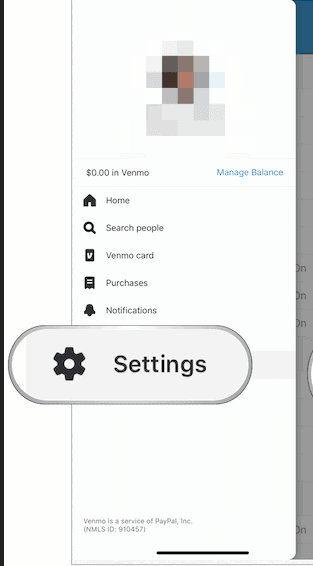
- In the top left corner of your Venmo app, tap on the hamburger menu.
- Tap on the Settings menu to load your settings menu.
- Tap on Personal Settings to view your personal preferences, including changing your profile photo, language settings, and notification preferences.
On the settings menu, tap ‘Edit Profile.’
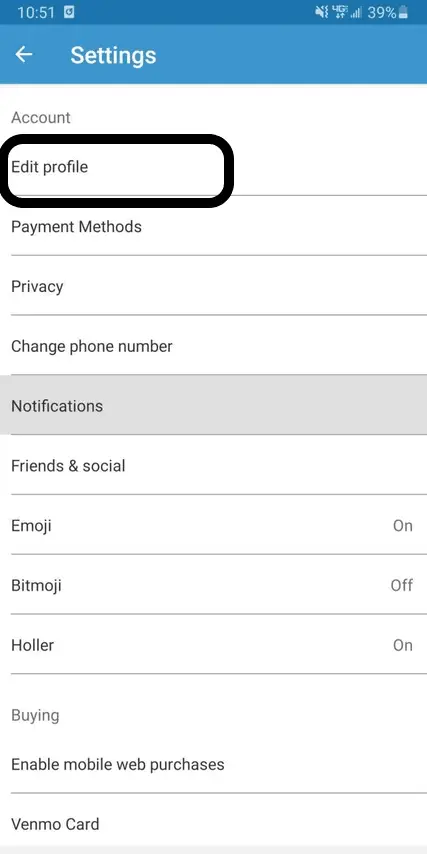
- Scroll down to find your Venmo ID. You use This username to log in to your Venmo account and send money to others.
- Near the bottom of your personal information is your Venmo ID.
- Click on this to bring up a profile URL, which you can copy and paste into any app or website that asks for “Venmo” as payment information.
- You can also click on your username to get started!
Conclusion
Now that you know where to look, finding your Venmo ID is easy. All you need is your account username and a little bit of Googling.
If you ever have an issue with your Venmo account, whether it’s an error message or a question about how something works, feel free to contact customer support with the information they’ll need.
- Facebook Ads to Get Followers! - December 27, 2024
- ClickUp vs. Slack - December 20, 2024
- Mastering E-Commerce Analytics: A Blueprint for Success



