If you are a technology-savvy person, you are forced to dig into the gritty details of anything connected to the technical side of computing if you are a technology-savvy person, correct? Things aren’t that different regarding GPU hash rate, but before I get into that, let’s better understand what a GPU is. GPU stands for graphics processing unit and is responsible for computer parallel processing. A GPU’s primary purpose is to speed up the processing of 3D graphics. Knowing the correct hash rate is essential for tech enthusiasts and diehard PC builders, and that is precisely what this article is here to talk about, as it shows you how to calculate a GPU’s hash rate. Do you want to know anything else than that related to the hash rate? Keep reading the article, then, and enjoy!

How do you calculate the hash rate of GPU?
You can calculate the hash rate of GPU as the product of two numbers: difficulty and time. You can also calculate the hash rate using software such as Nice Hash Miner, EWBF’s CUDA Zcash Miner, or Claymore’s Dual Ethereum.
In my opinion, the best way and the simplest way to calculate the hash rate of GPU is to use the following steps:
- Go to the website https://simplemining.net/gpu-mining-calculator

- Choose your GPU models, such as NVIDIA or AMD
- Type number of GPUs
- Read daily and monthly profitability.
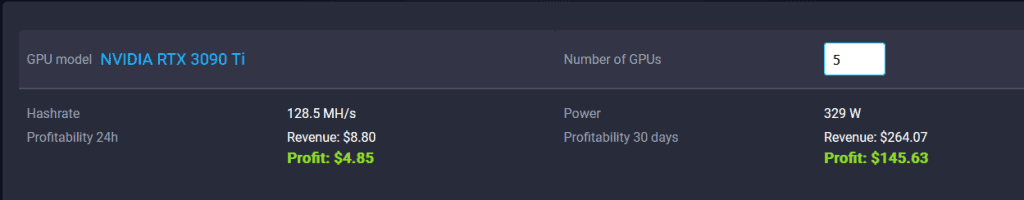
Let me start with the most crucial details about GPUs and hash rates to initiate this article. You ask, how do you calculate the hash rate of GPU? To answer your query straightforwardly, there are two methods through which you can easily calculate the hash rate of your GPU. The first method includes a basic mathematical formula, and the second is a shortcut calculated through some selective software. Let me describe these two methods very briefly. First, you can calculate the hash rate of your GPU by a simple formula, that is, hash rate difficulty * time, where time is the duration taken for the network to find a suitable solution.
Before that, you need to know the hash power:
Hashpower = ((Number of blocks in 24 hours/ Expected number of blocks) * work)/600
What is the hash rate?
The hash rate is a term for calculating your GPU’s work in a given period. It also revolves around cryptocurrency mining.
To put it more simply, hash rate is the amount of work and functionality your GPU has performed over a specific period. When you look at the hash rate in mining, it indicates how well your equipment functions properly when it is used to mine a cryptocurrency. Hash functions are frequently used in the blockchain and cryptocurrency sectors. As more users become active in cryptocurrency trading and transactions, they become increasingly interested in hash rates and functions. So, what are hashes, and what do they do? They transform words, sentences, and other bits of data into fixed-length alphanumeric codes. Bitcoin uses multiple hash algorithms, which are too complicated for a simple human to understand. This is where hash algorithms come into the picture.
What is the hash rate in mining?
To know how speedy or dreadfully slow the hash rate of your GPU is, you need to mine to do so. Hash rate mining is often referred to as getting high hash rates.
Understanding hash rate mining is vital when mining Bitcoin and other cryptocurrencies since you need to know how fast or painfully slow your hash rate is and what the industry standard hash rate should be today. Not understanding the exact hash rate required for successful mining can be a huge disadvantage for anyone attempting to mine or is already mining bitcoins, and this piece of information is vital. The point is that the bigger the number of people mining, the higher the necessary hash rate, but if you convert to a cryptocurrency with less competition, the required hash rate will be much lower. Knowing the correct hash rate can significantly boost your profits, especially if you’re a miner.
How is mining performance measured?
The mining performance of the hash rate is measured through various units and measurements. This is used to determine the speed of the Bitcoin mining machine. Kilo, Mega, Giga, Tera, Peta, and Exa are used to measure it. The brief of the units and measurements discussed is given below examples. Have a look
1 kilo hash per second (1 Kh/s) = one thousand hashes per second (1,000 h/s)
1 mega hash per second (1 Mh/s) = one million hashes per second (1,000,000 h/s)
1 Giga hash per second (1 Gh/s) = one billion hashes per second (1,000,000,000 h/s)
1 tera hash per second (1 Th/s) = one trillion hashes per second (1,000,000,000,000 h/s)
1 Peta hash per second (1 Ph/s) = one quadrillion hashes per second (1,000,000,000,000,000 h/s)
1 exa hash per second (1 Eh/s) = one quintillion hashes per second (1,000,000,000,000,000,000 h/s)
Another interesting point is that hash rates differ greatly depending on the cryptocurrency and the mining machine or equipment. The amount of hash rate used by different cryptocurrencies varies accordingly.
What determines the hash rate of GPU?
The hash rate of a specific GPU is mainly determined by the card you are employing, the coin you are mining, and the equipment you use to mine. The hash rate varies according to these factors.
This question is very generic for many reasons. Your GPU’s hash rate is usually determined by the card you use. Hash rates differ according to the card you employ when doing transactions. Secondly, the hash rate can be determined through the coin you are mining. Is it Bitcoin? Z cash? Who knows! I know that hash rates vary depending on the coin you are mining. Lastly, the equipment, machinery, or any method involved in the hash rate mining can determine the hash rate of your GPU. It depends, honestly, and it accurately informs you about the hash rate of your GPU.
What are the best tools to calculate the hash rate of GPU?
The best tool for calculating your GPU’s hash rate is either the calculator known as -R2/G1 or software such as ccMiner. Additionally, you can use online tools, such as simplemining.net, to predict average profitability for one day or month.
As mentioned in the article, you can use various tools to find out the accurate hash rate of your GPU. Suppose you are like most people on Earth who pre. They do not use the complex mathematical method to calculate your GPU’s hash rate, but instead, they use selective programs, software, or calculators. In that case, you can do the task quickly without applying a science rocket. The most preferred tool is the software ccMiner, available for Mac and Windows users. Besides the stated program, you can use the calculator manufactured specifically for calculating GPU’s hash rates, known as -R2/G1. Are you still having trouble? Do not sweat. Lastly, you can use the above software to determine your GPU’s hash rate correctly. This software includes Nice Hash Miner, Claymore’s Dual Ethereum, and EWBF’s CUDA Zcash Miner.
What is the profit calculation for mining?
When you mine for cryptocurrencies such as Bitcoin or Z Cash, your side-by-side earns a profit or a small income that benefits you. Your crypto mining makes a certain income or profit, which can be calculated through a specific website called What to Mine.
In mining, there is also a sector for profitability, where you earn your profit, which is later calculated. According to the topic, your query is, what is profit calculation? To answer your question, profit calculation is a requirement to keep tabs on your crypto mining. Many procedures or websites estimate your income or profit earned by crypto mining. A website known as What to Mine informs you about the accurately calculated profit made by your mining: moreover, the stated website provides all sorts of profit calculations, whether of the GPU of your video cards, profit for dual mining, etc. It is vital to note that the mining yield may vary as the website alters it according to the crypto market.
How do we increase the hash rate?
It’s simple to set up your first mining equipment. However, everyone is interested in increasing the pace of their mining operation. When higher hash rate GPUs are out of the range for most consumers, the only choice is to continue with lower hash rate processors like the GTX Series. But did you realize that altering your GPU’s hash rate can make a big difference? When mining Ethereum with the DaggerHashimoto ETH algorithm, the GTX 1070, for example, has a hash rate of 25MH/s. The hash rate of this GPU can be increased to above 35MH/s by using the options listed below.
Software for Mining:
The mining software you use has little effect on the hash rate of your GPU. Test your GPU with software like MSI Afterburner, similar to modifying your GPU in mining software. There is a variety of apps that can help you increase your GPU’s hash rate. Alexis78’s sp-MOD and ccMiner are great for mining a few more cryptocurrencies at the end of the day. When you use these two tools, you should expect a 20 to 30% increase in hash rate.
Always keep your GPU cool:
When it comes to extensive mining, everyone seeks the most acceptable cooling strategy. The better your GPU performs under load, the cooler it stays. Engaging in water-cooled GPUs is essential to keep temperatures as low as possible. If you use air-cooled GPUs, ensure they are in a room with enough ventilation. Thermal scaling can reduce your GPU’s performance by ten percent. So, if you’re mining with many GPUs, ensure you engage in an excellent cooling solution to keep the temperatures down.
Overlocking your GPU:
Overclocking is one of the most effective ways to exceed your GPU’s standard hash rate. When you overclock your GPU, you are forcing it to run faster than it was intended to. Let’s assume your GPU has a clock speed of 1211 MHz, and you want to increase it to 1800 MHz by overclocking it. Increasing the speedup will significantly enhance the hash rate performance. Keep in mind, though, that overclocking generates more excellent heat. So, before you overclock your GPU, ensure enough cooling on your station.
What is the higher hash rate?
When more than usual miners are mining a particular cryptocurrency, a higher hash rate is produced, securing the cryptocurrency.
As stated above, a GPU with greater computing power has a higher hash rate. A higher hash rate can also be achieved when many miners work on a specific cryptocurrency. This ensures the security of the cryptocurrency being mined, as more participants are required to overpower a network.
Which GPU has the highest hash rate?
The GPU of NVIDIA GeForce RTX 3090 has the highest hash rate, estimated at 121MH/s, according to the newest reports.
If you are a huge GPU hash rate fanatic and crypto mining fanatic, you may question which graphic processing unit has the highest hash rate. In a world where many people rely on cryptocurrency to establish themselves successfully over selective networks, wisely choosing a GPU has become a vital necessity. According to the latest reports, the NVIDIA GeForce RTX 3090 is the GPU with the highest hash rate of 121MH/s and 24GB of GDDR6X VRAM. It also promises robust performance.
To conclude the article, GPUs and their estimated hash rates have proven crucial in crypto mining. If you are one of the miners, then I am sure this article was of great help. Feel free to use the suggested GPUs and preferred hash rate calculators to estimate your mining profit accurately and authentically. Crypto dealing is a vast field, so you should be as sincere as possible.
- Facebook Ads to Get Followers! - December 27, 2024
- ClickUp vs. Slack - December 20, 2024
- Mastering E-Commerce Analytics: A Blueprint for Success





