Recently, we analyzed the hourly rate of freelance Excel work based on statistical data on the websites freelancer.com and upwork.com. We made a straightforward data Table and tried to see how freelancers usually charge for their work on freelance websites.
In the last article, we described how to calculate percentiles in Excel . In this one, we will discuss how to charge freelancers for work in Excel.
. In this one, we will discuss how to charge freelancers for work in Excel.
When you need to get a job done right, you might find that hiring a Microsoft Excel expert is the best way to go. But how much does hiring one of these professionals cost, and what can you expect them to do for you?
Rates for Microsoft Excel experts can vary widely, depending on their experience level and specialization. A beginner may charge as little as $5 per hour, while an expert can command up to $250 per hour (the most significant amount I saw on the Upwork website). What you’ll get for your money depends on the individual contractor. Still, generally speaking, an experienced Excel pro can work faster and deliver higher-quality work than someone just starting.
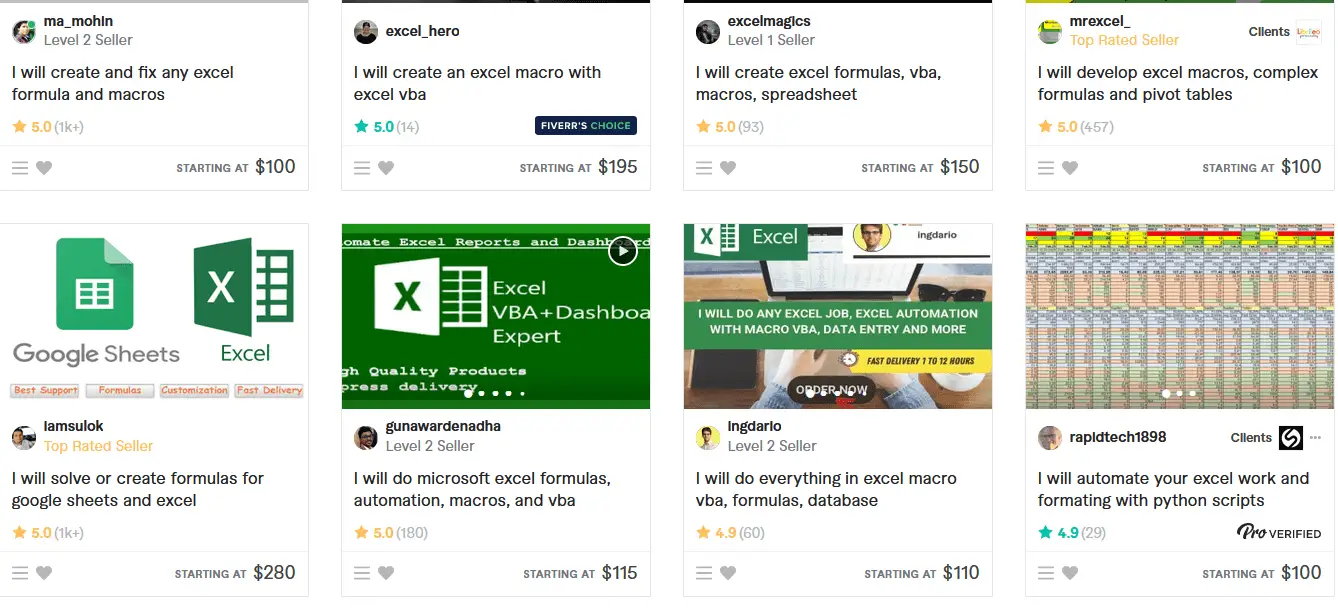
If you’re looking for help with a specific task or project, clarify what’s included in the contractor’s rate. For example, if you need help creating a complex spreadsheet or dashboard, ask whether the expert consists of data entry and formatting in their price. If not, they may charge extra for these services.
When you’re ready to hire a Microsoft Excel expert, take some time to compare rates and reviews from different contractors. This will help ensure that you get the best value for your money.
How Much to Charge for Excel Work?
On major freelance websites, the hourly rate for freelance Excel work ranges from $5 to $50. The rate depends on the job type, industry, and country of the investor and freelancer.
Excel job type can be related to data and data entry, features engineering, and data preprocessing; in that case, freelance Excel hourly rate is from $5 to $25. On the other hand, if you have VBA programming, coding, and macro-creating, the hourly rate of freelance Excel work is from $10 to $50.
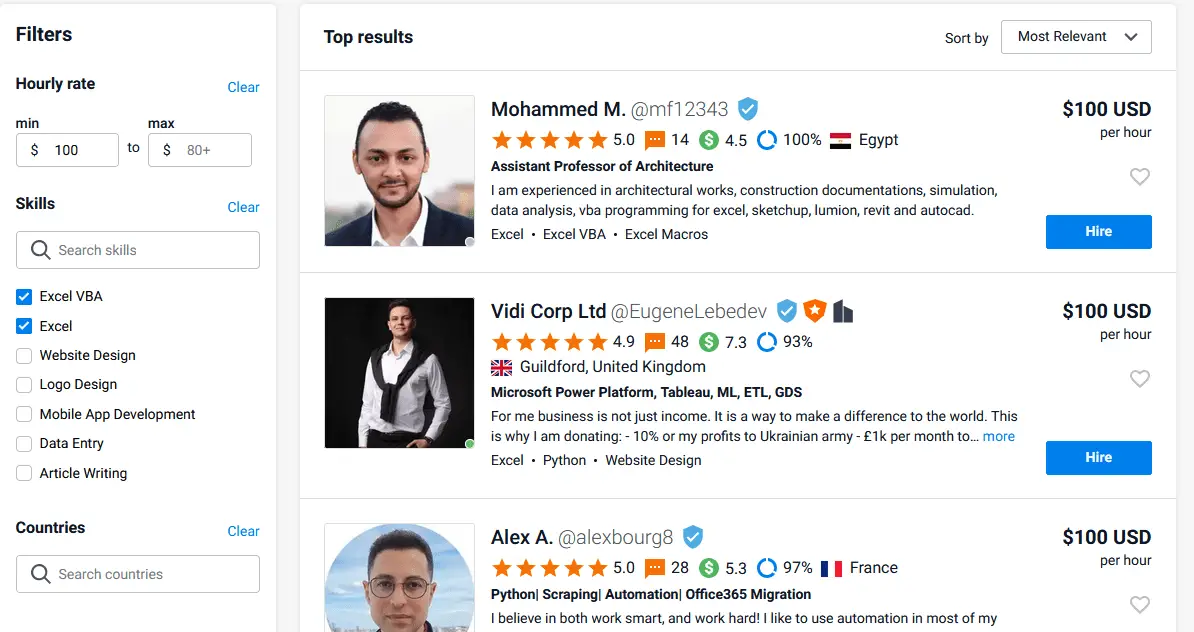
The industry has an impact on a freelance hourly rate. For example, the banking and machine learning industries have hourly rates from $20 to $50. Therefore, employers from this industry usually pay higher rates.
Freelancers from the USA, Canada, Australia, Japan, and Western Europe have higher hourly rates (even 50% to 200%) because of their countries’ higher standard of living. This usually allows other freelancers to offer lower rates. However, employers from more prosperous countries have just 15% higher rates when compared to employers from the poorest countries.
Major freelance websites have more than 80% of all active freelancers from the “poorest countries” because freelancers in richer countries avoid low-rate competition.
Here are the major stats:
| What affects the hourly rate? | Freelance Excel Hourly Rate |
|---|---|
| Freelance Excel hourly rate | $5-$50 |
| Average rate (all data) | $15 |
| Average rate data prepossessing | $10 |
| Average rate data entry | $7 |
| Average rate VBA programming | $15 |
| Average rate 3D Formulas Excel | $16 |
| Average Excel Analyst Jobs | $25 |
Most Expensive Excel Work
In recent years, machine learning using a combination of VBA programming in Excel has become one of the most expensive Excel jobs. Experts who perform this work can charge more than 100 dollars per hour for their services.
The main reason is that machine learning is a complex process that can take time and effort to get right. To get the most out of Excel, it is often necessary to use VBA programming to create custom functions and macros. This can be a difficult task for someone unfamiliar with coding languages.
As a result, businesses are often willing to pay a premium for experts who can carry out machine learning tasks using Excel. In some cases, the cost of these services can be more than hiring an entire team of data entry workers.
So, suppose you are looking for a way to improve your business data analysis capabilities. In that case, hiring an expert who can carry out machine learning tasks using Excel may be worth considering.
Conclusion
In 2023, Excel work per hour increased a lot because of inflation. The amount a business charges for Excel work should be based on the time it will take to complete the project and the skill level of the employee completing the job. Generally, businesses should charge more for more complex projects that require more time and expertise.





