Filmora Wondershare is a video editing software that has revolutionized how people edit and create content. It has become increasingly popular among amateur video creators and professionals due to its expansive range of features, intuitive design, and affordable price point. Filmora Wondershare provides users with powerful tools for transforming videos into stunning works of art with an array of options for customizing their videos.
The program has many editing tools to customize any video project’s title. Filmora Wondershare offers a broad selection of effects and transitions that can be applied to clips to enhance the overall aesthetic or emphasize different elements within the footage. Video editors will also be presented with a vast library of stock footage and music tracks that can be seamlessly integrated into their projects without hassle.
In addition to these powerful editing capabilities, Filmora Wondershare provides users with plenty of useful features for sharing their creations online. Videos edited through the program can easily be exported in formats such as YouTube-ready files, 4K Ultra HD resolution, or even directly uploaded on Vimeo and Facebook. Moreover, the program allows users to burn their videos onto DVDs or Blu-rays should they wish to preserve them as permanent memories.
Another great feature offered by Filmora Wondershare is its virtual Reality (VR) support, which allows users to turn their projects into immersive experiences that viewers around the world can explore. With this capability, filmmakers can capture breathtaking shots while giving viewers a unique perspective on their work from all angles.
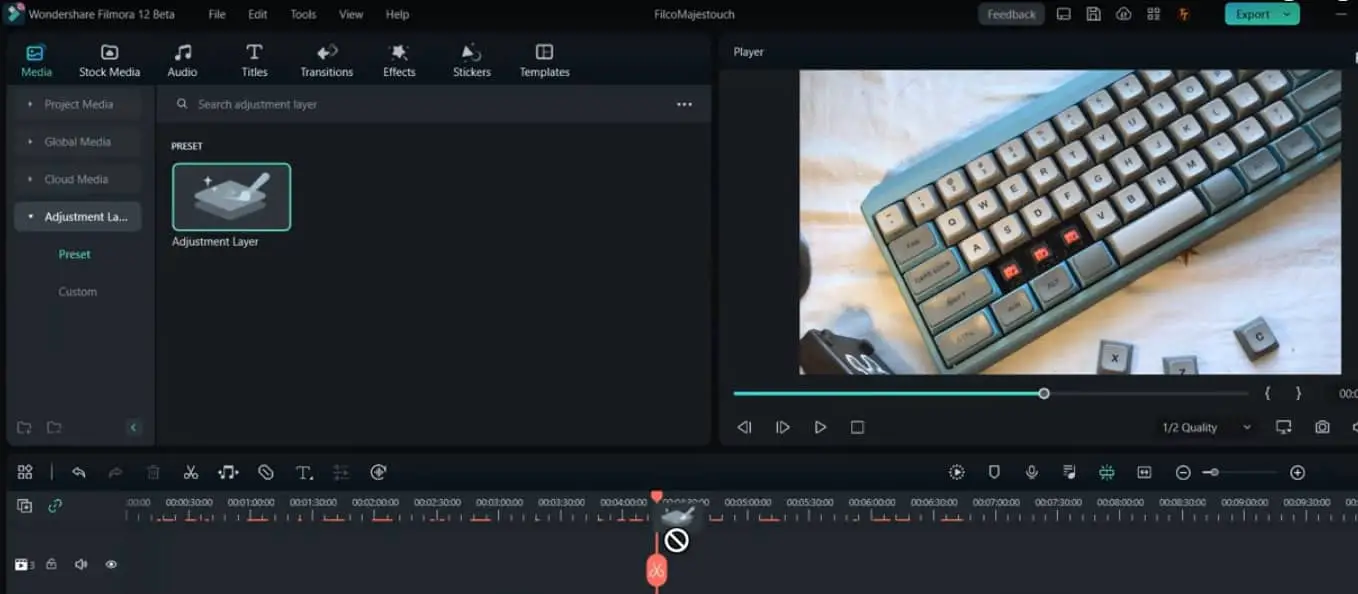
Filmora 12 vs. Filmoa 11
Two of the most popular video editing software programs are Wondershare Filmora 11 and the latest version, Filmora 12. Choosing between them can be difficult. In this article, we will compare and contrast both programs in depth so you can make a more informed decision when selecting the right video editor for your needs.
Two of the most popular video editing software programs are Wondershare Filmora 11 and the latest version, Filmora 12. Choosing between them can be difficult. In this article, we will compare and contrast both programs in depth so you can make a more informed decision when selecting the right video editor for your needs.
The first thing to consider when comparing Filmora 11 and 12 is their capabilities. Both versions offer powerful features that allow users to create professional-looking videos easily. However, there are some essential differences between the two programs.
For starters, Filmora 11 has fewer features than its successor. It lacks many advanced video editing tools, such as motion tracking and chroma key compositing, available in Filmora 12. Moreover, Filmora 11 does not support 4K resolution or virtual reality (VR) content, whereas Filmora 12 does. If you plan to create high-quality videyou’re4planyou’renmat, you’ll need the latter program instead of theyou’llrneedyou’lltversions are similar in speed and performance, with identical rendering times. Still, Filmora 12 is faster when loading large projects due to its 64-bit architecture and GPU acceleration capabilities. Furthermore, it supports an impressive range of file formats and codecs, whereas Filmora 11 doesn’t have extensive support.
Regarding doesn’t havdoesn’ttensiveions come with a modern-looking user interface that features easy-to-navigate menus and intuitive controls; however, they differ slightly in terms of color schemes and layout style, which makes using them quite different from each other’s perother’se. Additionally, while they share the other tools like timeline editing, transitions, effects library, etc., their respective tool sets are still distinct enough that experienced users may find specific tasks easier on one program than another, depending on their preferences or workflow requirements.
Lastly, Price is an essential factor when deciding between these two Editors since there is a significant gap between their costs. While Filmora 11 costs about USD 55 for a one-year subscription (or USD 69 for a lifetime license), its successor costs twice as much at around USD 99 per year (or USD 139 for a lifetime). That being said. However, you get access to some premium features such as unlimited video tracks and sound effects library with the paid version of Filmora 12, which could justify its higher price tag depending upon your individual needs as a user.
The first thing to consider when comparing Filmora 11 and 12 is their capabilities. Both versions offer powerful features that allow users to create professional-looking videos easily. However, there are some essential differences between the two programs.
Filmora 12 Bug on my PC
When I record my voice in Filmora 12 (voice only or voice with video), the volume of my voice audio is deficient.
I had a problem with the new version of Filmora. I barely heard my voice when I recorded the video using Filmora 12. I thought it was a problem with my PC, microphone, and Windows settings. However, there was some problem with the Filmora Wondershare 12 beta version.
I uninstalled Filmora 12 and installed Filmora 11 again. When I started using Filmora 11 again, everything was fine.
I will wait for the programmers to correct this bug in Filmora 12, fix the audio, and install it again. Maybe it was something in my system because the new Filmora 12 has special hardware requirements.
Conclusion
Overall, Filmora Wondershare 12 presents an impressive range of editing capabilities at an unbeatable price point, making it one of the most attractive options for those looking for a high-quality video editing software package without breaking the bank.
If you have a problem with your voice recording in Filmora, it may be a bug in the new beta version.
- 6 Proven Ways SaaS Founders Actually Get Customers (With Real Examples) - December 17, 2025
- Facebook Ads to Get Followers! - December 27, 2024
- ClickUp vs. Slack - December 20, 2024






