When discussing social media, the first name that pops into our minds is Facebook. Sure, few social media sites existed before Facebook, but this platform made everyone aware of social media, from teenagers to golden-agers. Everyone found Facebook to be very useful in engaging and socializing with people.
This platform paved the way for other social media platforms like WhatsApp and Instagram. As a result, Facebook has grown in popularity and has expanded its network by successfully acquiring WhatsApp and Instagram. In addition, Facebook expanded its platform by introducing the Facebook Marketplace in 2015.
Read this article to learn what Facebook Marketplace is and how to see hidden information on this platform.
Introduction to Facebook Marketplace
Facebook Marketplace was initially introduced as a retail platform where sellers can list their products to sell them to potential buyers. As brief as it may be at the beginning of the launch, Facebook Marketplace has grown into a merchant-selling platform. Unlike other e-commerce platforms, buyers and sellers can interact through Facebook Messenger and visit and verify each other’s accounts on Facebook. This interactive feature has made the change of information easy and efficient.
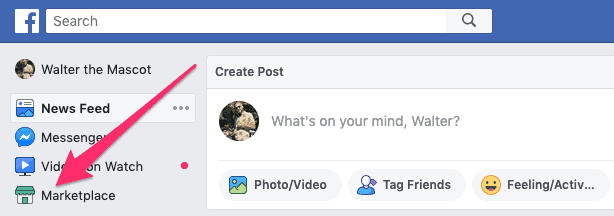
As per records, Facebook Marketplace accommodates more than 900 million users. With many Facebook users, they are using it even as social media only allows sellers to engage with more buyers and expand their customer reach.
The Marketplace is evenly convenient for buyers to filter the category of products they want. In addition, they can further narrow their search according to the location, distance, etc.
How to access Facebook Marketplace?
To access Facebook Marketplace, click the Marketplace icon in your app or click the link in the main menu on the Facebook website. However, if you have less than 18 years, you will not see Facebook Marketplace. Sometimes, you must reinstall the app if you do not see the Marketplace link.
Benefits of Facebook Marketplace
The following are some of the benefits that Facebook Marketplace offers to its users:
- It can help a seller gain an extensive customer reach, especially at the beginning of the business. As a new seller, they may not have enough marketing resources, but the mass reach due to Facebook’s popularity will help the seller get a good head start.
- Buyers can use the Marketplace filters to narrow their search for a product. The filters that Facebook Marketplace offers are — the category of products, location, and the radius in which the product is available.
- Buyers can not only look at the products listed on the market but also chat with the sellers to gain more information about them before purchasing.
How Do I See Hidden Information on Facebook Marketplace?
You must modify your link to see Facebook Marketplace’s hidden information on your desktop computer. First, remove “www.” from the link and add “m.” In that case, Facebook will be your desktop computer, seen as a mobile phone, and you will see the seller’s mobile number, which you can use to contact them to buy their products.
The desktop version of Facebook is a little different from its mobile version. Some activities or features can be accessed on the mobile app but not on the desktop version. One of these features is the hidden information in the Facebook Marketplace. When you open the Marketplace on your mobile app, it displays the contact details, so you can directly make a call through the mobile app. However, this information is hidden on the desktop site because it does not support it.
The task is straightforward. You must replace ‘www’ with’ m’ on the website link. This will direct you to the mobile version of the Facebook Marketplace, where you can see hidden information like contact details.
Conclusion
Facebook has proved to be a prosperous place to connect distant relatives or friends or connect sellers with potential buyers. This versatile platform helps you talk, learn, share, celebrate, and buy or sell. All these activities available on a single platform make it a preference of people worldwide.
- Facebook Ads to Get Followers! - December 27, 2024
- ClickUp vs. Slack - December 20, 2024
- Mastering E-Commerce Analytics: A Blueprint for Success




