Roku TV is an exceptionally versatile smart TV that has gained popularity due to its user-friendly interface and wide array of content available through numerous streaming channels. But when it comes to connectivity, specifically Bluetooth, many users want to know: does Roku TV have Bluetooth?
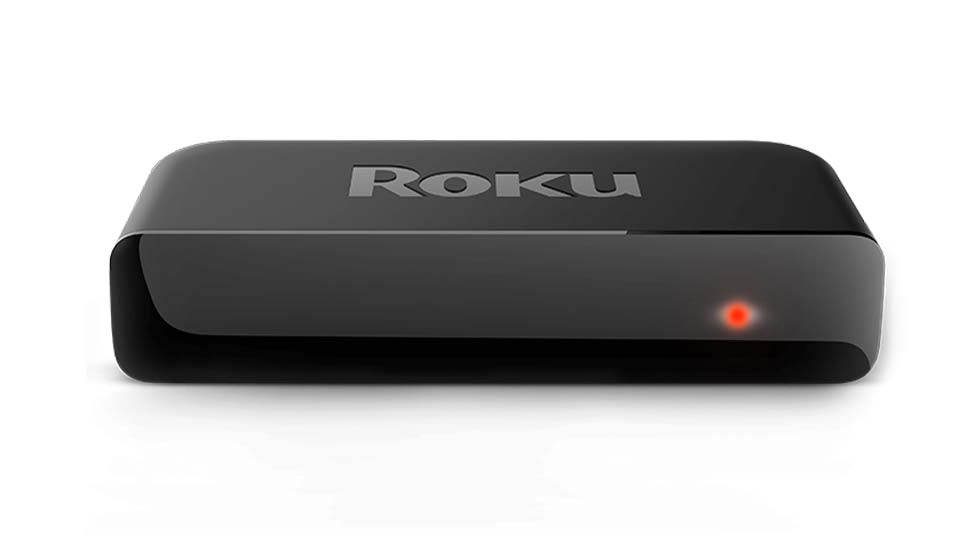
Does Roku TV Have Bluetooth?
Only the Roku Plus Series 4K TV has built-in Bluetooth. Other Roku TVs, such as those made by TCL, Hisense, and Philips, do not have Bluetooth. However, there are a few ways to connect Bluetooth devices to these TVs.
- Use the Roku app. The Roku app lets you connect Bluetooth headphones or speakers to your phone or tablet. Once they are connected, you can use the app to stream audio from your Roku TV to your Bluetooth device.
- Use a Roku wireless speaker or soundbar. Roku makes a variety of wireless speakers and soundbars that can be connected to your Roku TV via Bluetooth. This is an excellent option to use your TV’s audio without disturbing others in the house.
If your Roku TV does not have Bluetooth, you can still connect Bluetooth devices using one of these methods.
Here is a table summarizing the different ways to connect Bluetooth devices to Roku TVs:
| Roku TV | Bluetooth support | How to connect Bluetooth devices |
|---|---|---|
| Roku Plus Series 4K TV | Built-in Bluetooth | Pair Bluetooth devices directly to the TV |
| Other Roku TVs | No built-in Bluetooth | Use the Roku app or connect a Roku wireless speaker or soundbar |
Why Would You Want Bluetooth On Roku TV?
You might want Bluetooth functionality with your Roku TV for several reasons. One of the most common is Bluetooth headphones for private listening, which can be a great feature if you want to watch TV without disturbing others. You might also want to connect a Bluetooth soundbar or speakers to improve your TV’s audio quality. Sometimes, you might wish to connect a Bluetooth keyboard or mouse for more straightforward navigation and typing on your TV.
Workarounds for Lack of Bluetooth on Roku TV
Even though Roku TV does not come with Bluetooth, there are some workarounds:
- Roku mobile app: The Roku mobile app can somewhat fill the Bluetooth void. With the app installed on your smartphone or tablet, you can use the private listening feature to stream audio from your Roku TV to your phone or tablet and then use Bluetooth headphones connected to your mobile device.
- Bluetooth transmitters: These are external devices you can connect to your Roku TV to give it Bluetooth transmitting capabilities. You connect the Bluetooth transmitter to the audio output of your Roku TV and then pair your Bluetooth headphones or speakers with the transmitter. Before purchasing, check for compatibility between the transmitter and your specific Roku TV model.
- HDMI adapters: Some HDMI adapters have Bluetooth functionality built-in. These devices work similarly to Bluetooth transmitters but use the HDMI port on your Roku TV.
- Roku Wireless Speakers and Soundbars: Roku offers their own set of wireless speakers and soundbars that can be directly connected to Roku TV using Wi-Fi. While this is not a Bluetooth connection, it does offer a wireless audio solution for Roku TVs.
- Using a separate device: You could connect your Bluetooth devices to a device with Bluetooth functionality (like a laptop, game console, or Blu-ray player) and output the audio/video to your Roku TV via HDMI.
Remember, while these workarounds can be helpful, they might not provide the seamless experience that a built-in Bluetooth feature would offer.
Future of Roku and Bluetooth
Given the rising popularity of Bluetooth devices, it is plausible that future models of Roku TVs might include built-in Bluetooth capabilities. Still, as of my knowledge cutoff in 2021, no such announcement has been made.
In conclusion, while traditional Roku TVs lack built-in Bluetooth functionality, several workarounds allow you to connect your favorite Bluetooth devices. Until Roku TVs have native Bluetooth support, these solutions remain the best options.
Please read our Roku TV tips:
- What is Roku TV?
- How to Connect Roku Remote to TV?
- Does Roku TV Have Bluetooth?
- How to Restart Roku TV?
- Where is the IP address on a Roku TV?
- How to Sync Roku Remote to TV?
- How to Screen Mirror on Roku TV?
- How to Change Roku Name?
- How To Connect Airpods To Roku TV?
- Do You Need Internet for Roku?
- How to Fix Roku TV Black Screen?
- Why is My Roku Blinking?
- Why Does my Roku TV keep Turning Off?
- How to Turn Off Voice on Roku? – Turn Off the Narrator On Roku
- Facebook Ads to Get Followers! - December 27, 2024
- ClickUp vs. Slack - December 20, 2024
- Mastering E-Commerce Analytics: A Blueprint for Success




