eBay Store Subscription is an invaluable tool for online entrepreneurs who want to maximize their business presence on the world’s most popular marketplace. With an eBay Store Subscription, sellers can access various powerful tools and features to take their e-commerce game to the next level. From broader customization options to discounted shipping rates and exclusive promotions, eBay Store Subscription helps you make more money while providing a superior shopping experience for your customers.
How much is an eBay store subscription?
eBay is a popular e-commerce platform that allows merchants to buy and sell items online. With over 25 million active users, it’s no surprise that many want to set up their own eBay store. But how much does an eBay store subscription cost?
The price of an essential eBay Store subscription varies depending on the features you need but can range from around USD 4.95 per month (starter) to USD 2999.95 for the Enterprize package per month. The most affordable plan, the ‘Basic Store,’ offers access to the item listing tool, discounted insert fees for listings, and customer support (24.95 USD per month). If you need additional features, such as advanced listing or promotional tools, you can opt for one of the more expensive packages.
Of course, there are other costs associated with running an eBay store. For example, if you’re listing items for sale on your store, you’ll need to pay insertion fees each time you list an item. It’s also important to factor in PayPal fees when calculating the cost, as this is how customers will pay for their purchases.
When deciding whether or not to set up a store on eBay, it’s essential to weigh both the cost and the potential rewards of doing so. It could be worth considering that having your online shop opens up many potential opportunities – from allowing your business to reach a larger audience than ever before through global shipping options to creating brand loyalty through offering exclusive deals and discounts only available through your store. According to the latest statistics from DMR, active stores have seen an average sales growth increase of 29% year-on-year in 2020 – so now may be a great time to start an eBay business!
Suppose you’re looking for more information about setting up an eBay Store. In that case, there are many helpful resources available online – from official documents outlining pricing plans and policies through instructional courses explicitly designed for newbies wanting to learn how best they can capitalize on their store’s potential. There are also plenty of tips from successful shop owners who’ve gone through it all before – so be sure to take advantage of those, too!
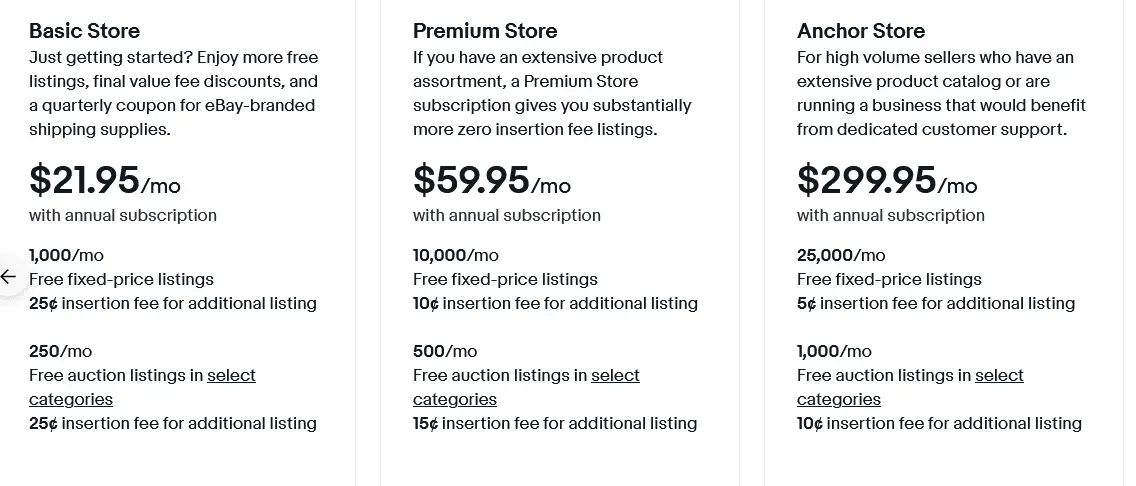
If you’re serious about growing your business on eBay, then eBay Store Subscription is a must-have. With this subscription, you can access unique store configurations and customization settings that are only available with an eBay store. You can select from several templates and themes, allowing you to flex your creative muscles and create the perfect storefront for your products. Plus, subscription holders enjoy lower listing fees than non-subscribers and discounts on upgrades such as bold or featured listings. These are great ways to promote individual items or entire product lines.
The show’s real star is the exclusive promotional opportunities with eBay Store Subscription. You can create powerful promotional campaigns at discounted rates, including discounts on shipping costs across multiple orders or promotions like “Buy One Get One Free.” This provides an excellent customer incentive while driving up sales without additional overhead costs. Plus, monthly store subscribers receive tracking dashboards and analytics reports to measure their success over time and make informed decisions about how best to market their products in the future.
On top of all these incredible benefits, eBay Store Subscribers gain access to priority customer service lines and priority processing of specific orders during peak times like holidays or special occasions. This ensures that customers receive prompt service when they need it most while keeping wait times down during busy periods of commerce.
Whether you’re just starting or have been selling on eBay for years, an eBay Store Subscription is one of those investments that will pay dividends over time if you use it correctly. It’s a great way to stand out from competitors in your market niche while giving yourself more control over promoting your products and services – something any good eCommerce business should take advantage of!
How do we solve the problem of “Can Not Subscribe to eBay store”?
Recently, several freelancers contacted me about the eBay store problem. They can not subscribe to the eBay store because of a problem with payment. The error message was :
You do not have a valid payment method on file. Please add a valid payment method before choosing your subscription. Add Payment Method.
Where is the problem:
In your PayPal account, in the section, you must have pre-approved payment information for eBay.
To view your pre-approved payment information in PayPal, you need to go to the following:
- 1) Go to Settings Icon Settings.
- 2) Select ‘Payments,’ then under ‘Pre-approved payments,’ click Manage pre-approved payments.
- 3) Click the agreements you want to view.
“You do not have a valid payment method on file” indicates that you do not have pre-approved payment information in PayPal.
Solution :
- 1) Log in to eBay.
- 2) log in to PayPal.
- 3) Go to the URL: https://fundinginstrument.ebay.com/piapp/apmentry
- 4) Add credit card or debit card details in PayPal.
- 5) Problem solved.
You already have a debit card in the PayPal system, but you must enter it again to make a pre-approved eBay payment.
Now, you can pay for an eBay store subscription.
If you want to learn how to start an eBay e-commerce business, visit the free online E-commerce course .
.
How to cancel an eBay store subscription?
If you want to cancel your eBay store subscription, you can do so quickly and easily. This article will walk you through canceling your subscription, what happens when it’s balanced, and how to reinstate it if needed.
The first step in canceling your eBay store subscription is to log into your account on the eBay website. Once you’re there, navigate to the “My eBay” section by clicking on the link at the top-right of the page. You’ll then need to click on the “Account” tab and select “eBay Store Subscriptions” from the drop-down menu that appears. You should see your current subscriptions and their details on this page.
From here, you can identify which subscription needs to be canceled and click on the “Cancel Subscription” button next to it. If a refund is due to the unused time remaining in a subscription period after cancellation, this will also be displayed on this page. After confirming that cancellation is indeed desired, a confirmation message should appear shortly afterward, indicating that it has been canceled successfully.
It’s important to note that canceling an eBay store subscription does not necessarily mean that any associated fees are automatically waived or refunded. In some cases, refunds may only be made for unused time remaining in a period after cancellation – so make sure that if you expect a refund for any reason, you contact customer service for assistance before proceeding with cancellation.
In addition, canceling an eBay store subscription means that any associated content or data may no longer be accessible from within your account, including item listings and other stored information related to your store account. However, all data stored with eBay (including payment information) will remain secure and intact until their server infrastructure eventually purges them as part of normal system maintenance processes.
Finally, suppose you’d like to reinstate your canceled eBay store subscription. In that case, you only need to log back into your account as before and visit the area mentioned above (My eBay > Account > eBay Store Subscriptions). From here, you should see an option allowing you to reactivate or upgrade any previously canceled subscriptions – giving you access once again to those same features or benefits associated with them before their cancellation.
In short, canceling an eBay store subscription can be straightforward, requiring only a few clicks. Still, it’s important to remember that refunds may not always automatically apply for unused periods after cancellation. So, if one is expected, get in touch with customer service before proceeding with any changes!



