Since English is one of the most spoken languages, proper usage and delivery are crucial. Over 1.5 billion people speak English, and 90% of Americans use it daily. Spanish, French, and German are also famous. When producing and presenting material, we often make grammatical mistakes. Microsoft developed a list of 10 frequent English typos. They were missing commas, spaces, capitalization, subject-verb agreement, etc.
Often, we notice inaccuracy after sending an email or SMS. Grammar checkers make detection easy. These tools help eliminate grammatical problems in emails, messages, presentations, essays, etc. They can help you find and erase spelling errors, words in the inappropriate context, and erroneous verb forms following auxiliary.
Businesses use these technologies to communicate error-free, enhancing professionalism and market image. They’re popular in business and education. Grammarly, Hemingway Editor, Grammar Slammer, etc., are popular.
How do grammar checkers work?
These tools are straightforward to use and operate similarly. Once you master one, you can utilize any device. Let’s illustrate using Grammarly’s free plan. First, visit Grammarly’s website. Grammarly and other programs provide Google extensions. After logging in, select “New” to begin proofreading with Grammarly. You may type, copy, or upload material.
Content-based mistakes appear on the right. This varies by tool. Grammarly gives your content an ‘Overall score.’ Your article’s clarity, engagement, and delivery are also evaluated. Grammarly’s text editor lets you quickly fix problems. Like many other programs, Grammarly features a paid subscription. These plans detect more faults than freemium.
What Should Grammar Checkers Have?
Depending on your needs, you’ll want different grammar features. You’ll always need certain features from a tool, though.
- Compatible
Your grammar-checking tool should work on any OS or device. Consider Grammarly. It’s a great tool that works on Windows and Mac. It works on iOS, Android, Chrome, Firefox, and Edge.
- Scoreboard
This feature evaluates your document’s readiness. A high ‘overall score’ means your content is ready, while a low score indicates room for improvement. Grammarly and WhiteSmoke provide accurate scores.
- Document Statistics.
Many papers must follow standards and formats. To see whether your article is compatible, check some data. Choose a tool that shows you word count, average word, sentence, paragraph lengths, average reading time, and more.
- Typos
Writing frequently has typos that grammar software misses. Word processors may ignore punctuation errors. Choose a tool that can detect and rectify even the most minor faults.
- Third-party integrations
Using a grammar checker that connects with third-party apps saves time and work. ProWritingAid integrates with Word, Outlook, Google Docs, Scrivener, and Final Draft. Make sure any blogging tool you choose connects with WordPress.
The transcribed word is the most common form of content found online. This includes everything from blogging and content shared on social media to crucial emails and office work.
According to the statistics, experts who made twice as numerous grammatical errors as their coworkers did not advance in their professions.
In addition, if you are beginning to learn how to make a blog, having low scores for both readability and grammar can make it more difficult for you to gain the trust of your viewers.
It is essential to have access to the excellent grammar checker tool available to assist you in removing all of these mistakes that are made unconsciously. Correcting spelling errors, improving grammar, and writing sentences that are informal to read are all things that can be accomplished with the assistance of a grammar tool.
These reviews consider a wide range of factors, including features, accessibility, copy checkers, accuracy, readability approaches, and the application of AI.
Let’s get started!
Which Grammar Checker Is the Most Accurate?
The following is a list of my top recommendations for the most effective grammar checker tool currently available.
-
Grammarly
Grammarly is currently the most prevalent grammar inspector available. It can help you improve the quality of your writing by ensuring that it contains the correct sentence structure, spelling, punctuation, and word choice.
Grammarly is a tool that can help improve the style and tenure of anyone, including bloggers, undergraduates, and at-work specialists.
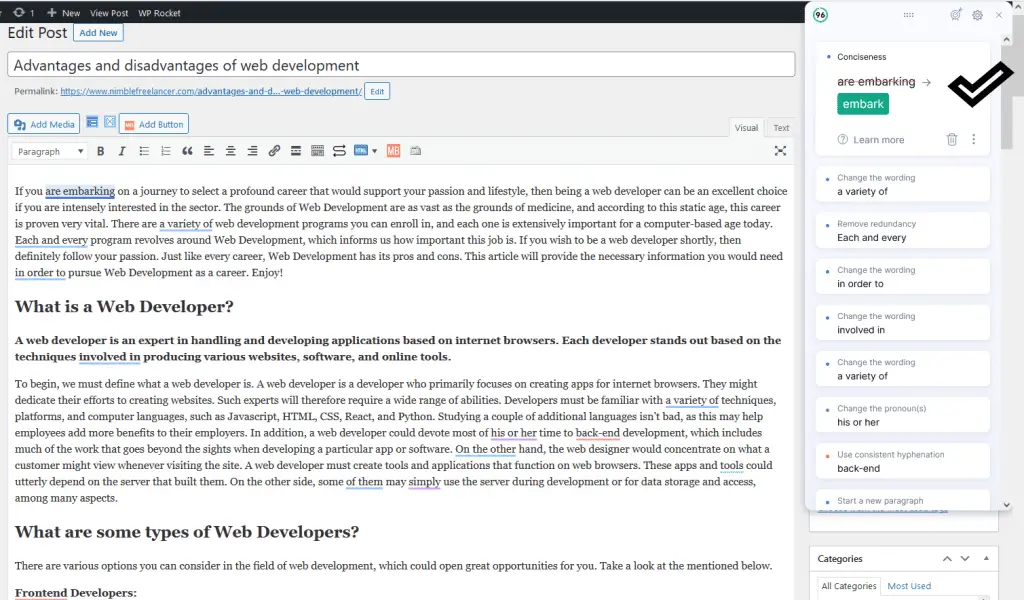
Because of its practical assimilation tools, Grammarly can be used in various other applications, including Google Docs, Gmail, WordPress, and Microsoft Word. Additionally, it can be downloaded as an extension for Edge, Firefox, and Chrome browsers.
In addition, it thoroughly proofreads your effort and offers instant corrections and recommendations to mark your writing free of errors. In addition, it provides explanations of the modifications that have been made, as well as writing advice that will assist you in becoming more accurate in your writing. The utmost noteworthy benefit of utilizing Grammarly is that it is equipped with features that check for plagiarism automatically.
Principal Attributes:
- Freely available– It offers a functional, free-to-use option that assists casual writers in correcting basic grammatical and spelling errors.
- Grammarly’s Tone Detector examines your selection of words, your phrasing, punctuation, and capitalization. Then, it informs you whether your message comes across as concerned, friendly, self-assured, or something else entirely.
- Mobile Synonym will provide ns for applicable alternative words when you type anything on your mobile device.
Advantages:
- The user interface is intuitive, well-kept, and uncluttered, all strong selling points.
- Grammarly may be accessed in several ways, such as web-based software, a browser extension, a desktop app, a keyboard for mobile devices, an attachment aimed at Microsoft, and other options.
- A plagiarism inspector is included with the premium version of Grammarly.
- You may also use correct contextual mistakes and structure your sentences.
- In addition, Grammarly enables you to locate the tendency of the content.
- The mobile app version of their grammar checker is accessible via Google Play, iOS, and Android.
Cost
If interested, you can check out Grammarly’s free version, but a premium membership will set you back $30 a month.
-
Ginger.
Ginger can correct word-based inaccuracies, including misspellings, sentence structures, styles, and punctuations. It also enables you to compose in unique linguistics and then translate what you’ve written into another language. However, the free plan allows up to three hundred and fifty characters to be entered.
Despite this, once registered, you will have admittance to the Chrome plugin, which is free. It also allows you to be admitted to the Ginger application; you can put the content there to check for errors.
In addition, it provides a mobile app that detects and corrects typos in emails, text messages, and social posts that users send. Ginger works effectively with Microsoft Word but is not well-matched with Google Documents.
Important Attributes:
- Thanks to the software’s paraphrase provision for 40 different tongues, users can work in multiple languages.
- GGinger’s Text-to-Speech (TTS) feature lets students quickly absorb term pronunciation and meaning.
- Modifiable User Edge: You can alter how the toolbar displays its attributes, including the type style and background color, to suit your individual needs.
Advantages:
- The free version of the software includes a thesaurus, a dictionary, and an edit window with interpretation. Additionally, the Versionee version includes a dictionary.
- A “VersionCoach “is available to premium edition subscribers to assist them in enhancing their English skills. It analyzes their inscription style to provide individualized training sessions.
- It will help you understand and enhance your material by highlighting flaws and offering remedies within the context of the problem.
- In addition to that, it detects problems inside your electronic mail.
- The rudimentary sentence structure and spelling tests are included in the free edition.
Cost
It is about $20.97 monthly. The yearly plan costs $89.88/year, which is $7.49 each month.
-
Linguix
Linguix is an artificial intelligence-powered writing helper that provides you with writing tips in the form of a free plugin for Google Chrome. Their grammar assessor is equipped with over three thousand AI-based fixes, seven hundred plus progressive checks, and the ability to search through their database and check for 9 million errors. Plus, a tool to help you improve your grammar; they also give tips for improving your writing style, which can help you become more confident in your tenor and tone with time.
Principal Attributes:
- Chrome Extension Grammar Checker– This attachment is entirely free, and if you pay one year in advance, you may advance to a plan that costs $8 per month.
- AI Editor uses cutting-edge artificial intelligence technologies to look for language, punctuation, and spelling problems.
- Linguix monitors your development and generates performance reports to assist you in identifying areas of your text that require improvement.
Advantages:
- Content Templates: To alleviate the monotony of day-to-day typing responsibilities, they provide refillable content patterns to users with corporate accounts.
- The free extension for Chrome offers a large number of valuable functions.
- They can exchange papers within the context of their coordination settings.
- They can develop a one-of-a-kind amalgamation for your company, even if you use an unusual technology stack.
- It consists of software for white labeling.
Cost: They provide a free extension for Google Chrome. You may pay an additional $8/ month to subscribe to their Exceptional Plan. If you opt for their Business Plan, you will be charged 20 dollars per user each month.
-
Editor of HHemingway’sworks.
Hemingway Editor is a valuable tool for authors who wish to improve their writing abilities to a higher level and reach their full potential. The purpose of the grammar tool is to facilitate the development of more straightforward and transparent sentences.
When you input your writing into the app, it analyses each sentence and determines if it is “”ifficult to understand””or “”xtremely difficult to read.””This helps the program simplify complex sentences for those reading your work. Hemingway is more than just a tool for correcting grammar; it is also a script checker that helps you generate material that is friendlier to readers and more interesting to them.
Principal Attributes:
- Desktop Version—This version is accessible for Windows and Mac users, allowing you to verify your material even when you are not connected to the internet.
- Comprehensibility Mark: It uses the Programmed Readability Guide to determine the grade level of your material and assists you in creating reader-friendly content.
- It is recommended that you avoid using the passive voice, complicated sentences, and excessive adverbs in your writing.
Advantages
- The interface is uncluttered and straightforward, making it easy to get to the material you’re looking for, which is a definite plus.
- It is possible to access a free version of the website online.
- You may also write more quickly on the desktop version, which has no distracting features.
- While you are writing, it will automatically flag complicated sentences for you.
- There is undoubtedly no term restriction, which significantly benefits authors working on book projects.
- Both the punctuation checker and the spelling checker are top-notch on this platform.
Cost: The one-time price of $19.99 for the PC version, which is available to purchase.
-
After the Deadline
Using the ”after the Deadline ” option will make your writing accessible for mistakes. The fast correction of spelling problems, circumstantial inaccuracies, and improper sentence building is made possible by the free grammar assessor tool. Additionally, it offers advice on how to enhance your script style using several styles.
Developers may achieve a specific degree of word-based quality on several sites by using the ttool’sfree software code and embedding it into any application they create. In addition, the tool provides robust customer support in the form of the OpenOffice.org suite, which assists customers in producing error-free material.
Principal Attributes:
- Install this WordPress plugin to have it immediately check the online editor for misspellings and grammatical problems.
- Error Explanation is a feature that, for the sake of improved comprehension, explains the reasons behind mistakes.
- It is a browser-based application, so you may use it on every platform since it is flexible.
Advantages:
- In addition to OpenOffice, it is compatible with BuddyPress, Windows Live Writer, and other applications. Additionally, it may be downloaded for individual use for free.
- In addition to Spanish, French, and German, its spelling inspector is also accessible in Portuguese and Portuguese.
- After the deadline, improperly used terms can be identified as well.
- It is helpful for appropriate spellchecks as well as a more complex style.
- Pricing information about “”fter the Deadline””is that it is free to use.
-
WhiteSmoke
WhiteSmoke is recognized as a unique grammar checker software that offers the most value for the money. The premium edition enables seamless interaction with Mac, Microsoft Office, and Gmail, among other platforms. In addition, it has a set of one-of-a-kind utilities, such as error checkers and correctors. In addition, it provides video lectures and explanations of common errors to assist you in comprehending the logic behind suggested changes.
WhiteSmoke may be purchased in two different paid editions. The first is more accessible, priced at just $5/month, while the premium edition costs $6.66/month. There is also a free premium plan available. However, it is restricted to just 250 characters and is thus only appropriate for checking short social media postings or text messages.
Principal Attributes:
- It provides over one hundred ready-made patterns that you may use immediately to produce letters and official papers in the appropriate forms. These templates can be accessed via the pprogram’swebsite.
- The Style Checker function analyzes the uuser’swriting style and then provides recommendations on improving the text.
- WhiteSmoke has several video courses that might help you understand grammatical rules and identify and improve areas of difficulty.
Advantages:
- The automatic translation service handles over 50 languages, a definite plus.
- A powerful plagiarism checker is also available to paid program users.
- You may obtain information on inscribing various papers by going to their blog and looking for the part labeled “How to write.”WhiteSmoke is compatible with Android and iOS, allowing users to see the correction ideas on their mobile devices before implementing them.
- It is compatible with various web browsers, such as Firefox, Safari, Chrome, Outlook, Opera, and many more.
- Pricing information reveals that the premium version would pay you back $6.66 monthly.
-
LanguageTool.
Language Tool is a solution for correctors, copy editors, and authors who deal with languages such as German, Spanish, Polish, French, and Russian. The grammar checker in Language Tool is called Language Tool. It also provides a customizable lexicon where users can quickly add terms present in conventional dictionaries that are used the most often.
Additionally, Mozilla Firefox and Google Chrome browser extensions are available via the online tool. Additionally, the add-on is compatible with LibreOffice, Google Docs, and Microsoft Word. It allows users to examine documents more rapidly by taking advantage of the agility provided by keyboard shortcuts.
Language Tool has a sophisticated algorithm that can distinguish between variants of the same language. Users of its subscription plan can improve their writing in accuracy and precision. For example, you may identify and fix instances when the incorrect gender has been used in your words.
Principal Attributes:
- Efficient Free of Charge Version The free edition of the progression has a limitation of 20,000 letterings for each check, whereas the enterprise version has a maximum of 40,000 typescripts for each check.
- Keyboard Shortcuts – It provides several different keyboard shortcuts to make work faster.
- Peculiar Directory—You may consult this directory to look up personal terms that are not easily accessible via a common dictionary.
Advantage:
- The software is compatible with around 20 different languages.
- In the spell checkered and grammar check that we use regularly, the personal dictionary that may be customized to your preferences can help you eliminate unusual terms.
- Publishing houses and enterprises may use this platform’s developer API admittance to attain the required content eminence.
- A user community is willing to help with any questions within the forum.
- Language TTool’suser interface is organized and straightforward, making it simple to find your way around.
Cost: The premium plans begin at $19/month and go up.
-
ProWritingAid
The purpose behind creating the outstanding grammar checker program, ProWritingAid, was to assist you in becoming an improved author. If you like Grammarly, you wwon’tbe disappointed with ProWritingAid since its skills are on par with Grammarly. To assist you in becoming a better writer, it may identify spelling, punctuation, grammar, and style errors and make the necessary corrections.
Twenty distinct writing reports are available to browse through one at a time. Because of this function, you wwon’thave to rush through the editing process. You may, for instance, begin by editing the paper to correct any spelling, grammatical, or style issues. And later, you will be able to verify the manuscript for any catchphrase or term repeated several times.
The valuable thing is that, in addition to this, it provides a second report that analyses the text to determine whether sentence patterns or clichés are there. You will better understand the complexities of writing due to the advice included in the information, and you will also be able to compose more interesting sentences.
Principal Attributes:
- Detailed Marks: This feature validates and evaluates the worth of your writing by delivering detailed reports built on your preferred writing style.
- Readability Study – It provides a complete readability analysis that will assist you in writing favorable material to readers.
- Cost-Effective — Compared to other premium gears available today, this one offers better value for the money.
Advantage:
- The various reports it provides might help you edit your material more efficiently without feeling overloaded.
- A lifetime membership to use the instrument costs only $240, which is very affordable.
- It provides seamless interaction with the word processing tool Scrivener.
- You may identify the appropriate words to use in a phrase with the assistance of this pprogram’sWordExplorer function.
- Your writing will become more exact and professional due to highlighting substituted and repeated terms.
Pricing:
The regular plan costs $20/month, and the annual plan costs $70. You also have the option to make a lump-sum purchase for $299.
Bottom line
Grammar checkers simplify editing and proofreading. These tools may help (while improving your writing). All tools have distinct capabilities and characteristics. No tool meets every wwriter’sneeds. Choose a writing tool based on your requirements and skills. Scribes and Virtual Writing Tool are free if yyou’reon a budget. Grammarly’s premium edition is the finest on the market.
- Facebook Ads to Get Followers! - December 27, 2024
- ClickUp vs. Slack - December 20, 2024
- Mastering E-Commerce Analytics: A Blueprint for Success





