Many people see drawing as a hobby, and some have careers. Digital is growing, and it has become popular in recent years. Creativity has achieved greater heights and freedom, and the passionate are utilizing the chance to draw digitally. Some software has high prices, and many people may be uncomfortable. But some apps are available that give every feature, and that too for free. Let us now get straight to the best free drawing apps.
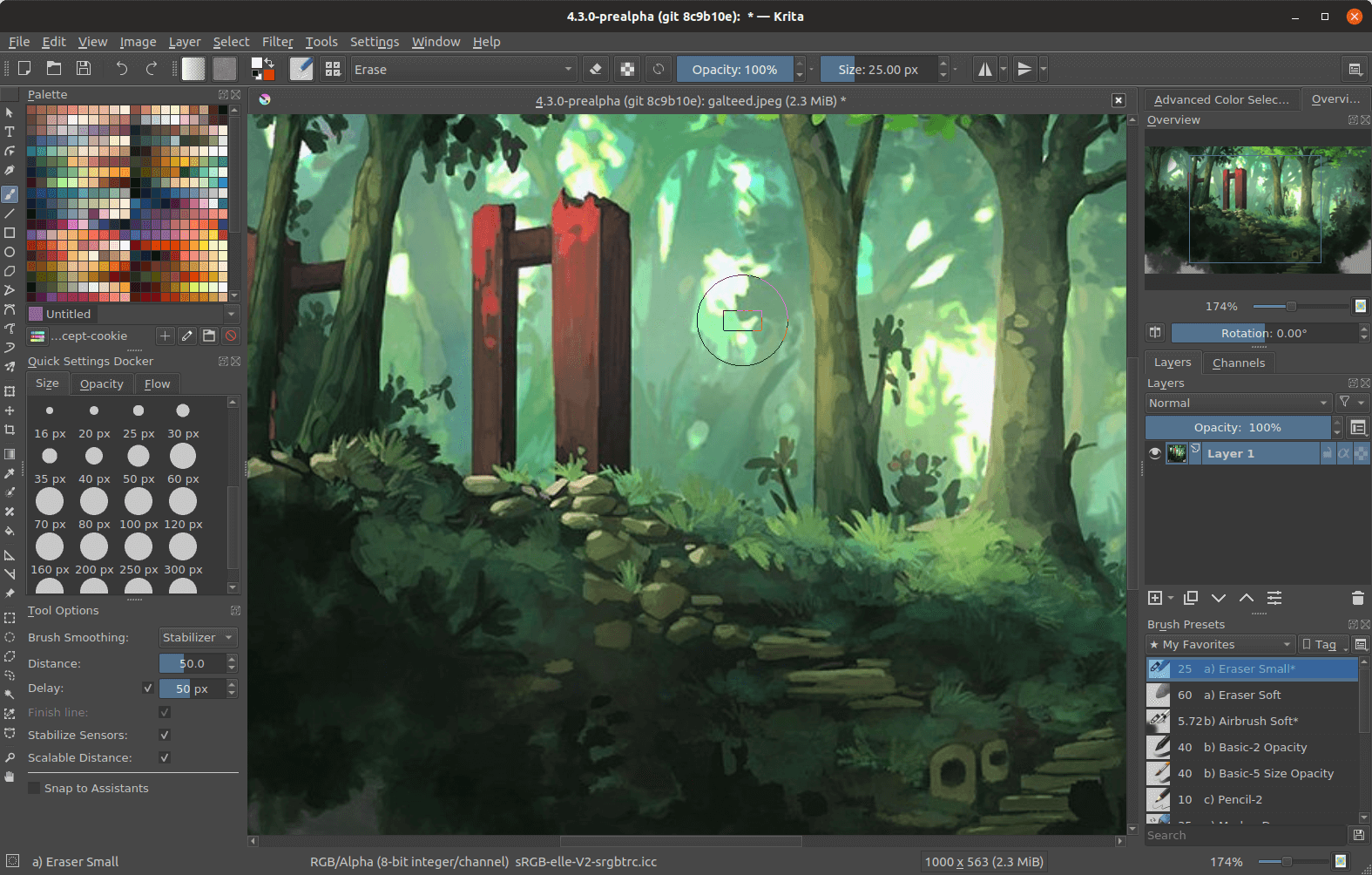
The Best Free Drawing Software For Mac
- Krita: An open-source painting and illustration tool with a wide range of brushes and customizable features.
- Inkscape: A vector graphics editor with advanced features, including the ability to create 3D objects and animations.
- GIMP: An image manipulation program with advanced features like layer masks, filters, and plug-ins.
- Paintbrush: A simple, lightweight painting program that resembles Microsoft Paint.
- MyPaint: A digital painting program that offers various brushes and brush engines.
- SketchBook: A powerful digital sketching and painting app with various brushes and drawing tools.
- Scribus: A desktop publishing tool with drawing and design features, including vector graphics support.
- Seashore: A simple image editor that allows basic editing and painting tools with a Mac-like interface.
- Pencil2D is an open-source animation and drawing software supporting bitmap and vector graphics.
- LibreOffice Draw: A vector graphics editor with various drawing tools and features, including flowcharts and diagrams.
Note that some of this software may have premium versions with extra features, but the basic versions are free to use.
Inkscape Free Drawing Software For Mac
This app provides every feature demanded. Its drawing tools are flexible enough that any artist can use them efficiently. Choosing the right color, shape, and object manipulation are also accessible. The other good features that the app provides are path operation, text support, and the ability to edit nodes.
Autodesk Sketchbook Free Drawing Software For Mac
This is one of the most famous pieces of Mac drawing software. It is used by many artists, professionals, and those who practice drawing as a hobby. The reason for this is that it provides fantastic tools and brush selection. This app is so fascinating that it can give a traditional drawing feel. This app helps you focus entirely on your art by providing the anonymous feature. This software is something that you should try.
Download Autodesk Sketchbook for Mac
Krita Free Drawing Software For Mac
This is another free app. The app is unique because it has something for everyone, from beginners to digital experts. Krita can help any user have a good concept of art, painting, comics, and drawings. This app is getting better with time, and its interface is easy and clean. It provides features like vector, text, brush, and differently styled meetings that make this platform enjoyable.
Pinta Free Drawing Software For Mac
Pinta can be the right choice if one is looking for a free and simple app. This app helps you to draw, Pintae, and design freehand. There are many different effects available with the help of which one can customize and adjust. This software is available in over 50 languages. Besides this, pinta also provides some other features like customizing tPintarkspace.
GrafX2 Free Drawing Software For Mac
This iPintather free drawing app provides various features covering everything from pixel art to graphics. Other features include image editing, animations, dual-view mode, shading mode, and others.
Conclusion
There are several advantages of using free drawing software for Mac:
- Cost-effective: Free drawing software allows you to create and edit digital art without paying for expensive software licenses or subscriptions.
- User-friendly: Many free drawing software options for Mac are designed with a user-friendly interface, making it easy to get started with digital art creation.
- Accessible: With free drawing software, anyone with a Mac can try their hand at digital art, regardless of their budget or experience level.
- Customizable: Many free drawing software options for Mac allow you to customize brushes, tools, and other settings to your specific preferences and needs.
- Community support: Many free drawing software options have active online communities where users can share tips, tricks, and artwork, providing an excellent resource for inspiration and learning.
- Cross-platform compatibility: Many free drawing software options are cross-platform, meaning they can be used on Macs and other operating systems, such as Windows or Linux.
Overall, free drawing software for Mac provides a cost-effective, accessible, and customizable way to create and edit digital art, making it an excellent option for artists of all levels.
All the apps mentioned are very useful, and one can quickly begin their digital drawing journey with them.
- Facebook Ads to Get Followers! - December 27, 2024
- ClickUp vs. Slack - December 20, 2024
- Mastering E-Commerce Analytics: A Blueprint for Success





