If you are an avid online shopper, Amazon is likely one of your go-to websites for purchases. Amazon offers a variety of payment options to its customers, including gift cards. Gift cards are a great way to save some money or receive a gift, but there may come a time when you encounter issues with using them on the website. One of the most common problems is when Amazon won’t allow you to continue using your gift card balance while purchasing. This guide will explore why this issue may occur and discuss how to resolve it.
As one of the largest online retailers in the world, Amazon is known for its wide range of products and convenient shopping experience. However, even with all the convenience that Amazon offers, users may encounter issues when trying to complete their orders. One such problem that users may face is the inability to continue their orders even with a gift card balance.
The problem that the user is facing is quite common among Amazon users. They have a gift card balance and want to use it to purchase some items from Amazon. However, when they try to check out using the gift card balance, they encounter an error that prevents them from continuing their order. When they hover over the “Continue” button, they see a message saying, “To continue, please enter your payment information.”
Error:
Amazon: Please enter your payment information to continue.
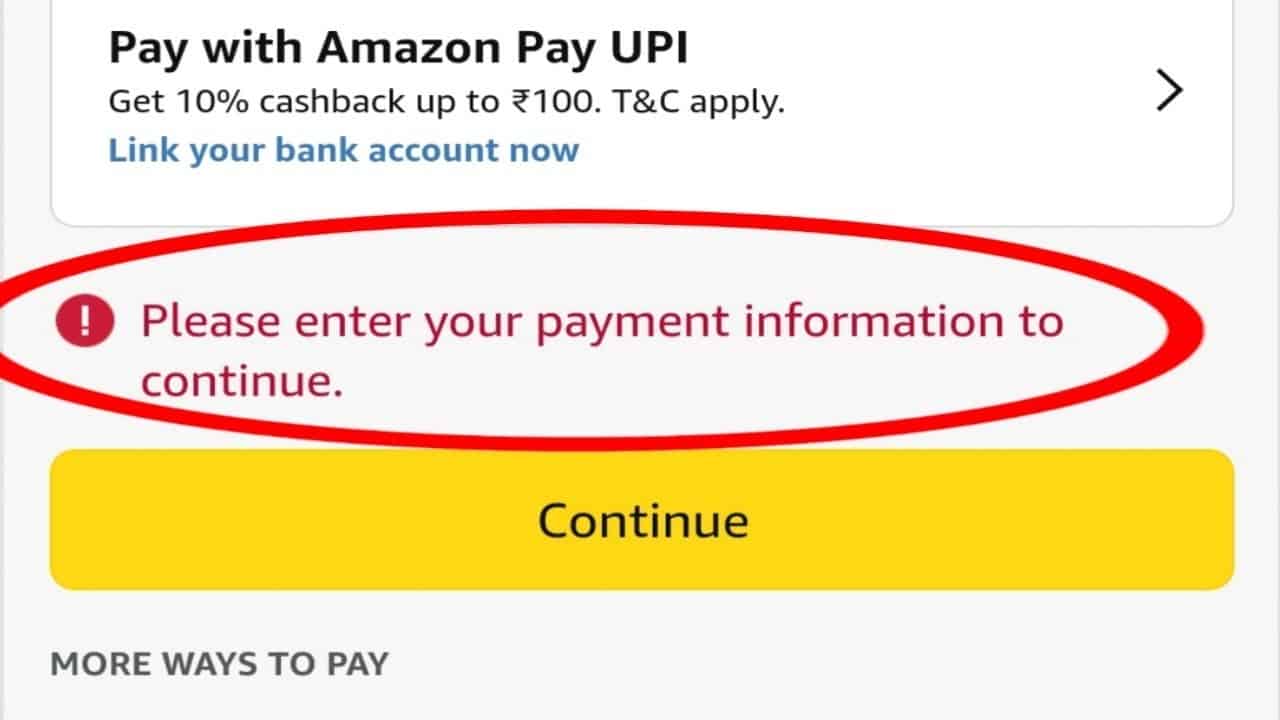
Why Won’t Amazon Let Me Continue My Order?
Usually, you cannot continue ordering on Amazon because you used a gift card but didn’t add a Backup card. You can turn off the Backup card at Your Payments > Settings > Manage Backup Payment Method, tapping “switch to turn off backup payments.”
There are a few possible reasons why Amazon won’t allow you to use your gift card balance to complete an order:
- The gift card balance is insufficient: If the balance on your gift card is not enough to cover the entire transaction, Amazon will require you to use another payment method to pay for the remaining amount. So check your gift card’s balance before making a purchase.
- The item is not eligible for gift card payments: Some objects on Amazon, such as pre-order items and certain digital content, may not be suitable for gift card payments. Therefore, if you are trying to purchase one of these items, you must use a different payment method.
- The gift card has expired: Amazon gift cards have an expiration date, and if your gift card has expired, you won’t be able to use it to make purchases on the website.
- Technical issues with the website: In rare cases, technical glitches may prevent you from using your gift card balance to make a purchase on Amazon. If you suspect this, try clearing your browser cache and cookies or accessing the website from a different browser or device.
- You didn’t set a backup card in Amazon for payment or turn off the backup card option.
Backup card and gift card on Amazon
Firstly, a backup payment method ensures no delays in delivering the products or services you have ordered. For example, if there is an issue with your gift card balance or payment method, your shipment may be delayed or canceled. By providing a backup payment method, Amazon can ensure your order can be processed and shipped immediately.
Another reason for having a backup payment method is to protect against fraudulent activities. Unfortunately, there are instances where gift card balances may be compromised or used fraudulently. By having a backup payment method on file, Amazon can ensure that the payment for your order is secure and that your gift card balance is protected.
Furthermore, a backup payment method can help you complete your purchase even if your gift card balance is insufficient. If the order cost exceeds your gift card balance, Amazon will automatically charge your Backup payment method for the remaining balance. This can help ensure you do not miss out on purchasing your desired products or services.
How can we fix the problem of using gift cards on Amazon?
If Amazon doesn’t allow you to continue your order with your gift card balance, you can take several steps to resolve the issue.
- Check your gift card balance: Check your gift card b before purchasing. The ratio is less than the total cost of the item you want to buy; you must use another payment method to pay for the remaining amount.
- Verify that the item is eligible for gift card payments: If you are trying to purchase a pre-order item or certain digital content, you may be unable to use your gift card balance to pay for it. Check the item description to see if it is eligible for gift card payments.
- Check the expiration date of your gift card: Amazon gift cards have an expiration date, and if your gift card has expired, you won’t be able to use it to make purchases on the website. So make sure to check the expiration date of your gift card and use it before it expires.
- Add a credit card as a backup payment method: If none of the above steps work, you may need to add a credit card as a backup payment method. This is only required as a backup to ensure your purchase can be completed. Once your order has started shipping, you can remove the credit card from your account.
There are a few possible reasons for this error. One reason could be that the user is trying to purchase items that cost more than the amount available on their gift card balance. In such a case, Amazon requires users to enter their credit card information as a backup payment method to cover the remaining amount.
Another reason why this error may occur is that the user has not correctly selected the gift card balance as their payment method. Sometimes, Amazon may automatically select a credit card as the payment method, even when the user has a gift card balance. In such cases, the user must manually select the gift card balance as their payment method.
However, the user who raised the question has confirmed that they have three items that they can purchase using their gift card balance. This means that the first possible reason mentioned above is unlikely to be the cause of the error. Therefore, the most likely reason the user cannot continue their order is that they have not entered their credit card information as a backup payment method.
Amazon requires users to provide a backup payment method to ensure the order can be completed if the gift card balance is insufficient. This security measure protects both the user and Amazon from fraudulent activities.
To resolve the issue and continue with the order, the user must enter their credit card information as a backup payment method. This is a one-time process, and once the order has started the shipping process, the user can remove the credit card information from their account if they wish. The user’s credit card will not be charged for anything if the order amount exceeds the gift card balance.
In conclusion, while encountering issues when trying to complete an order on Amazon can be frustrating, there are often simple solutions to resolve the issue. For users with a gift card balance and cannot continue their order, the most likely answer is adding a credit card as a backup payment method. Once the order is shipped, the credit card information can be removed from the account. This will allow users to complete their orders using their gift card balance, ensuring a smooth and hassle-free shopping experience on Amazon.
- 6 Proven Ways SaaS Founders Actually Get Customers (With Real Examples) - December 17, 2025
- Facebook Ads to Get Followers! - December 27, 2024
- ClickUp vs. Slack - December 20, 2024






